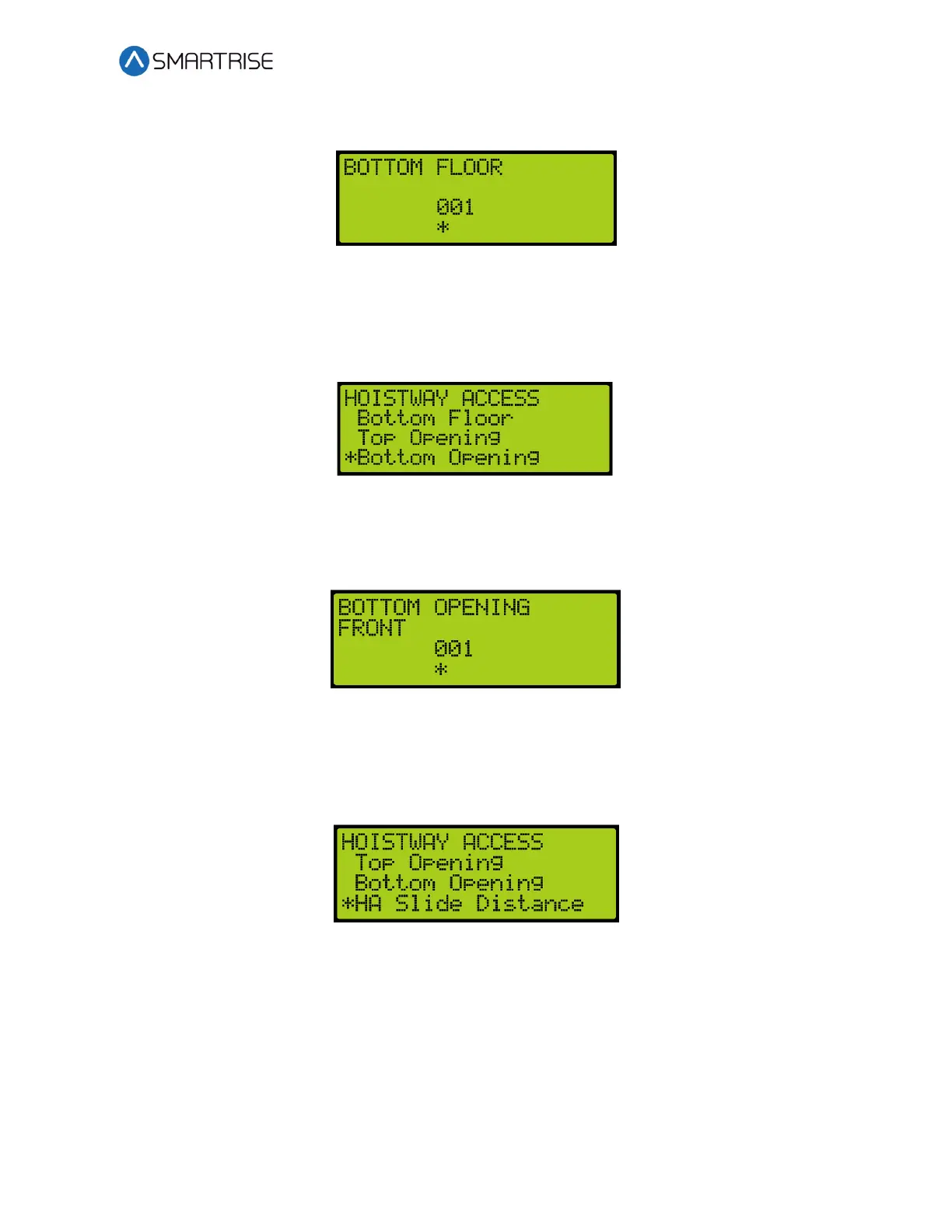C4 User Manual
October 25, 2021 ©2021 Smartrise Engineering, Inc. All Rights Reserved Page 237
20. From the BOTTOM FLOOR menu, select the bottom floor just above the pit.
Figure 406: BOTOM FLOOR Menu
21. Scroll right and press Save.
22. Press the left button until the HOISTWAY ACCESS menu displays.
23. From the HOISTWAY ACCESS menu, scroll and select Bottom Opening.
Figure 407: HOISTWAY ACCESS – Bottom Opening
24. From the BOTTOM OPENING menu, scroll and select the bottom floor the car opens just
above the pit.
Figure 408: BOTTOM OPENING Menu
25. Scroll right and press Save.
26. Press the left button until the HOISTWAY ACCESS menu displays.
27. From the HOISTWAY ACCESS menu, scroll and select Hoistway Access Slide Distance.
Figure 409: HOISTWAY ACCESS – Hoistway Access Slide Distance