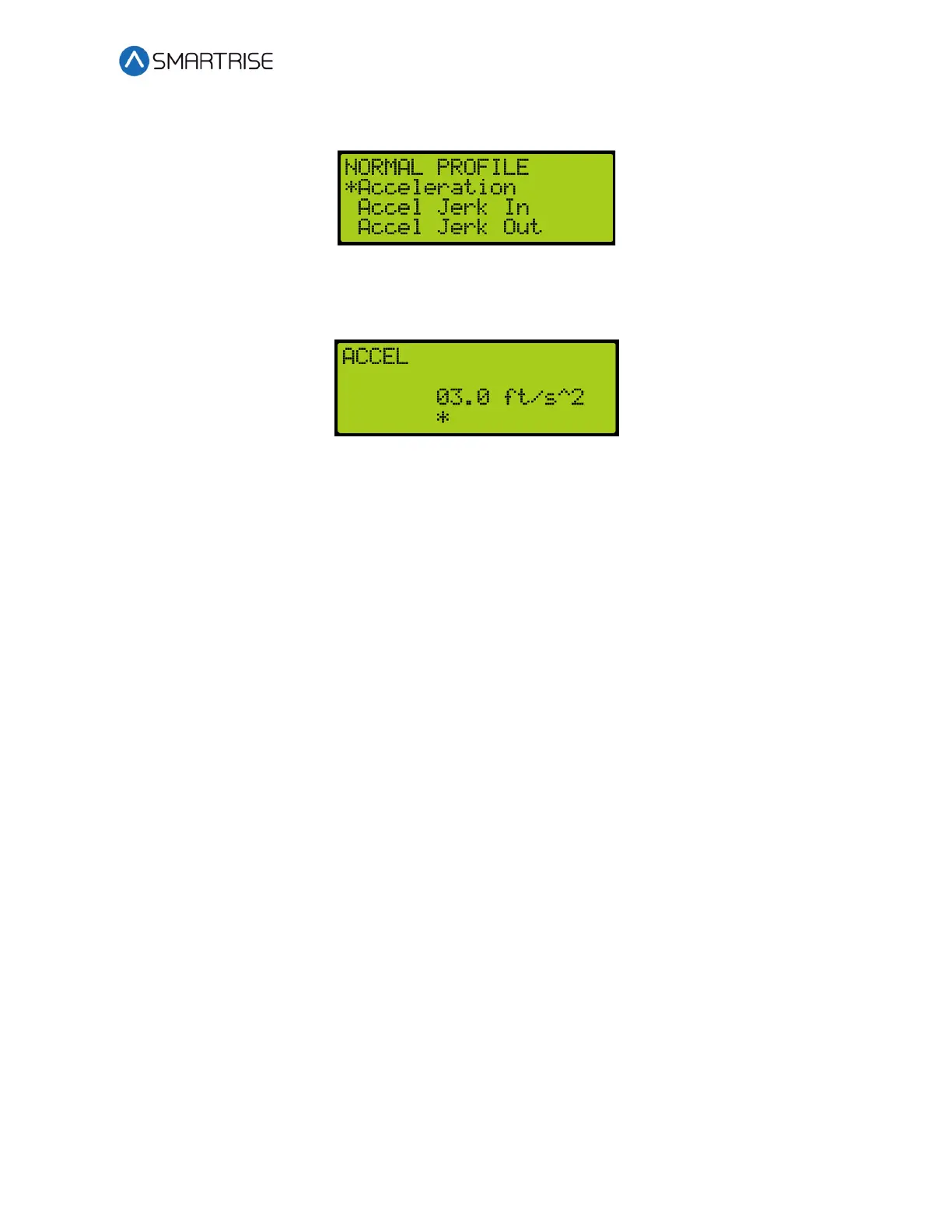C4 User Manual
October 25, 2021 ©2021 Smartrise Engineering, Inc. All Rights Reserved Page 101
3. From the PROFILE menu, scroll and select Acceleration.
Figure 128: NORMAL PROFILE Menu – Acceleration
4. From the ACCELERATION menu, select the rate of acceleration.
Figure 129: ACCEL Menu
5. Scroll right and press Save.
9.1.1.2 Accel Jerk In
The Acceleration Jerk In parameter defines the transition from zero speed to full acceleration.
As accel Jerk in increases, the profile transitions more quickly from starting to maximum
acceleration. Larger values result in car occupants feeling a greater gravitational force when
starting. With larger jerk values, the car reaches constant speed more rapidly, since the pattern
spends less time in rounding. This also results in achieving higher constant speeds up to
contract speed.
The adjustment range is from 0.3-25 fps
3
.
• Default = 2 fps
3
• Units of measure = fps
3
The exact amount of time spent in rounding depends on the acceleration rate. Rounding time is
acceleration ÷ initial jerk and should normally be adjusted between 0.6 to 1.3 seconds. You can
easily set a one second round by setting the jerk numerically equal to the acceleration. If the
acceleration is 2 fps
2
, an initial jerk value of 2 fps
3
will provide one second of initial rounding.
The following procedure describes how to set Accel Jerk In.
1. Navigate to MAIN MENU | SETUP | S-CURVE. See Figure 55.
2. From the S-CURVE menu, scroll and select the profile that is being adjusted. See Figure
127.