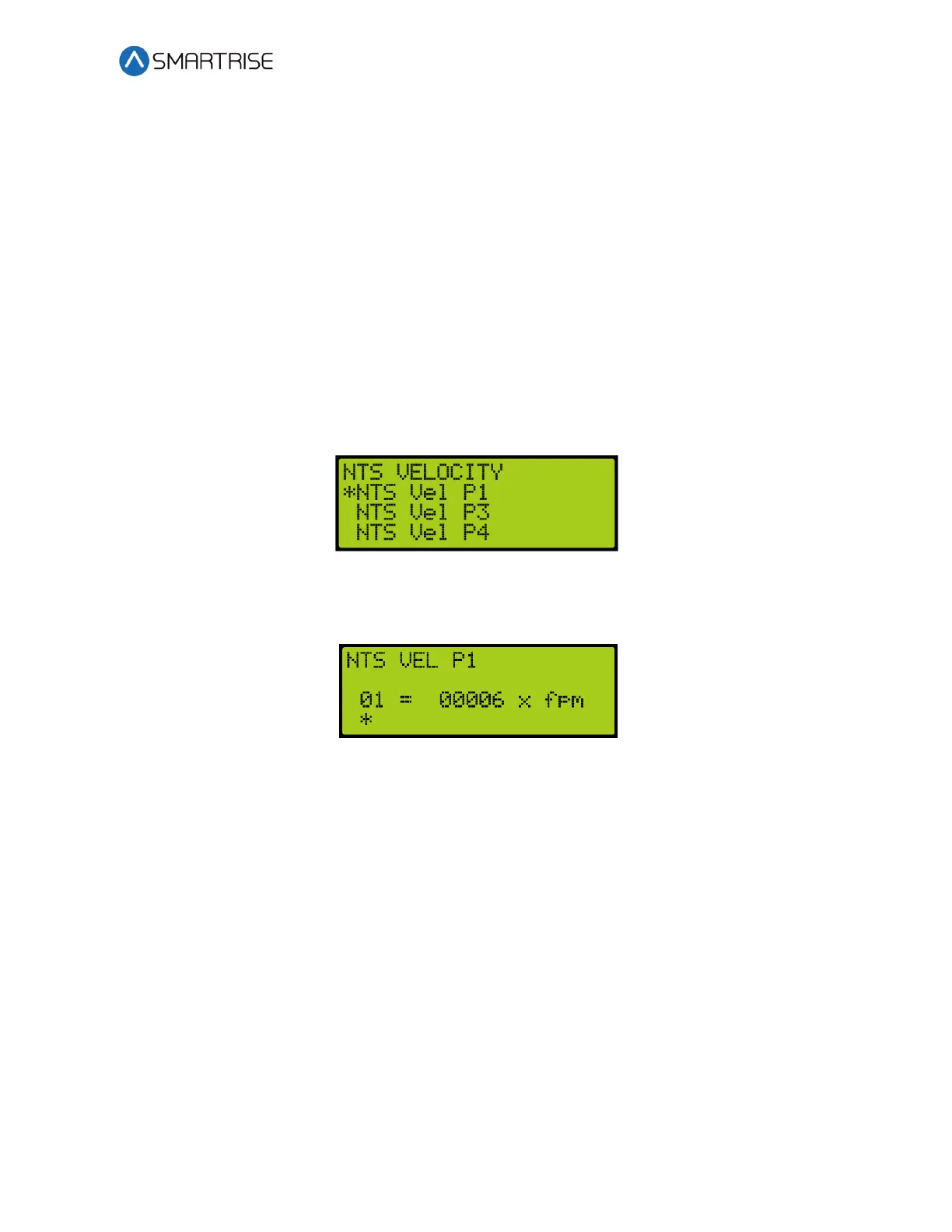C4 User Manual
October 25, 2021 ©2021 Smartrise Engineering, Inc. All Rights Reserved Page 141
5. Scroll right and press Save.
12.4 NTS VEL
The controller calculates eight NTS points for each profile based on pattern data. P1 is the
normal profile, P3 is emergency profile, and P4 is short profile. The menu displays the trip
speed for each point at the corresponding position viewed in the NTS POS menu. The values
can be modified for testing reasons but are automatically recalculated on board reset and S-
Curve parameter updates.
The following procedure describes how to view the NTS velocity threshold for each point.
1. Navigate to MAIN MENU | SETUP | NTS. See Figure 58.
2. From the NTS menu, scroll and select NTS Vel.
3. From the NTS VELOCITY menu, scroll and select the velocity profile position being set.
Figure 200: NTS VELOCITY Menu – NTS Vel P1
4. From the NTS VEL P1 menu, set the NTS velocity.
Figure 201: NTS VEL P1 Menu
5. Scroll right and press Save.
12.5 ETS Offset
The ETS Offset sets the position offset from generated NTS trip points to be applied to ETS trip points.
Units are in 0.2 counts per inch (CPI). This can be used if the ETS points need to be shifted further from
the terminal landing.
The following procedure describes how to set the ETS offset.
1. Navigate to MAIN MENU | SETUP | SAFETY. See Figure 54.