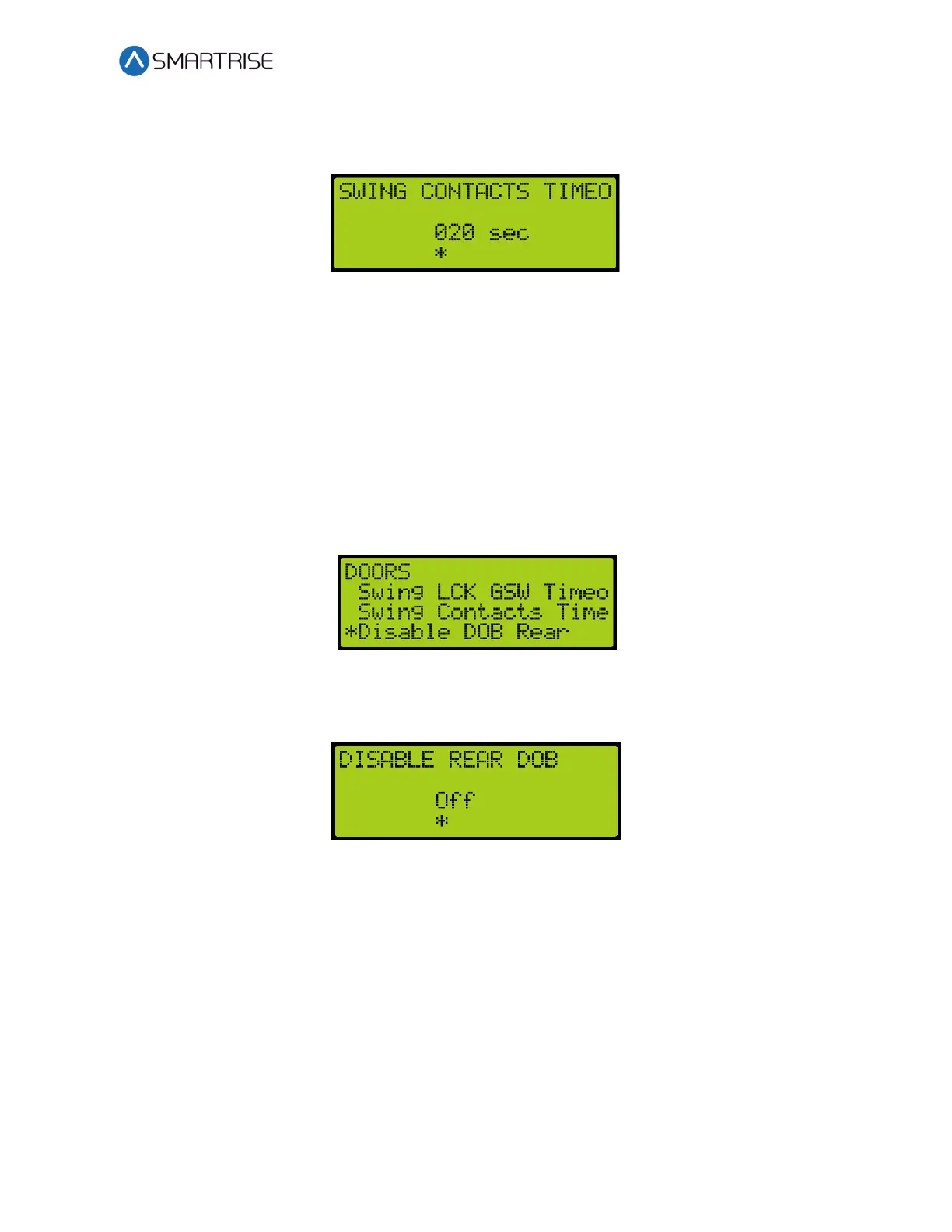C4 User Manual
October 25, 2021 ©2021 Smartrise Engineering, Inc. All Rights Reserved Page 189
3. From the SWING CONTACTS TIMEOUT menu, set the amount of time for the swing
contacts to timeout.
Figure 347: SWING CONTACTS TIMEOUT Menu
4. Scroll right and press Save.
16.30 Disable DOB Rear
When set to ON, the rear door on the bottom floor is disabled and will not open.
The following procedure describes how to disable the rear door on the bottom landing.
1. Navigate to MAIN MENU | SETUP | DOOR SETUP. See Figure 55.
2. From the DOORS menu, scroll and select Disable DOB Rear.
Figure 348: DOORS Menu – Disable DOB Rear
3. From the DISABLE REAR DOB menu, scroll and select ON to disable rear door.
Figure 349: DISABLE REAR DOB Menu
4. Scroll right and press Save.
16.31 Front Door State
The front door state displays the current state of the car with front door opening.
The following procedure describes how to view the state of the front door.
1. Navigate to MAIN MENU | DEBUG | VIEW DEBUG DATA. See Figure 65.
2. From the VIEW DEBUG DATA menu, press the right button.