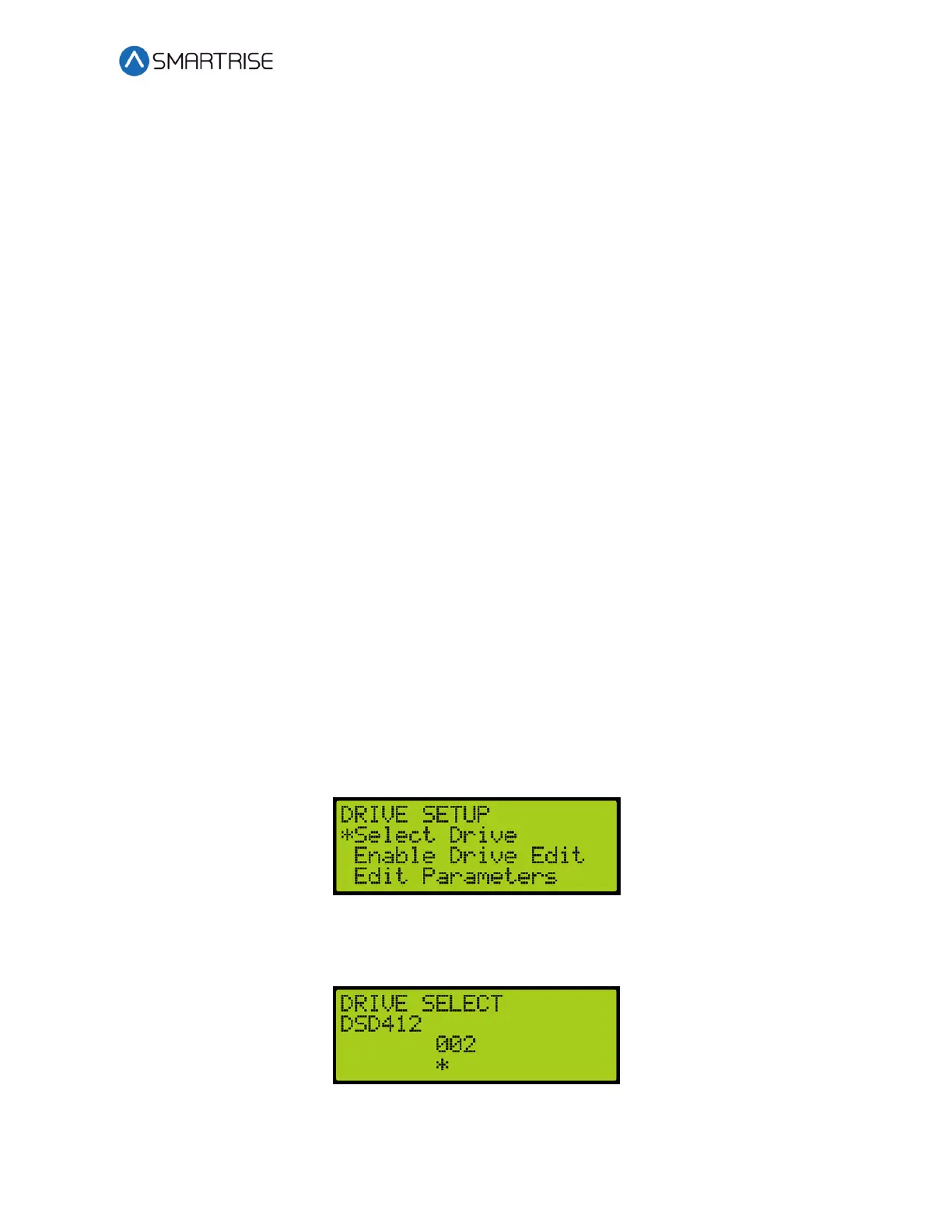C4 User Manual
October 25, 2021 ©2021 Smartrise Engineering, Inc. All Rights Reserved Page 95
7.2 Start Construction Mode
All connections regarding safety are functional during Construction Mode.
See the C4 Drive Startup Manual provided with your controller to show how to wire the
Construction Box.
7.3 Drive Setup
The setup to run the controller in Construction Mode is dependent upon the drive that is being
used. Follow the steps in the selected C4 Drive Startup Manual that is within the system, for
completing the motor tune operation.
If the elevator is running at slow speed after completing all the Construction Mode setup,
usually 10 fpm, then the drive is in Normal Terminal Stopping Device (NTSD) operation and
needs to be disabled while in Construction Mode.
• KEB – Set input 1 function LI04 to no function from ESD or NTS 1.
• M1000 or HPV900S2 – Verify NTSD MODE is set to EXTERNAL in the C1 menu. Set logic
input 3 to NO FUNCTION from NTS INPUT 1.
The parameters for the drive are set by Smartrise before being sent to the field.
7.3.1 Selecting the Type of Drive
The type of drive selected is dependent upon the system configuration.
The following procedure describes how to select the type of drive.
1. Navigate to MAIN MENU | DEBUG | DRIVE SETUP. See Figure 66.
2. From the DRIVE SETUP menu, scroll and select Drive.
Figure 118: DRIVE SETUP Menu – Select Drive
3. From the DRIVE SELECT menu, scroll and select the drive being used.
Figure 119: DRIVE Select Menu
4. Scroll right and press Save.