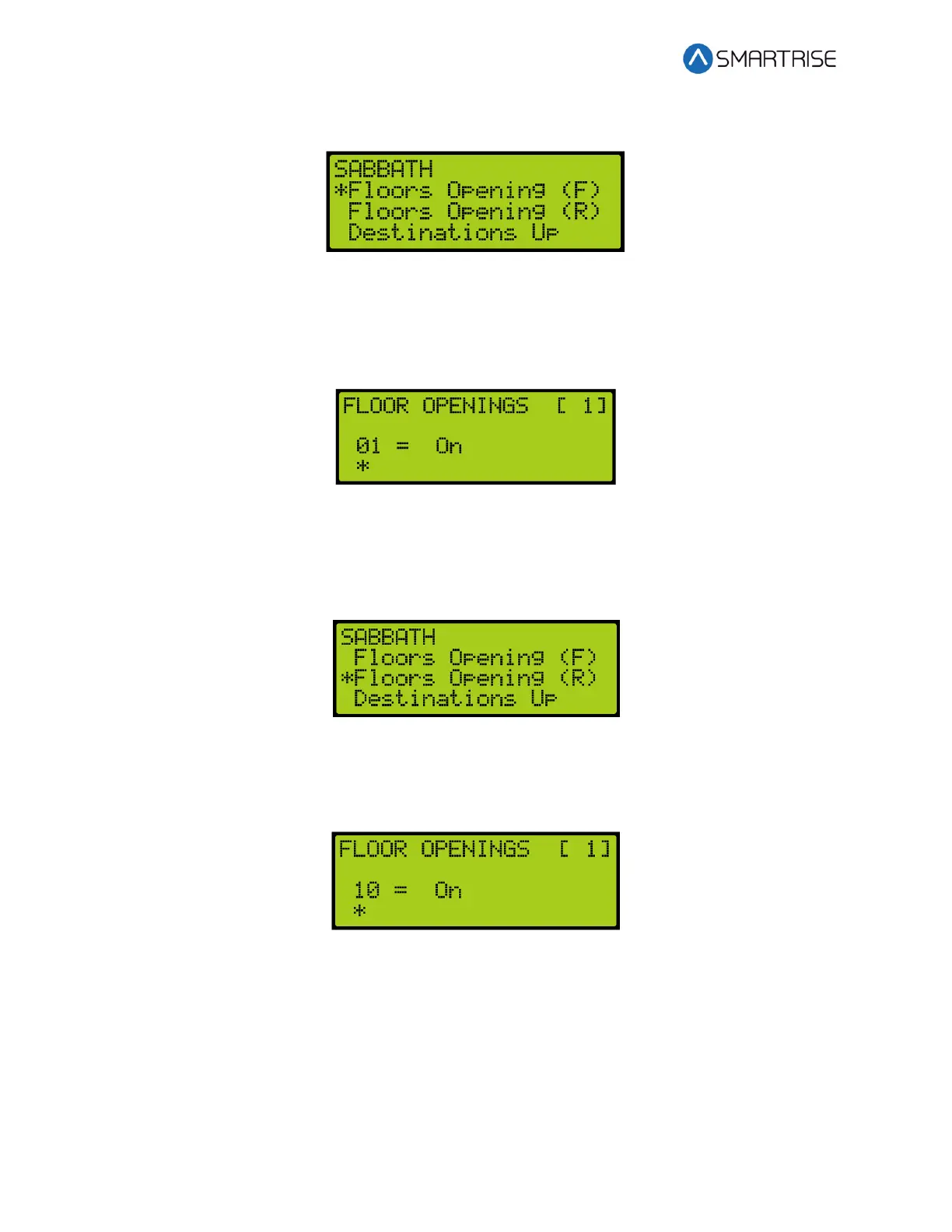C4 User Manual
Page 166 ©2021 Smartrise Engineering, Inc. All Rights Reserved October 25, 2021
18. From the SABBATH menu, scroll and select Floors Opening (F).
Figure 273: SABBATH Menu – Floors Opening (F)
19. From the FLOOR OPENING (Front) menu, scroll and select the front doors for each floor
that opens during the Sabbath.
NOTE: The doors, that open, have to be set to On.
Figure 274: FLOOR OPENINGS (Front) Menu
20. Scroll right and press Save.
21. Press the left button until the SABBATH menu is displayed.
22. From the SABBATH menu, scroll and select Floors Opening (R).
Figure 275: SABBATH Menu – Floors Opening (R)
23. From the FLOOR OPENING (Rear) menu, scroll and select the rear doors for each floor
that opens during the Sabbath.
Figure 276: FLOORS OPENINGS (Rear) Menu
24. Scroll right and press Save.
25. Press the left button until the SABBATH menu is displayed.