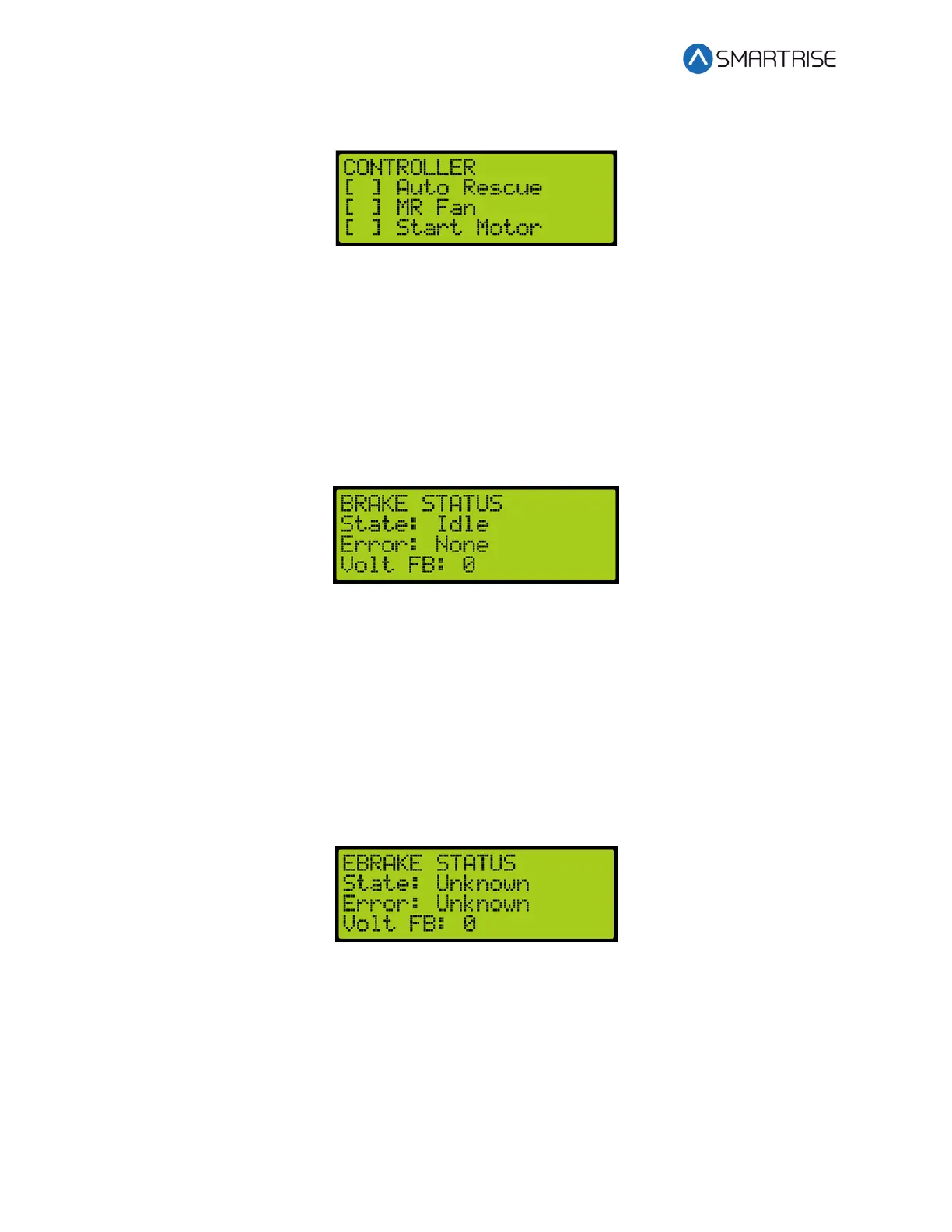C4 User Manual
Page 314 ©2021 Smartrise Engineering, Inc. All Rights Reserved October 25, 2021
3. From the CONTROLLER menu, view the status of the configured output.
Figure 628: CONTROLLER Menu
34.3 Brake Status
The brake status displays the status of the Brake board.
The following procedure describes how to view the brake status.
1. Navigate to MAIN MENU | STATUS | BRAKE STATUS. See Figure 45.
2. From the BRAKE STATUS menu, view the status of the Brake board.
Figure 629: BRAKE STATUS Menu
34.4 EBrake Status
The EBrake status displays the status of the secondary Brake board. The state and error displays
unknown when there is no secondary Brake board connected in the controller.
The following procedure describes how to view the EBrake status.
1. Navigate to MAIN MENU | STATUS | EBRAKE STATUS. See Figure 46.
2. From the EBRAKE STATUS menu, view the status of the Brake board.
Figure 630: EBRAKE STATUS Menu
34.5 Expansion Status
The Expansion status displays the input/output of an expansion board in-service. The “In:” and
“OUT:” display any active inputs or outputs on the board.
The following procedure describes how to view the expansion status.
1. Navigate to MAIN MENU | STATUS | EXPANSION STATUS. See Figure 46.