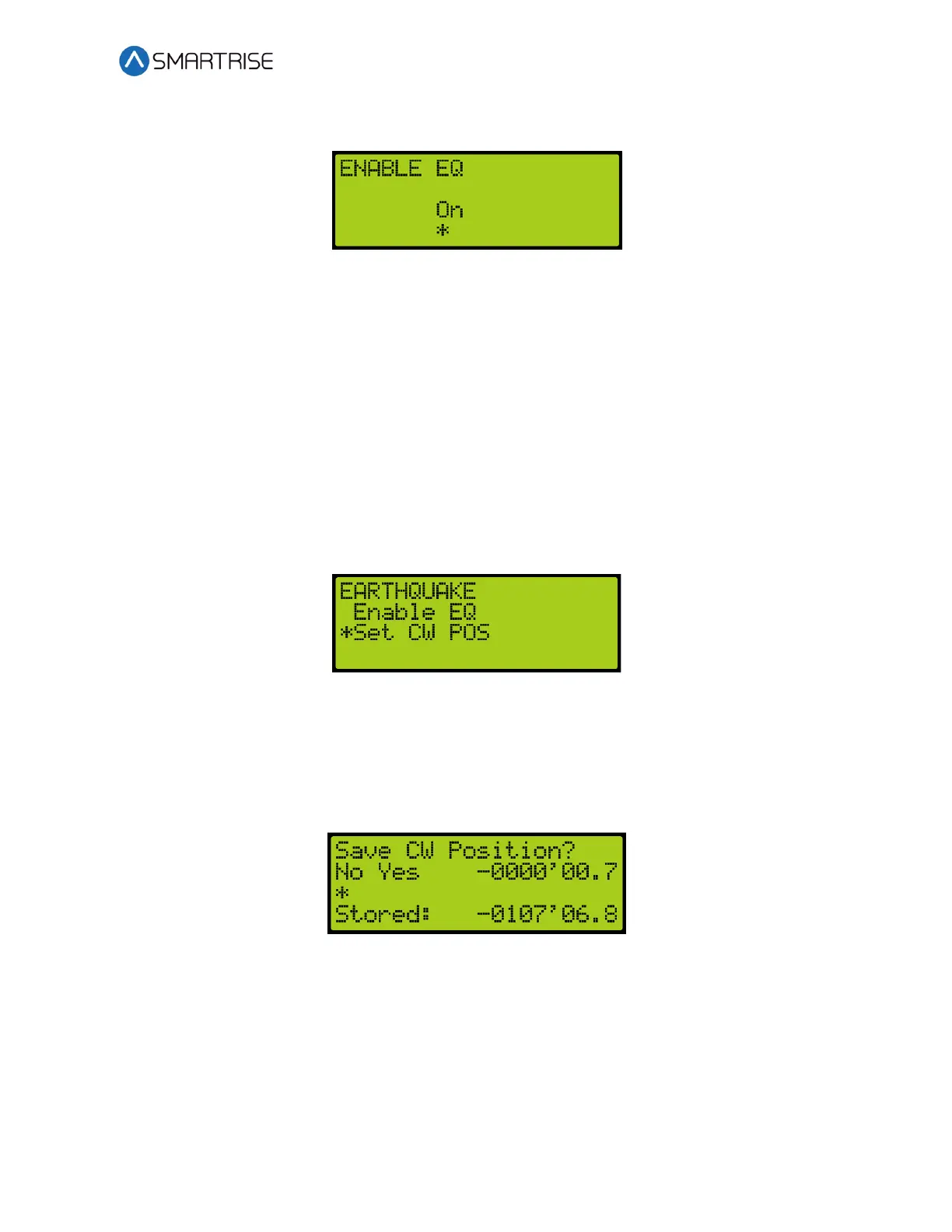C4 User Manual
October 25, 2021 ©2021 Smartrise Engineering, Inc. All Rights Reserved Page 285
3. From the ENABLE EQ menu, scroll and select enable earthquake.
Figure 541: ENABLE EQ Menu
4. Scroll right and press Save.
33.2.2 Set CW Position
Counterweights are used to provide an equal and opposite force to the weight of a payload.
The position of the counterweight is set for the mid-point location of the hoistway.
The following procedure describes how to set the counterweight position.
1. Manually move the car to the mid-point location.
2. Navigate to MAIN MENU | SETUP | EARTHQUAKE. See Figure 58.
3. From the Earthquake menu, scroll and select Set CW POS.
Figure 542: EARTHQUAKE Menu – Set CW POS
4. From the Save CW Position? menu, scroll and select the position. This will store the
current position of the elevator as the mid-point.
NOTE: Place the car in CT Inspection Mode and move the car so it overlaps with the
center of the counterweight.
Figure 543: Save CW Position? Menu
5. Scroll right and press Save.