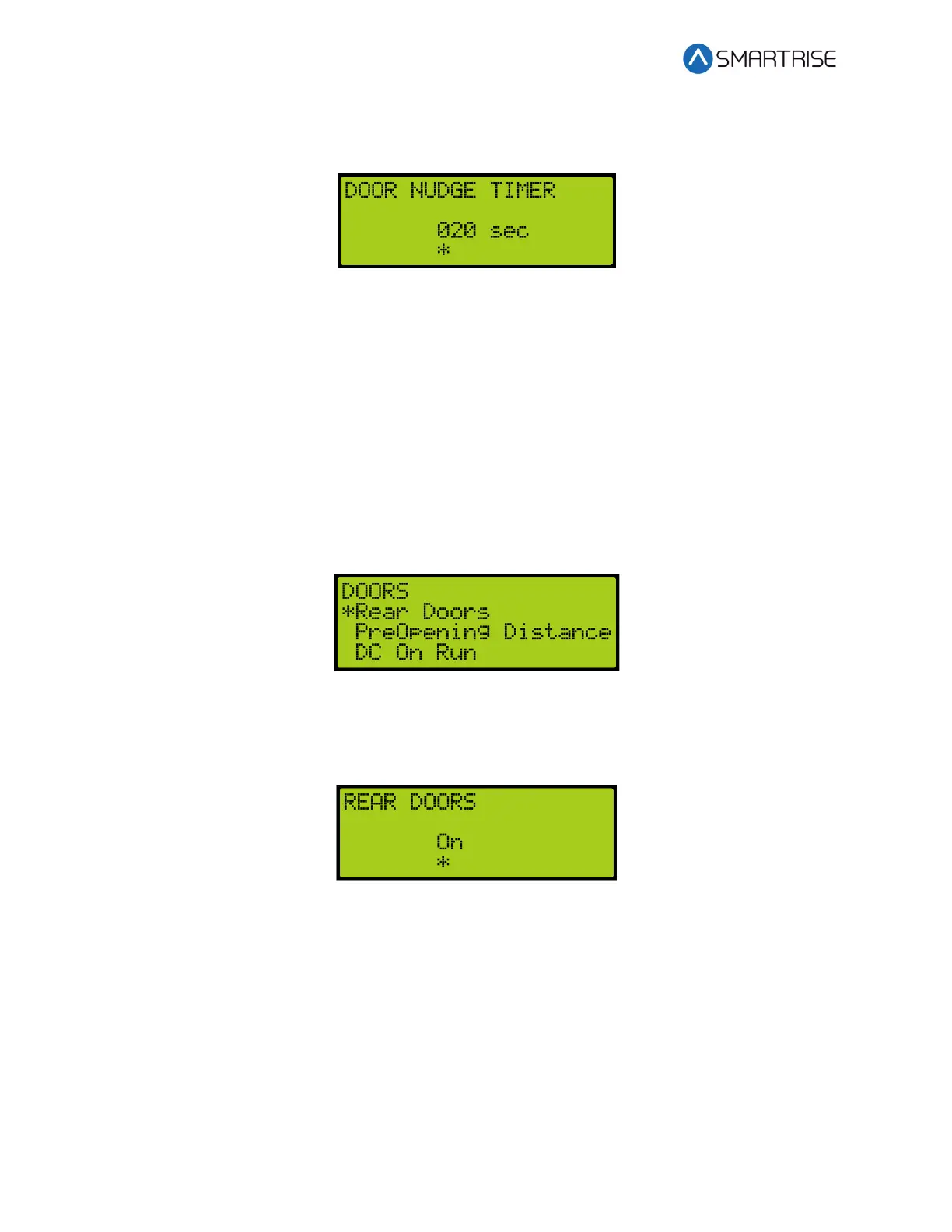C4 User Manual
Page 176 ©2021 Smartrise Engineering, Inc. All Rights Reserved October 25, 2021
3. From the DOOR NUDGE TIMER menu, set the time the door tries to close after the
period of time that the door has been opened elapsed.
Figure 305: DOOR NUDGE TIMER Menu
4. Scroll right and press Save.
16.9 Rear Doors
The rear doors can be configured to be enabled or disabled. When enabled the rear door opens
at designated landings.
The following procedure describes how to enable rear doors to open.
1. Navigate to MAIN MENU | SETUP | DOOR SETUP. See Figure 55.
2. From the DOORS menu, scroll and select Rear Doors.
Figure 306: DOORS Menu – Rear Doors
3. From the REAR DOORS menu, scroll and select On for the rear doors to open.
NOTE: If rear doors are set to Off, the rear doors do not open.
Figure 307: REAR DOORS Menu
4. Scroll right and press Save.
16.10 PreOpening Distance
Preopening distance is the distance the doors start to open prior to the landing. The opening
distance is limited by the door zone. Setting the distance outside of the door zone signal will
cause the doors to begin opening as soon as DZ is active.
The following procedure describes how to set the preopening distance.