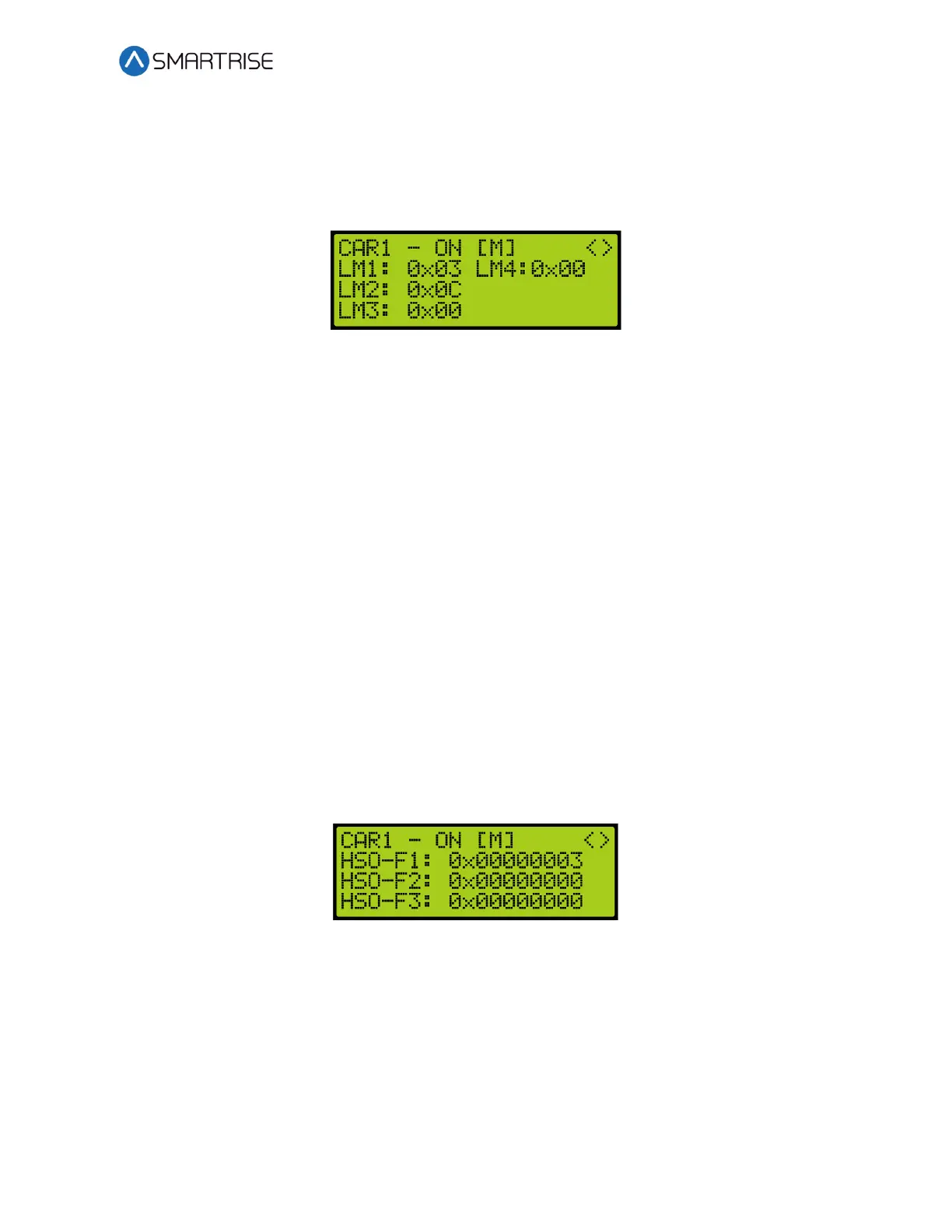C4 User Manual
October 25, 2021 ©2021 Smartrise Engineering, Inc. All Rights Reserved Page 197
8. View the Linked Hall Mask status.
NOTE: The following example shows:
• First mask (LM1) pairs the front Hall Call boards
• Second mask (LM2) pairs the rear Hall Call boards
Figure 358: Linked Hall Mask Status
17.6 Hall Security Map Status
The hall security map marks the landings that require hall security contacts. The front hall
security map parameters are 16-0940 – 16-0945 and the rear hall security map parameters are
located under address 16-1035 – 16-1040. For the list of parameters, see the C4 Parameter List.
17.6.1 Front Hall Security Map Status
The following procedure describes how to view the front hall security map status.
1. Navigate to MAIN MENU | DEBUG | CAR DATA. See Figure 66.
2. From the Car Data Overview Status (see Figure 352), press the right button.
3. From the Hall Mask Status (see Figure 353), press the right button.
4. From the Front Opening Map Status (see Figure 354), press the right button.
5. From the Rear Opening Map Status (see Figure 355), press the right button.
6. From the Front Security Map Status (see Figure 356), press the right button.
7. From the Rear Security Map Status (see Figure 357), press the right button.
8. From the Linked Hall Mask Status (see Figure 358), press the right button.
9. View the Front Hall Security Map Status.
Figure 359: Front Hall Security Map Status
17.6.2 Rear Hall Security Map Status
The following procedure describes how to view the rear hall security map status.
1. Navigate to MAIN MENU | DEBUG | CAR DATA. See Figure 66.
2. From the Car Data Overview Status (see Figure 352), press the right button.
3. From the Hall Mask Status (see Figure 353), press the right button.
4. From the Front Opening Map Status (see Figure 354), press the right button.