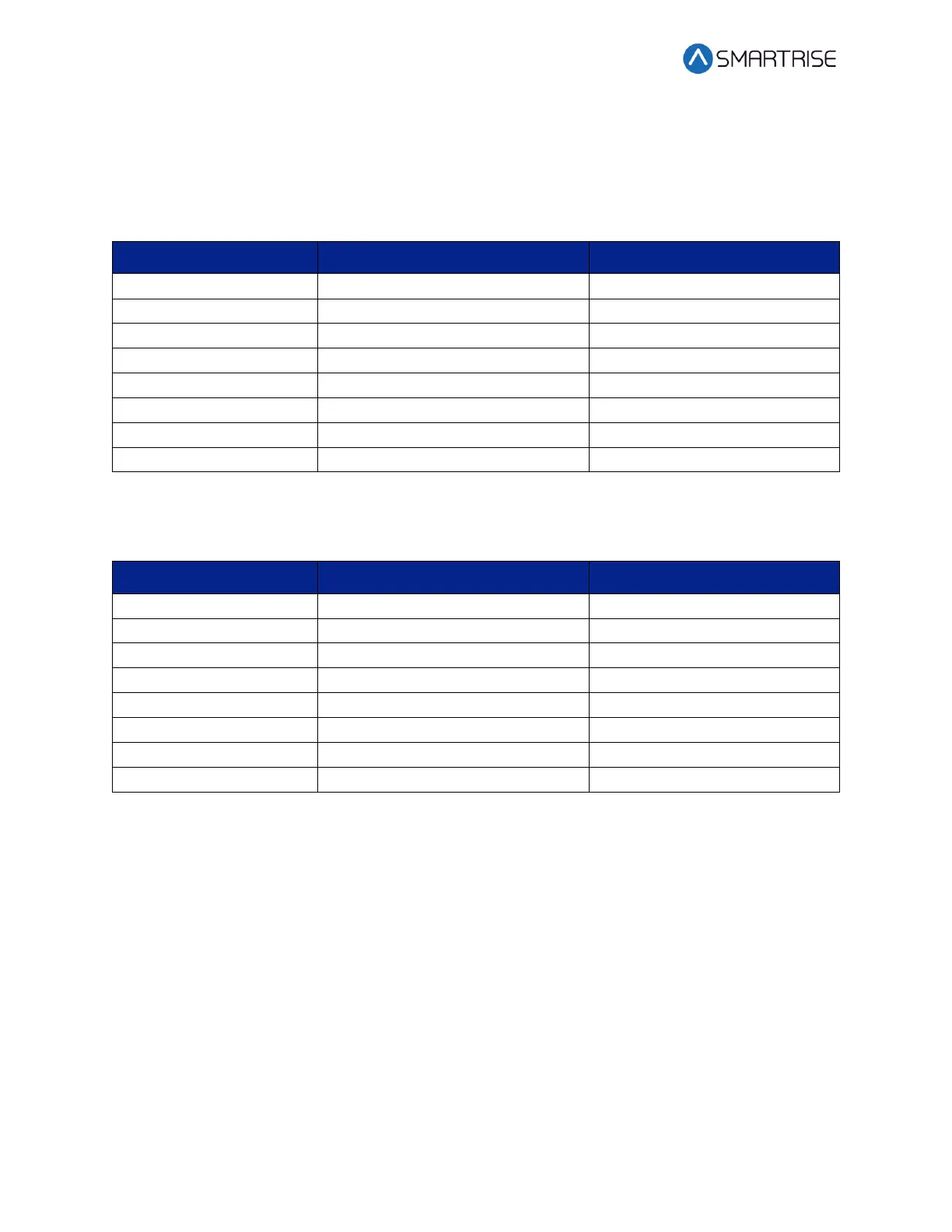C4 User Manual
Page 210 ©2021 Smartrise Engineering, Inc. All Rights Reserved October 25, 2021
To determine the value of the address, use the table below and add the corresponding values
of each of the function IDs serviced by the car.
The table below lists the Hall board 10 DIP Hall Mask Mapping switch settings.
Table 32: Hall Board 10 DIP Hall Mask Mapping Switch Settings
The table below lists the Hall board 12 DIP Hall Mask Mapping switch settings.
Table 33: Hall board 12 DIP Hall Mask Mapping Switch Settings
18.8 Linked Hall Buttons
To get two sets of hall buttons to light up together, the paired hall mask parameter must be set.
This parameter is set on each group car. This setting is located under address 08-0178. The
value of the parameter varies the function IDs of the paired Hall boards. If additional pairings
are required, addresses 08-0179 to 08-0181 are available for use. For the list of parameters, see
the C4 Parameter List.
Example 1 – Paired Hall boards with function ID 0 (DIP 7, DIP 8 and DIP 9 OFF) and function ID 2
(DIP 7 ON). Set 08-0178 to x03 (3 in decimal).
Example 2 – Paired Hall boards with function ID 3 (DIP 8 ON) and function ID 4 (DIP 7 and DIP 8
ON). Set 08-0178 to x0C (12 in decimal).