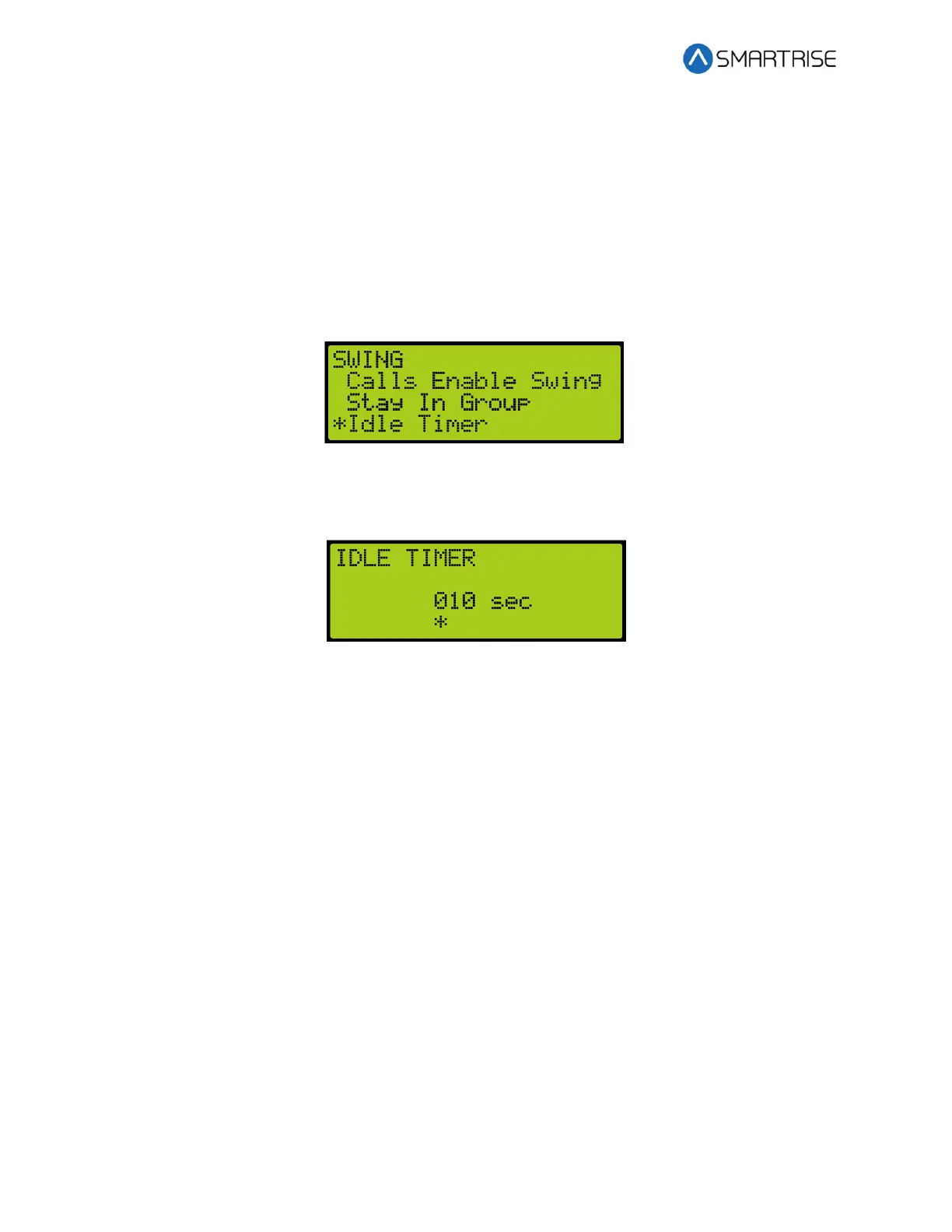C4 User Manual
Page 262 ©2021 Smartrise Engineering, Inc. All Rights Reserved October 25, 2021
30.6 Idle Timer
The idle timer is set to depict the amount of time the car stays in swing operation after all calls
have been serviced. The setup for inputs is required. If the inputs are not setup for the
controller, see section 30.1 Configuring Swing Operation Input.
The following procedure describes how to configure the idle timer.
1. Navigate to MAIN MENU | SETUP | SWING. See Figure 61.
2. From the SWING menu, scroll and select Idle Timer.
.
Figure 486: SWING Menu – Idle Timer
3. From the IDLE TIMER menu, set the time the car stays idle.
Figure 487: IDLE TIMER Menu
4. Scroll right and press Save.
31 Timers
Timers are used for energy conservation.
31.1 Fan & Light Timer
The fan and light timer is the amount of time the fan and lights are on.
The following procedure describes how to set the time the fan and lights are on.
1. Navigate to MAIN MENU | SETUP | MISCELLANEOUS. See Figure 58.