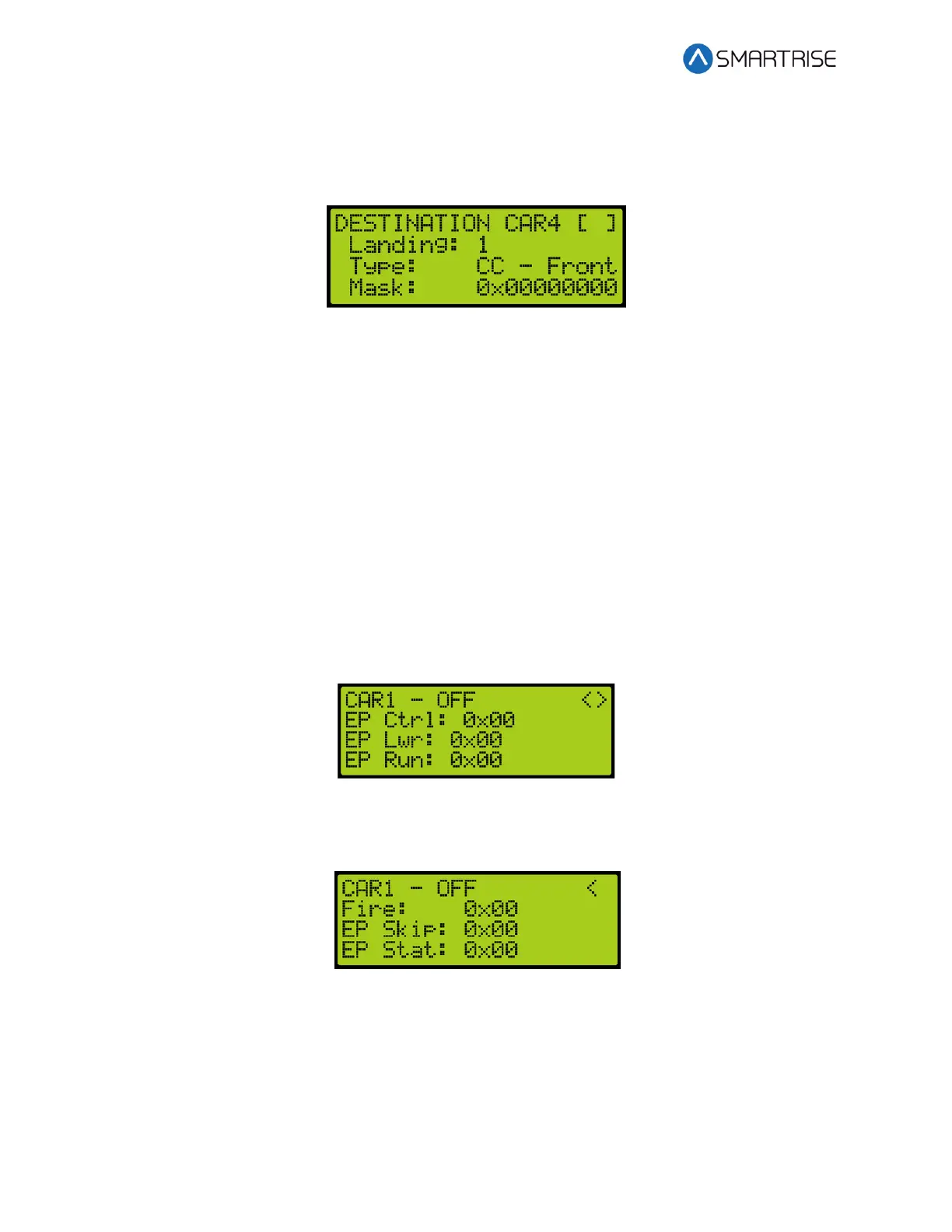C4 User Manual
Page 336 ©2021 Smartrise Engineering, Inc. All Rights Reserved October 25, 2021
The following procedure describes how to view the car call destination.
1. Navigate to MAIN MENU | DEBUG | XREG DESTINATION. See Figure 68.
2. From the DESTINATION menu, view the destination of the car within the group.
Figure 681: DESTINATION Menu
36.5 XReg Data
Cross registration data displays additional information about the status of each Alien Car.
The following procedure describes how to view the status of the car.
1. Navigate to MAIN MENU | DEBUG | XREG DATA. See Figure 68.
2. From the Car Data Overview Status (see Figure 352), press the right button.
3. From the Hall Mask Status (see Figure 353), press the right button.
4. From the Front Opening Map Status (see Figure 354), view the status and press the right
button.
5. From the Rear Opening Map Status (see Figure 355), view the status and press the right
button.
6. From the Emergency Power Status, view the status and press the right button.
Figure 682: Emergency Power Status Menu
7. From the Fire Emergency Power Status, view the status.
Figure 683: Fire Emergency Power Status Menu