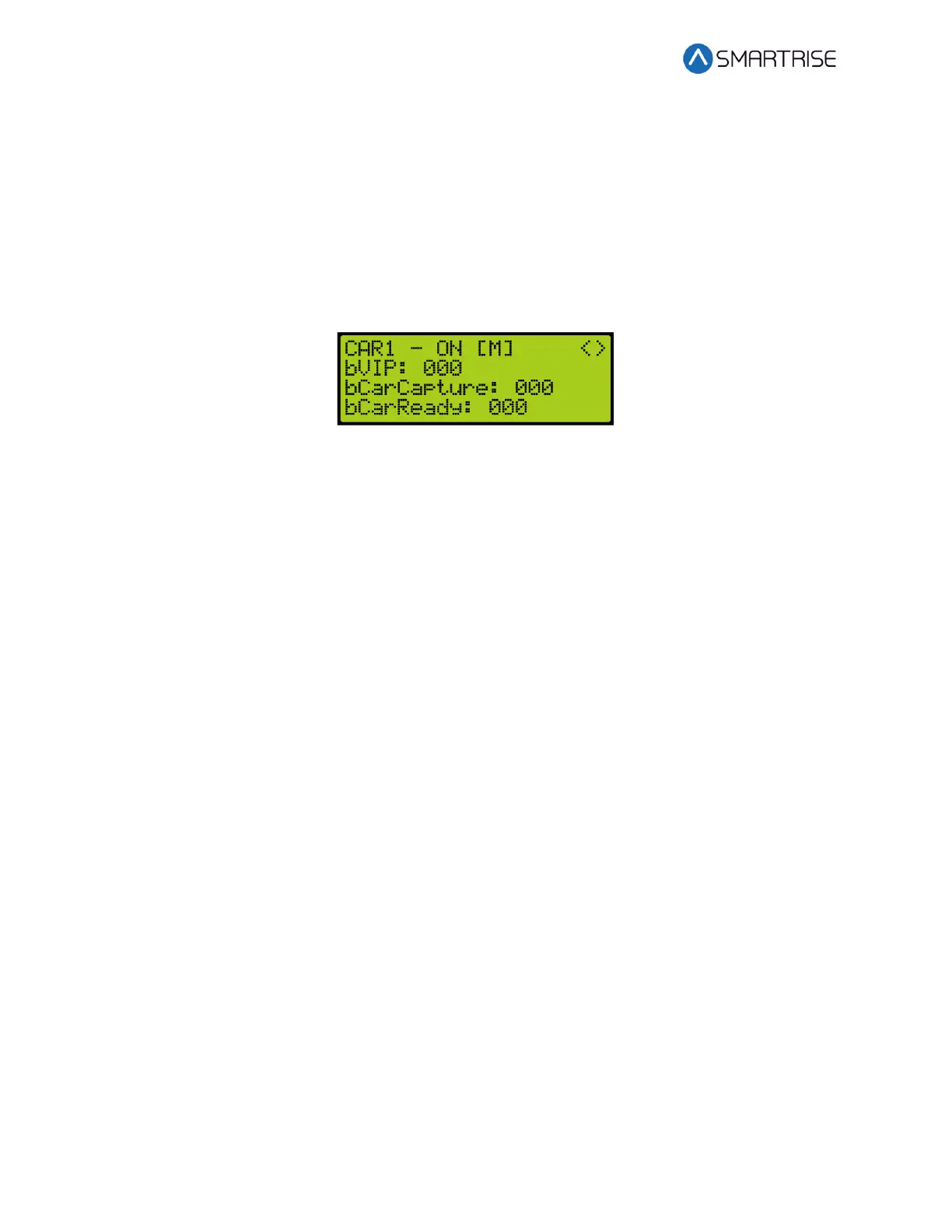C4 User Manual
Page 200 ©2021 Smartrise Engineering, Inc. All Rights Reserved October 25, 2021
6. From the Front Security Map Status (see Figure 356), press the right button.
7. From the Rear Security Map Status (see Figure 357), press the right button.
8. From the Linked Hall Mask Status (see Figure 358), press the right button.
9. From the Front Hall Security Map Status (see Figure 359), press the right button.
10. From the Rear Hall Security Map Status (see Figure 360), press the right button.
11. From the Front and Rear Hall Security Mask Status (see Figure 361), press the right
button.
12. From the Dispatching Timers Status (see Figure 362), press the right button.
13. View the VIP Flags Status.
Figure 363: VIP Flags Status
The VIP Flags menu displays the following:
• bVIP: Went the setting is 1, the VIP Mode has been enabled.
• bCarCapture: When the setting is 1, the car is being captured prior to a VIP call
assignment.
• bCarReady: When the setting is 1, the car is captured and read to take a VIP call
assignment.
17.10 VIP Masks
The VIP masks mark which hall riser functions the car can serve in VIP Mode.
The following procedure describes how to view the VIP masks.
1. Navigate to MAIN MENU | DEBUG | CAR DATA. See Figure 66.
2. From the Car Data Overview Status (see Figure 352), press the right button.
3. From the Hall Mask Status (see Figure 353), press the right button.
4. From the Front Opening Map Status (see Figure 354), press the right button.
5. From the Rear Opening Map Status (see Figure 355), press the right button.
6. From the Front Security Map Status (see Figure 356), press the right button.
7. From the Rear Security Map Status (see Figure 357), press the right button.
8. From the Linked Hall Mask Status (see Figure 358), press the right button.
9. From the Front Hall Security Map Status (see Figure 359), press the right button.
10. From the Rear Hall Security Map Status (see Figure 360), press the right button.
11. From the Front and Rear Hall Security Mask Status (see Figure 361), press the right
button.
12. From the Dispatching Timers Status (see Figure 362), press the right button.
13. From the VIP Flag Status (see Figure 363), press the right button.