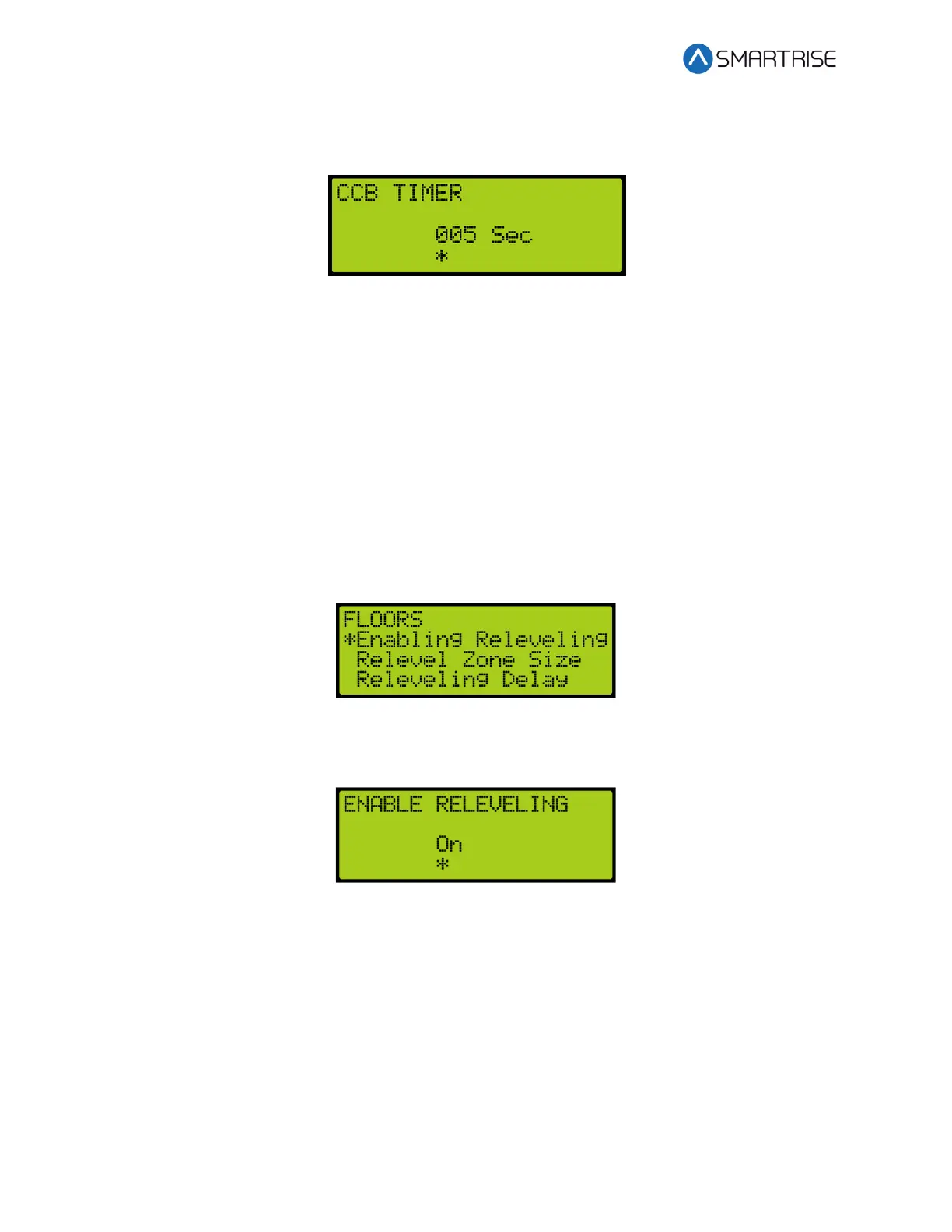C4 User Manual
Page 156 ©2021 Smartrise Engineering, Inc. All Rights Reserved October 25, 2021
3. From the CCB TIMER menu, set the time the user has to enter each digit of the access
code.
Figure 239: CCB TIMER Menu
4. Scroll right and press Save.
14.5 Enable Releveling
Load weight and velocity are calibrated when setting the landing point of a car. When the
position indicator sends a signal that the position of the landing point of the car is not equal to
the landing floor, the landing point has to be recalibrated.
The following procedure describes how to enable releveling.
1. Navigate to MAIN MENU | SETUP | FLOORS. See Figure 56.
2. From the FLOORS menu, scroll and select Enable Releveling.
Figure 240: FLOORS Menu – Enable Releveling
3. From the ENABLE RELEVELING menu, select if releveling is enabled.
Figure 241: ENABLE RELEVELING Menu
4. Scroll right and press Save.
14.6 Relevel Zone Size
The dead zone is a software-defined area at a floor that the car will stop in when at floor level
and not trigger a relevel. A zone size too small will cause a yo-yoing effect, a zone too large
would hinder the releveling operation and allow the car to remain off level.