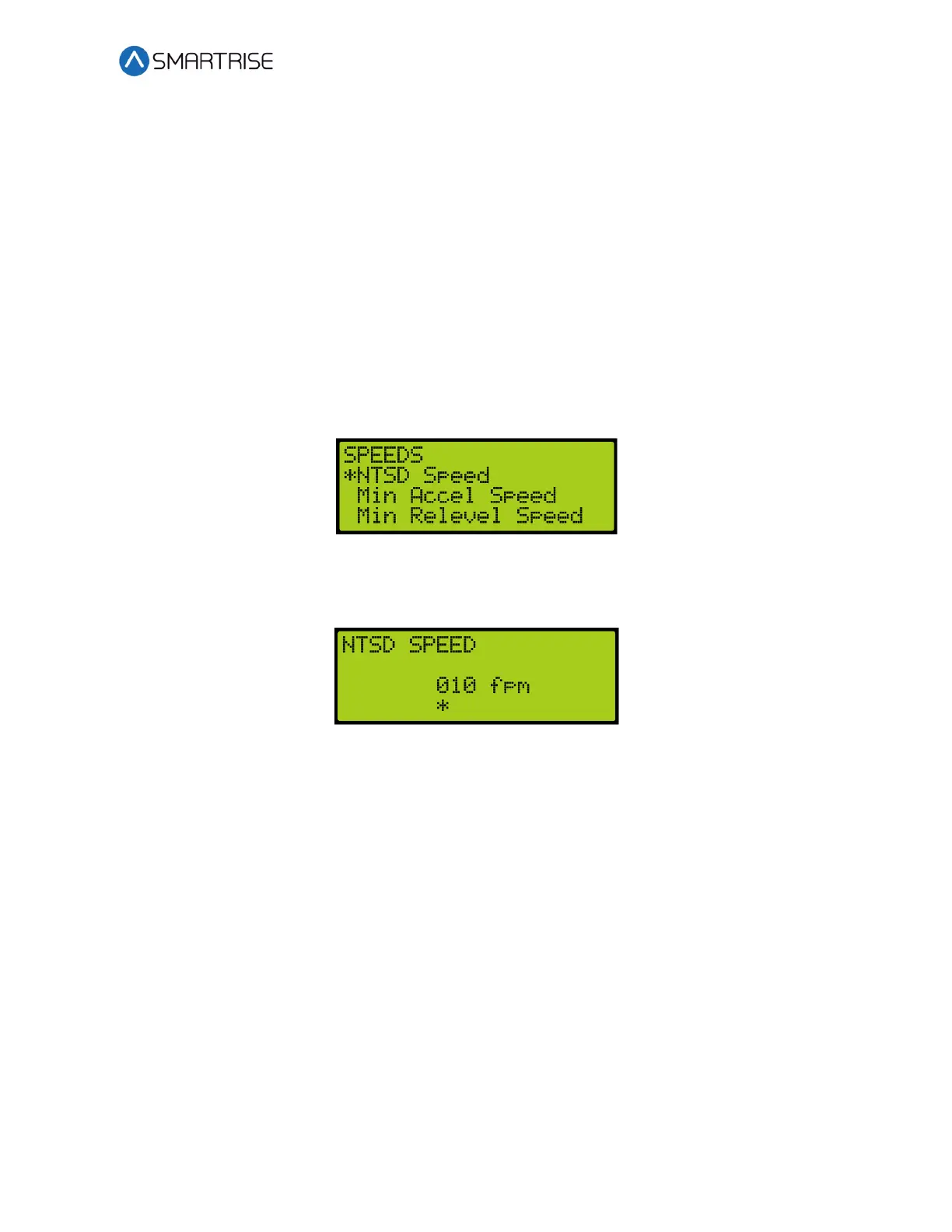C4 User Manual
October 25, 2021 ©2021 Smartrise Engineering, Inc. All Rights Reserved Page 147
13.6 NTSD Speed
The NTSD speed is the set speed when the NTS point is tripped. If the speed is increased, the
car will have a harsher stop when it stops. If the speed is decreased, the car will run slower and
may timeout before reaching the floor during NTS event.
The adjustment range is from 1-20 fpm.
• Default =10 fpm
• Units of Measure = fpm
The following procedure describes how to set the NTSD speed.
1. Navigate to MAIN MENU | SETUP | SPEEDS. See Figure 55.
2. From the SPEEDS menu, scroll and select NTSD Speed.
Figure 214: Speeds Menu – NTSD Speed
3. From the NTSD SPEED menu, set the speed for approaching the landings.
Figure 215: NTSD SPEED Menu
4. Scroll right and press Save.
13.7 Minimum Acceleration Speed
The minimum acceleration speed is the minimum speed the controller will use at the start of
the run instead of zero speed. This speed will be held at the start of the run during the Accel
delay phase. If speed is increased, the initial start speed will increase which prevents rollback. If
speed is decreased and roll back is present, it would delay the takeoff of the elevator. see
section 9.8.3 Synthetic Speed Torque for more details on rollback adjustment.
The adjustment range is from 1-25 fpm.
• Default =1 fpm
• Units of Measure = fpm
The following procedure describes how to set the minimum acceleration speed.
1. Navigate to MAIN MENU | SETUP | SPEEDS. See Figure 55.