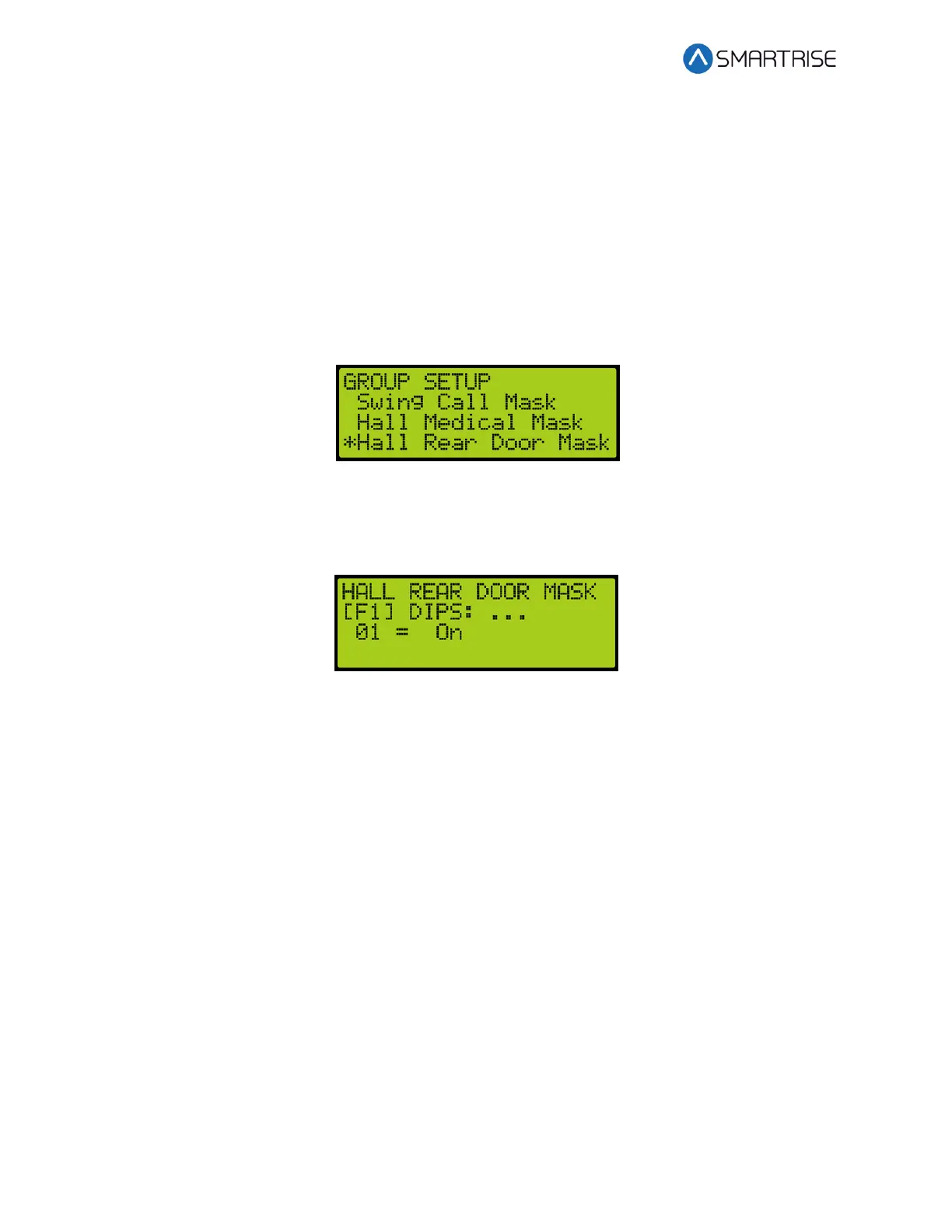C4 User Manual
Page 212 ©2021 Smartrise Engineering, Inc. All Rights Reserved October 25, 2021
4. Scroll right and press Save.
18.10 Hall Rear Door Mask
The hall rear door mask sets which hall boards function as rear door calls. Hall boards that are
configured as rear door calls will be latched.
The following procedure describes how to set hall rear door mask.
1. Navigate to MAIN MENU | SETUP | GROUP SETUP. See Figure 60.
2. From the GROUP SETUP menu, scroll and select Hall Rear Door Mask.
Figure 384: GROUP SETUP Menu – Hall Rear Door Mask
3. From the HALL REAR DOOR MASK menu, scroll and select hall calls that service landings
where only the rear door opens.
Figure 385: HALL REAR DOOR MASK Menu
4. Scroll right and press Save.
18.11 Errors
The following are possible errors that can occur:
• UNK – The board is uninitialized
• NONE – The board has no errors
• POR – The board is starting up
• WDT – The board stalled and triggered a reset
• BOR – The board power was insufficient and triggered a reset
• COM – The board is not receiving commands
• DIP – The board has the same address as another board on the network
• BUS – The board is resetting its CAN transceiver
18.12 Compatibility
The C4 Hall board and V2 Hall board are NOT compatible. The C4 Hall boards have 10 or 12 DIP
switches (depending on the configuration), while the V2 Hall board has 8 DIP switches.