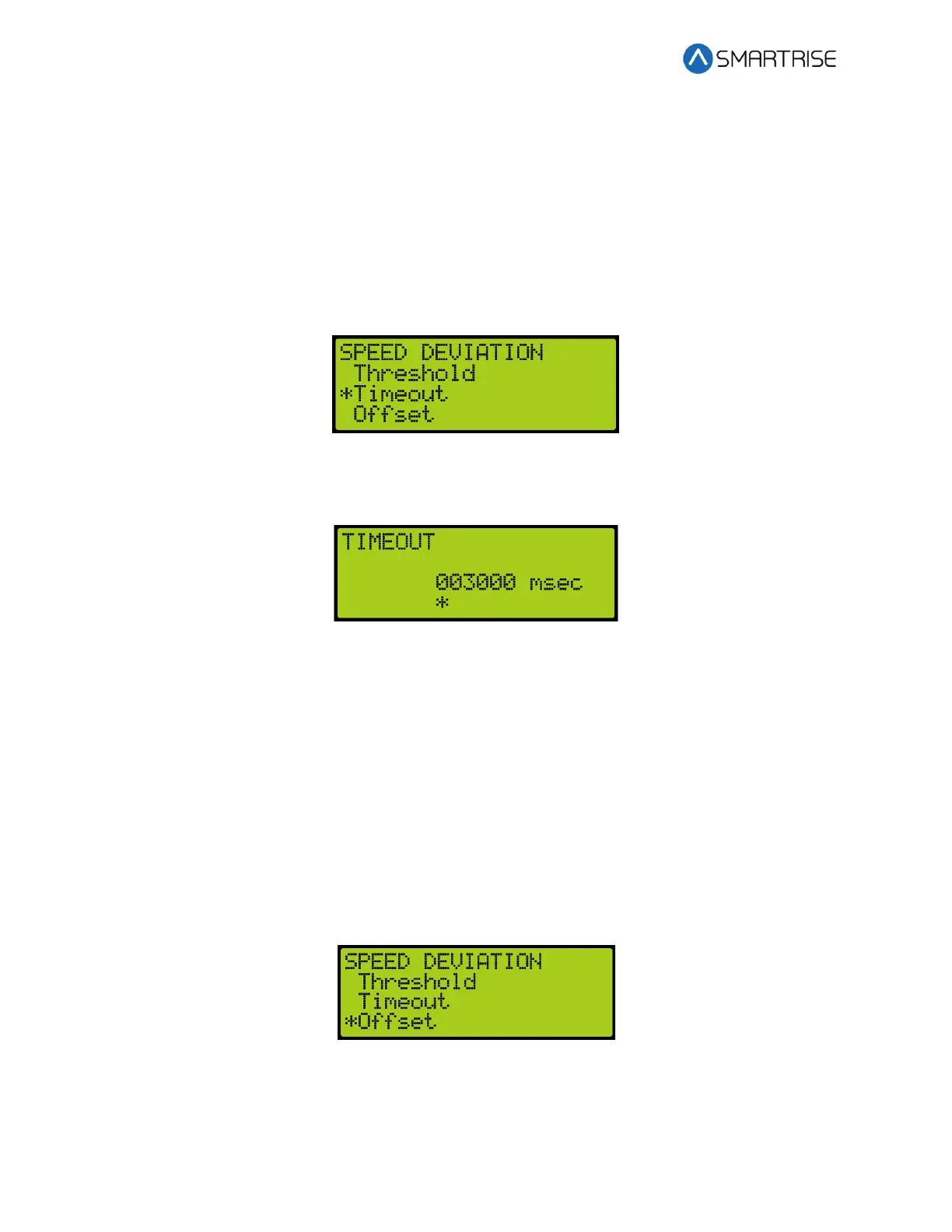C4 User Manual
Page 266 ©2021 Smartrise Engineering, Inc. All Rights Reserved October 25, 2021
32.1.2 Timeout
A designated timer is set between the detected and expected time the car travels. If the
detected variance is greater than the set timeout, the car shuts down.
The following is an example of setting up the speed deviation timeout.
1. Navigate to MAIN MENU | SETUP | SAFETY. See Figure 54.
2. From the SAFETY menu, scroll and select Speed Deviation. See Figure 494.
3. From the SPEED DEVIATION menu, scroll and select Timeout.
Figure 497: SPEED DEVIATION Menu – Timeout
4. From the TIMEOUT menu, set the time of the threshold.
Figure 498: TIMEOUT Menu
5. Scroll right and press Save.
32.1.3 Offset
A designated offset is set between the detected and expected percentage the car travels. If the
detected variance is greater than the set offset, the car shuts down.
The following is an example of setting up the speed deviation offset.
1. Navigate to MAIN MENU | SETUP | SAFETY. See Figure 54.
2. From the SAFETY menu, scroll and select Speed Deviation. See Figure 494.
3. From the SPEED DEVIATION menu, scroll and select Offset.
Figure 499: SPEED DEVIATION Menu – Offset