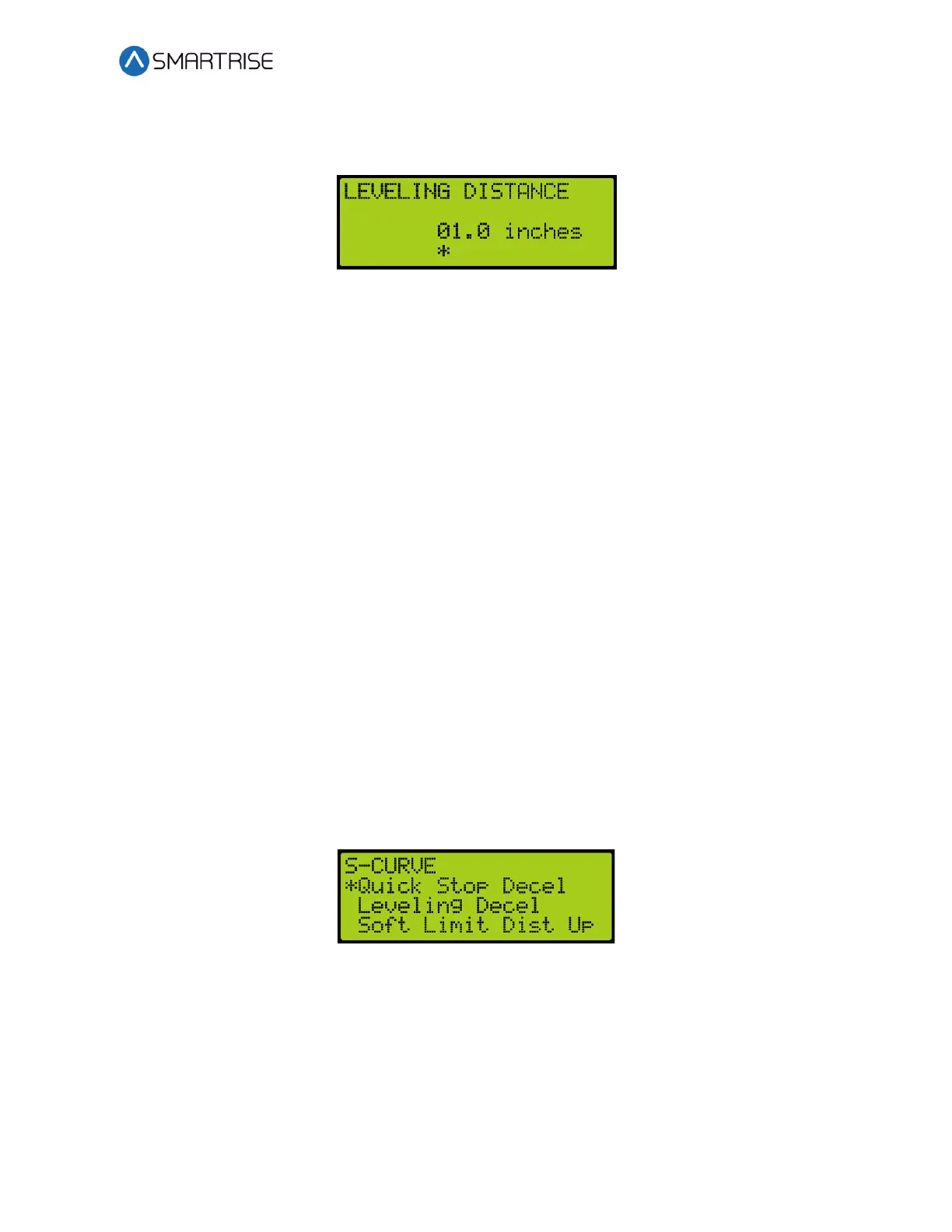C4 User Manual
October 25, 2021 ©2021 Smartrise Engineering, Inc. All Rights Reserved Page 107
4. From the LEVELING DISTANCE menu, select the stabilized distance the elevator travels
before arriving at the destination floor.
Figure 141: LEVELING DISTANCE Menu
5. Scroll right and press Save.
9.2 Quick Stop Deceleration
The quick stop deceleration is the rate the controller uses to slow down when an NTS (Normal
Terminal Stop) event is triggered. This rate is independent of what the drive does and is a
backup to the drive. Setting the value too high would cause the car to decelerate at a very high
and aggressive rate, too low of a value might cause the car to not be able to reach NTS speed in
time.
NOTE: The drive always takes the lower commanded speed, so if the controller Quick Stop
Decel rate is more aggressive than the drives internal decel rate, the drive will command the
controller’s rate.
The adjustment range is from 0 -25.5 fps
2
.
• Default = 8.0 fps
2
• Units of measure = fps
2
The following procedures describe how to set the deceleration rate during quick stop
deceleration.
1. Navigate to MAIN MENU | SETUP | S-CURVE. See Figure 55.
2. From the S-CURVE menu, scroll and select Quick Stop Decel.
Figure 142: S-CURVE Menu – Quick Stop Decel