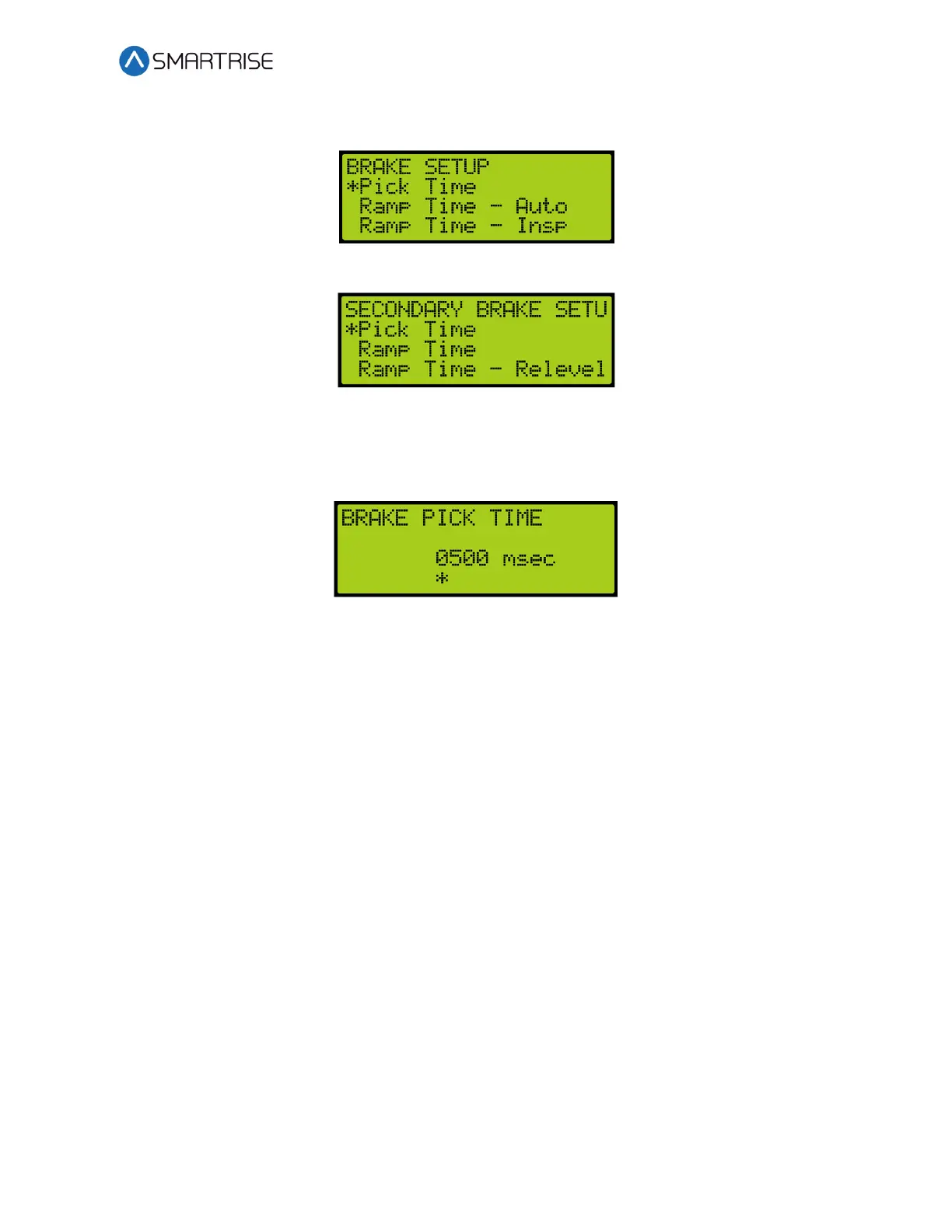C4 User Manual
October 25, 2021 ©2021 Smartrise Engineering, Inc. All Rights Reserved Page 83
3. From the BRAKE or SECONDARY BRAKE SETUP menu, scroll and select Pick Time.
Figure 87: (Primary) BRAKE SETUP Menu – Pick Time
Figure 88: SECONDARY BRAKE SETUP Menu – Pick Time
4. From the BRAKE PICK TIME menu, enter the time to switch from pick voltage to hold
voltage.
Figure 89: BRAKE PICK TIME Menu
5. Scroll right and press Save.
6.5 Ramp Time
Ramp time is the time it takes for the brakes to ramp up to full pick voltage during normal
operation. The ramp time provides a smooth transition without any jerking motion prior to
releasing the brakes. The primary brake is used during normal operation and inspection while
the secondary brake is used only for normal operation.
The following procedure describes how to set the ramp time.
1. Navigate to MAIN MENU | SETUP | BRAKE SETUP. See Figure 56.
2. From the BRAKE SETUP menu, scroll and select Primary or Secondary Setup. See Figure
77.
3. Setting ramp time for primary or secondary brake?
a. If setting the ramp time for the primary brake, go to step 4.
b. If setting the ramp time for the secondary brake, go to step 6.