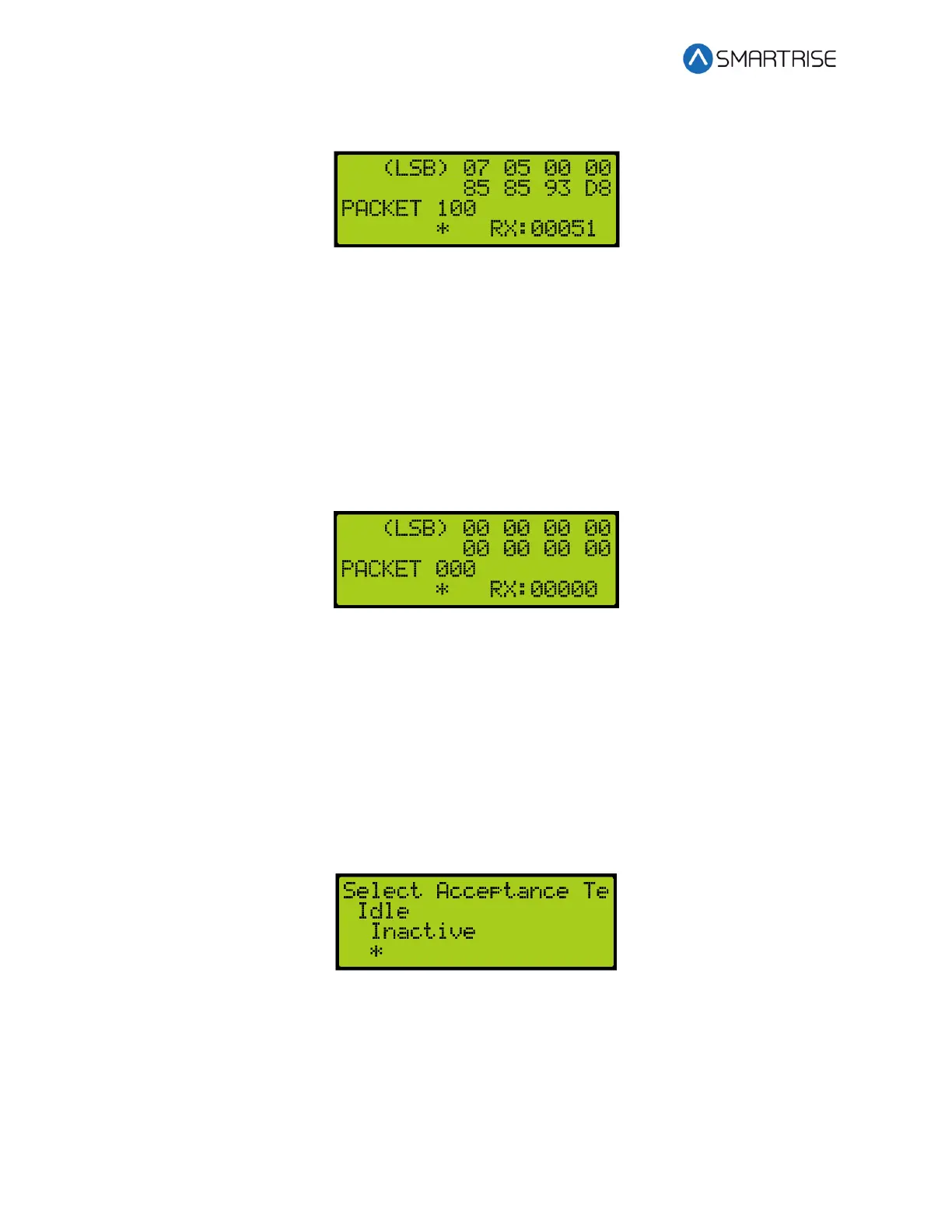C4 User Manual
Page 346 ©2021 Smartrise Engineering, Inc. All Rights Reserved October 25, 2021
2. View the Network Packet.
Figure 697: Network Packet
40.6 View Group Packet
The view group packet page allows the user to view the raw data and receive counts of packets
sent between group cars via the GN ± network.
The following procedure describes how to view group packets.
1. Navigate to MAIN MENU | DEBUG | VIEW GROUP PACKET. See Figure 64.
2. View the Group Packet.
Figure 698: Group Packet
40.7 Acceptance Test
The acceptance test allows for verification testing. See C4 Testing Procedure for more
information.
The following procedure describes how to view the selected acceptance test.
1. Navigate to MAIN MENU | DEBUG | ACCEPTANCE TEST. See Figure 65.
2. View the SELECT ACCEPTANCE TEST menu.
Figure 699: SELECT ACCEPTANCE TEST Menu