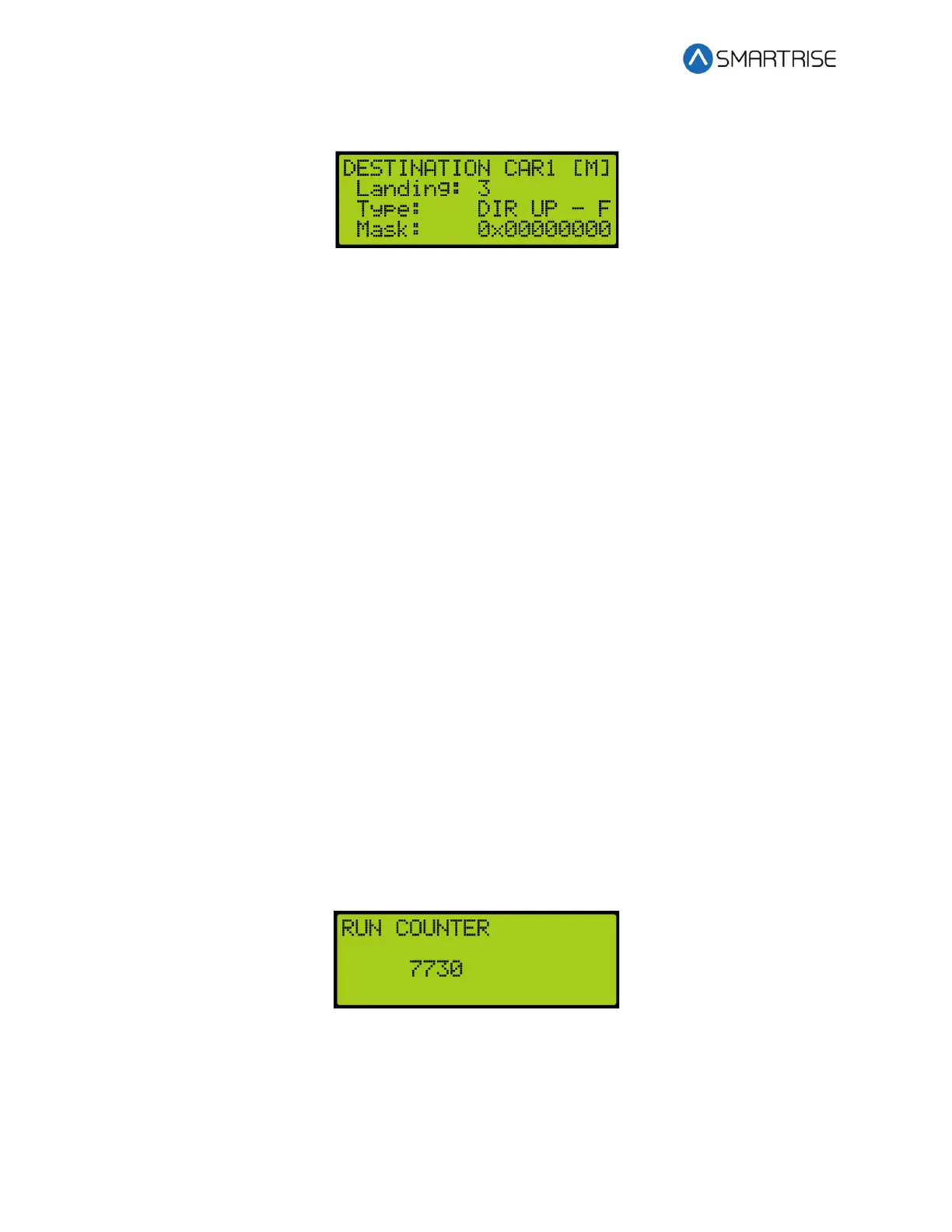C4 User Manual
Page 352 ©2021 Smartrise Engineering, Inc. All Rights Reserved October 25, 2021
2. From the DESTINATION menu, view the car destination information.
Figure 717: DESTINATION Menu
The Destination menu displays the following:
• Landing – The landing number of the car’s current destination. The bottom landing
appears as 1.
• Type – The destination assignment’s call type.
• CC – F: Car call at front opening.
• CC – R: Car call at rear opening.
• CC – B: Car call at both front and rear openings.
• DIR UP – F: Hall call up or consecutive calls above at front opening.
• DIR UP – R: Hall call up or consecutive calls above at rear opening.
• DIR UP – B: Hall call up or consecutive calls above at both openings.
• DIR DN – F: Hall call down or consecutive calls below at front opening.
• DIR DN – R: Hall call down or consecutive calls below at rear opening.
• DIR DN – B: Hall call down or consecutive calls below at both openings.
• Mask – The hall call mask for the car’s current destination assignment based on the car’s
current hall destination mask front (HMF)/rear (HMR) fields. The hall call mask of the
calls are cleared when the car arrives at the destination floor. See section 19.4 Errors.
40.11 Run Counter
The run counter displays the total number of runs.
The following procedure describe how to view the run counter.
1. Navigate to MAIN MENU | DEBUG | RUN COUNTER. See Figure 67.
2. From the RUN COUNTER menu, view the number of runs the car has completed.
Figure 718: RUN COUNTER Menu