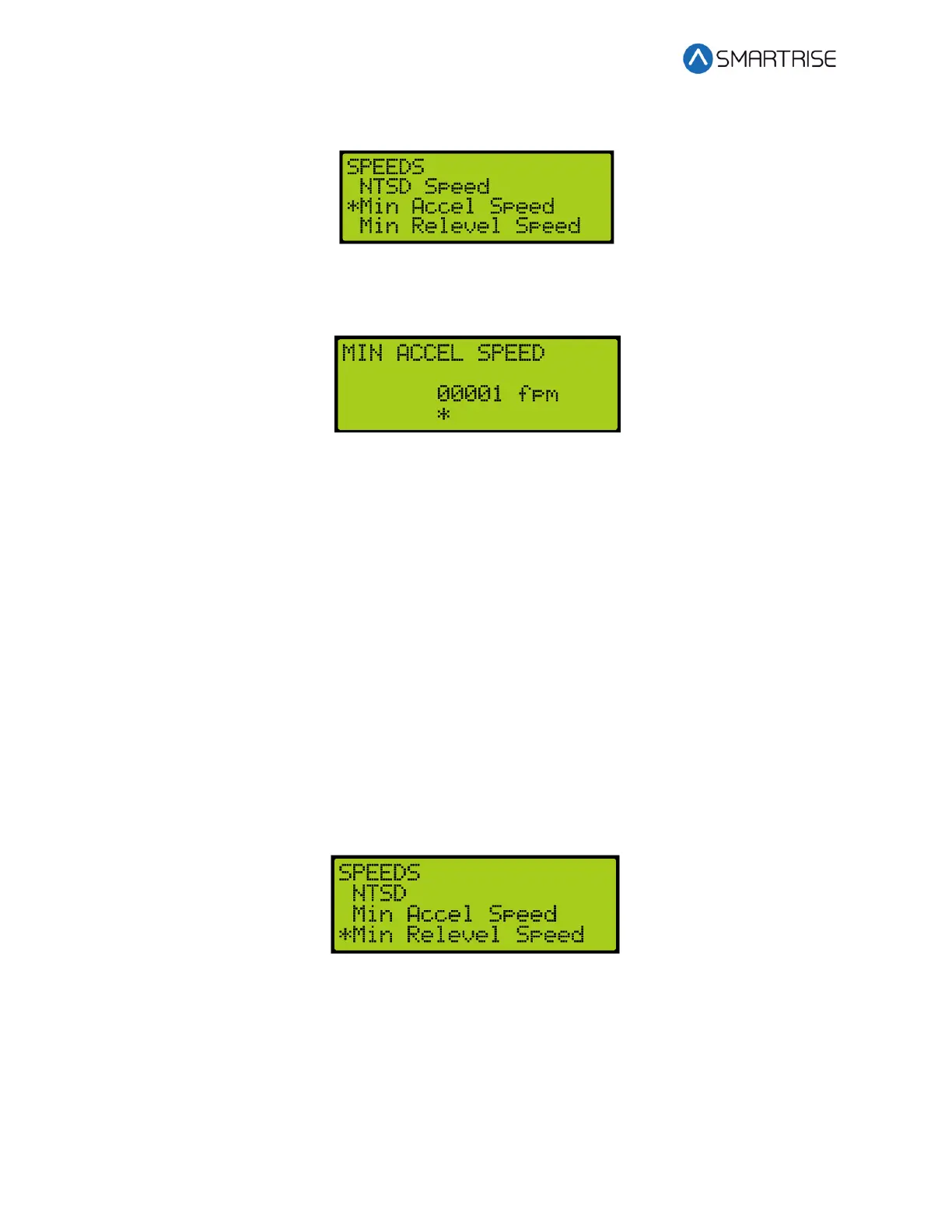C4 User Manual
Page 148 ©2021 Smartrise Engineering, Inc. All Rights Reserved October 25, 2021
2. From the SPEEDS menu, scroll and select Minimum Acceleration Speed.
Figure 216: SPEEDS Menu – Minimum Accel Speed
3. From the MINIMUM ACCELERATION SPEED menu, set the minimum acceleration speed.
Figure 217: Minimum ACCEL SPEED Menu
4. Scroll right and press Save.
13.8 Minimum Relevel Speed
The minimum relevel speed is the minimum speed used when releveling. If speed is increased,
there is a quick recovery from rollback, but may cause overshoot. If speed is decreased, roll
back may occur.
The adjustment range is from 1-25 fpm.
• Default =1 fpm
• Units of Measure = fpm
The following procedure describes how to set the minimum relevel speed.
1. Navigate to MAIN MENU | SETUP | SPEEDS. See Figure 55.
2. From the SPEEDS menu, scroll and select Minimum Relevel Speed.
Figure 218: SPEEDS Menu – Minimum Relevel Speed