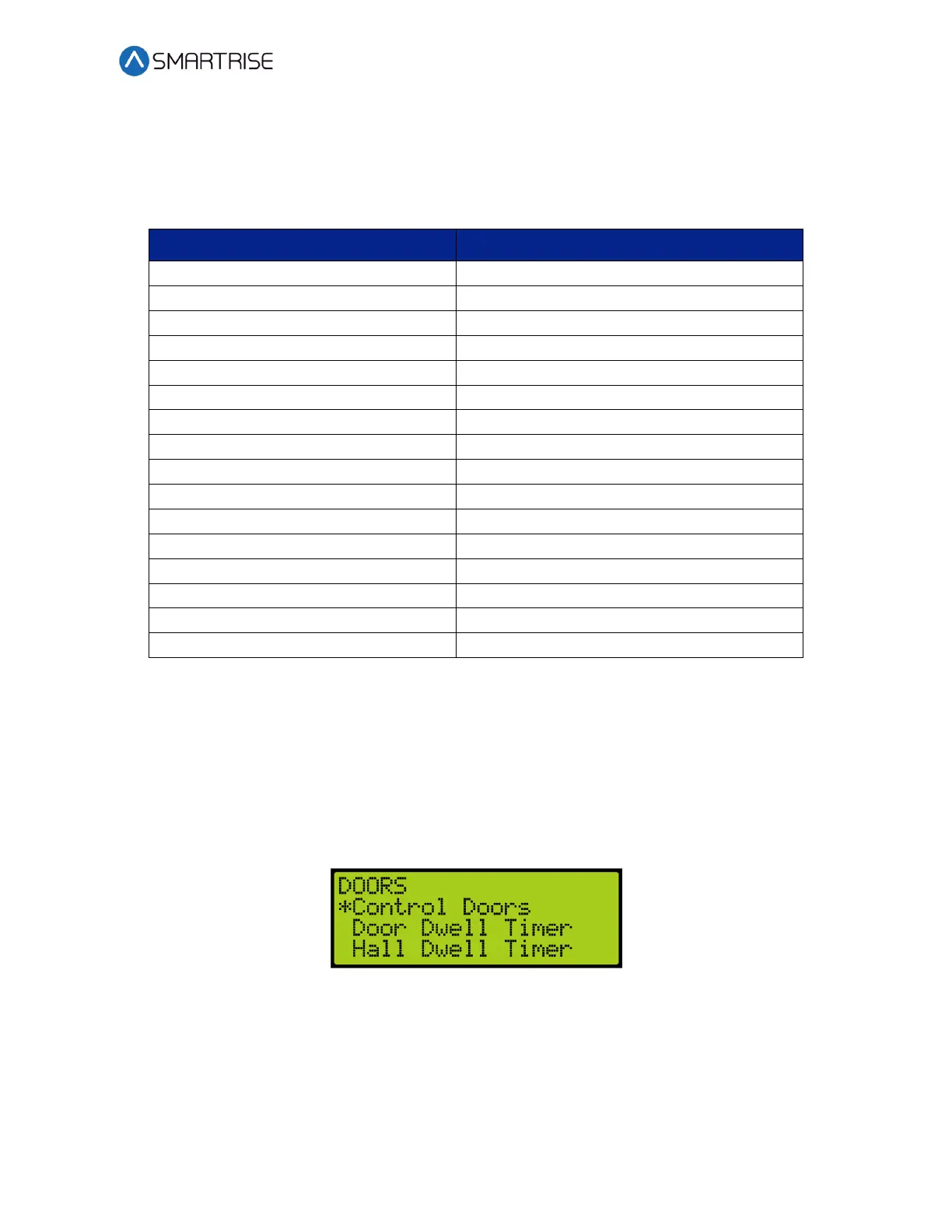C4 User Manual
October 25, 2021 ©2021 Smartrise Engineering, Inc. All Rights Reserved Page 171
16 Doors
The table below lists door symbols for each state.
Table 28: Door Symbols for Each State
16.1 Control Doors
Doors can be manually controlled to open, close, or nudge.
The following procedure describes how to manually control the doors.
1. Navigate to MAIN MENU | SETUP | DOOR SETUP. See Figure 55.
2. From the DOORS menu, scroll and select Control Doors.
Figure 291: DOORS Menu – Control Doors
3. From the CONTROL DOORS menu, the user can:
• Press and hold the middle button on the MR board to assert a Door Close command.
• Under the Door Open option, the user can assert a Door Open Command to the
Front or Rear doors.