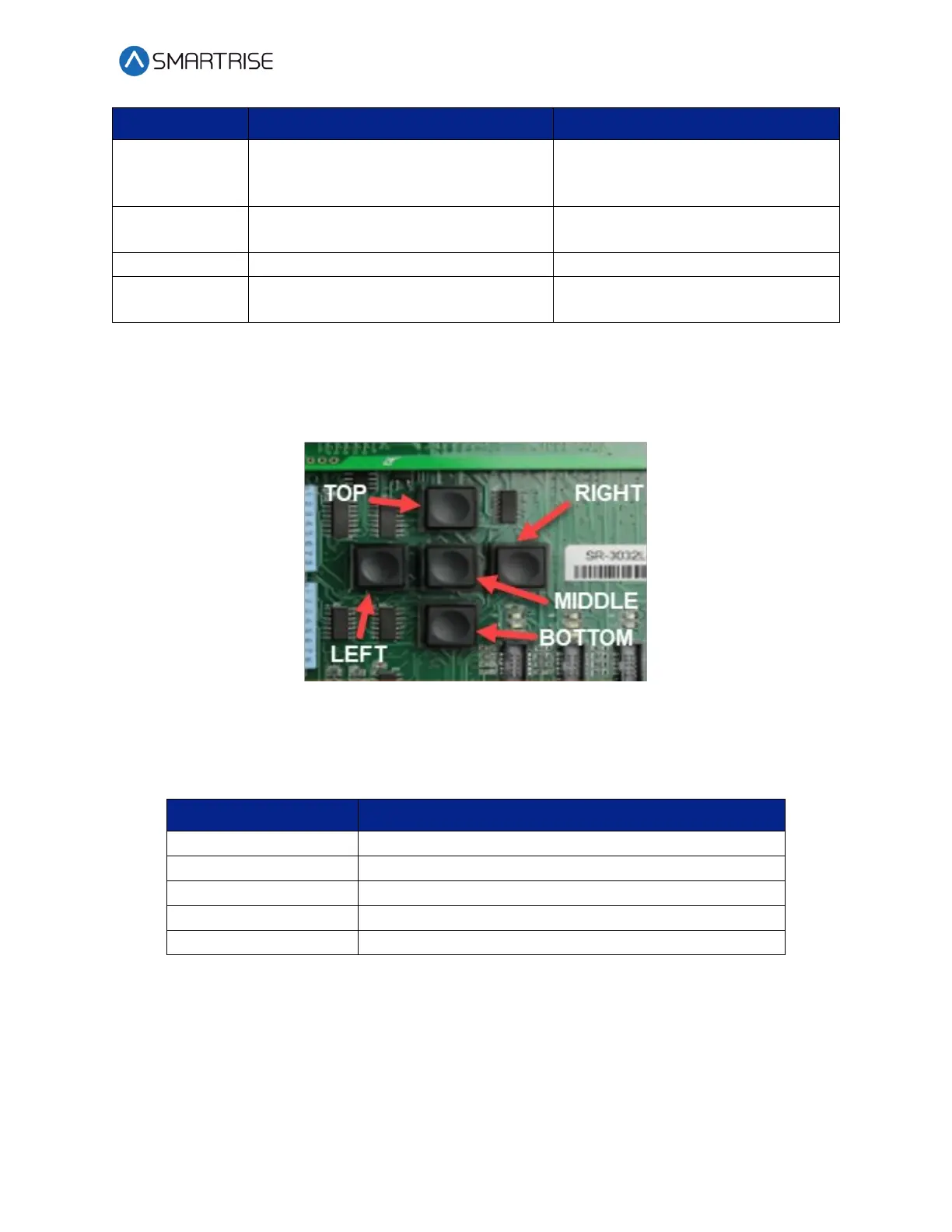C4 User Manual
October 25, 2021 ©2021 Smartrise Engineering, Inc. All Rights Reserved Page 9
Writes parameters from cartop to
machine room. This switch is used
when replacing the MR board.
Bypass Fire Srv (w/ 01-0131)
Setting this along with parameter
01-0131 to ON bypasses fire service.
Unintended Movement Acceptance
Test
Used during the unintended
movement acceptance test.
2.1.1 Navigation Buttons
The navigation buttons are the same on every SRU.
Figure 8: Navigation Buttons
The table below lists the navigation button descriptions.
Table 3: Navigation Button Descriptions
Scrolls up through selected menu
Scrolls down through selected menu
Navigates back to Main Menu
Navigates down to last series of menus used