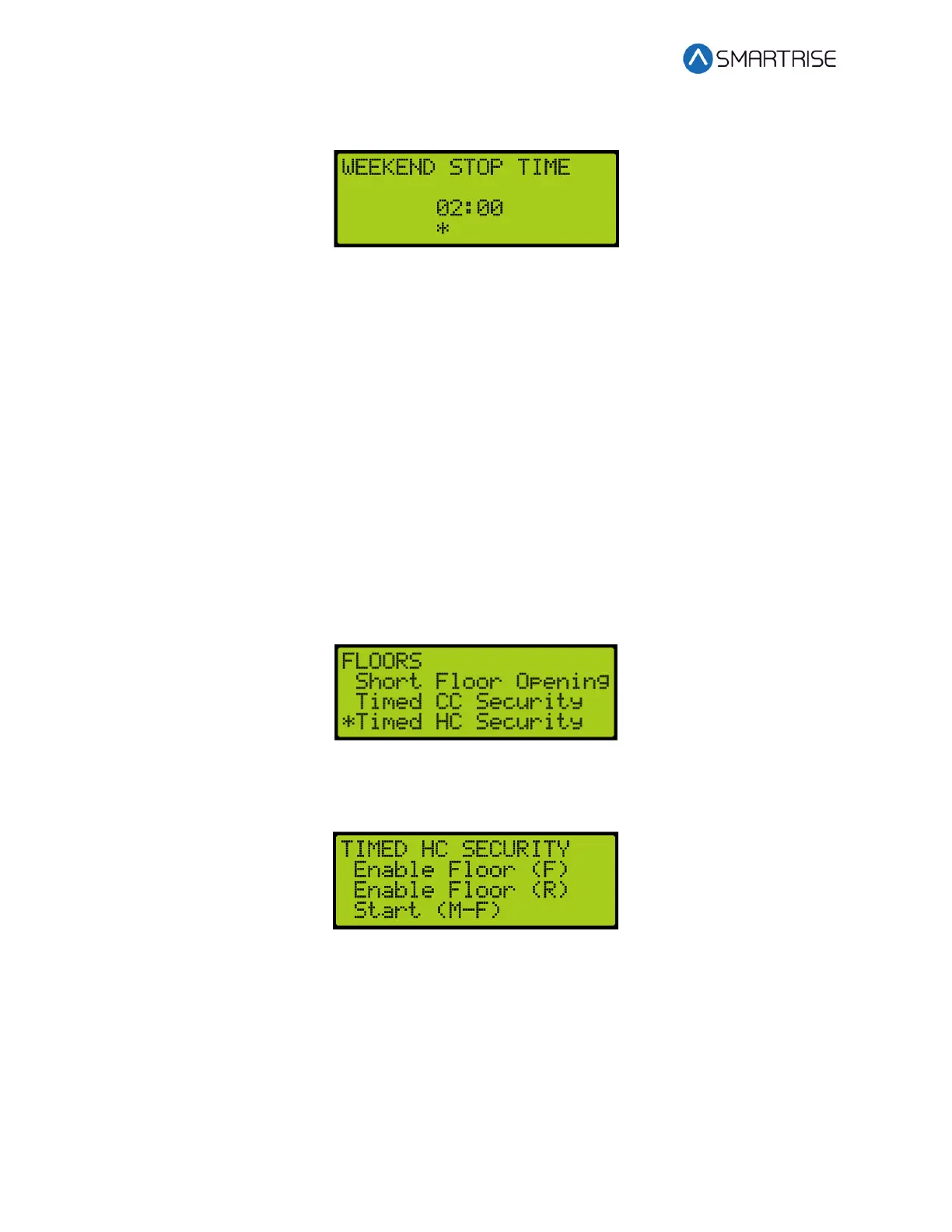C4 User Manual
Page 162 ©2021 Smartrise Engineering, Inc. All Rights Reserved October 25, 2021
19. From the WEEKEND STOP TIME menu, set the stop time of the car call security.
Figure 261: WEEKEND STOP TIME Menu
20. Scroll right and press Save.
14.12 Timed Hall Call Security
The timed hall call security allows for a hall call to be denied access during certain times for any
day of the week. When timed hall call security is enabled, hall calls that are time-secured will
not latch. Hall calls resume normal operation when the set time period has past, the timed hall
call security has been turned off, or Enable All Hall Calls is activated. All prior hall calls to non-
secured floors are canceled when hall call security has been enabled. However, all latched car
calls will be completed.
The following procedure describes how to set the front and rear time hall call security.
1. Navigate to MAIN MENU | SETUP | FLOORS. See Figure 56.
2. From the FLOOR menu, scroll and select Timed Hall Call Security.
Figure 262: FLOOR Menu – Timed Hall Call Security
3. From the TIMED HALL CALL SECURITY, scroll and select Enable Floor (Front or Rear).
Figure 263: TIMED HALL CALL SECURITY Menu – Enable Floor (Front or Rear)
4. From the SECURITY FLOORS menu, select the front or rear secured floor. See Figure 230.
5. Scroll right and press Save.
6. Setting the security floor for the weekday or weekend?
a. If setting the security floor for the weekday, scroll back to TIMED HALL CALL
SECURITY menu and go to step 7.
b. If setting the security floor for the weekend, scroll back to TIMED HALL CALL
SECURITY menu and go to step 14.