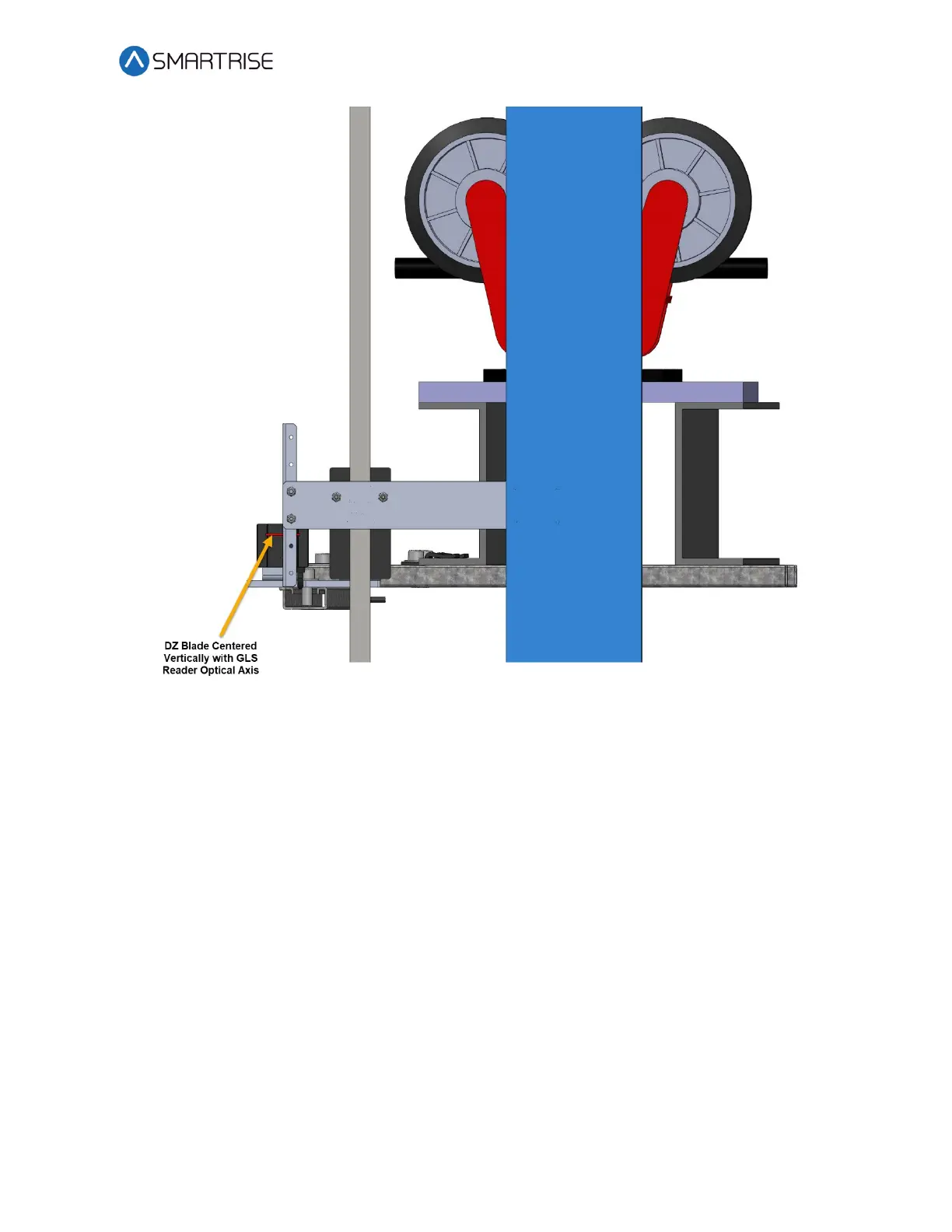C4 User Manual
October 25, 2021 ©2021 Smartrise Engineering, Inc. All Rights Reserved Page 125
Figure 171: Tape Clip Assembly Placement (Rear View)
6. Are there any bolts or obstructions preventing the Tape Clip Assembly to be placed
where needed?
a. If there are bolts or other obstructions, remove the two screws, washers and nuts
securing the DZ blade and adjust the blade up or down. Go to step 7.
b. If there are no obstructions, go to step 9.
7. Has the Tape Clip Assembly been placed as needed after the DZ blade has been moved
up and down?
a. If there are still obstructions, an extension arm is required. Go to step 8.
b. If there are no obstructions, go to step 9.
8. Install extension arm as follows:
• Remove the DZ blade from the Tape Clip Assembly.
• Install the door zone extension arm using the same screws, nuts, and washers. See
Figure 172.
• Using two more screws, nuts and washers provided in the install kit, mount the DZ
blade to the DZ extension arm at the desired location.