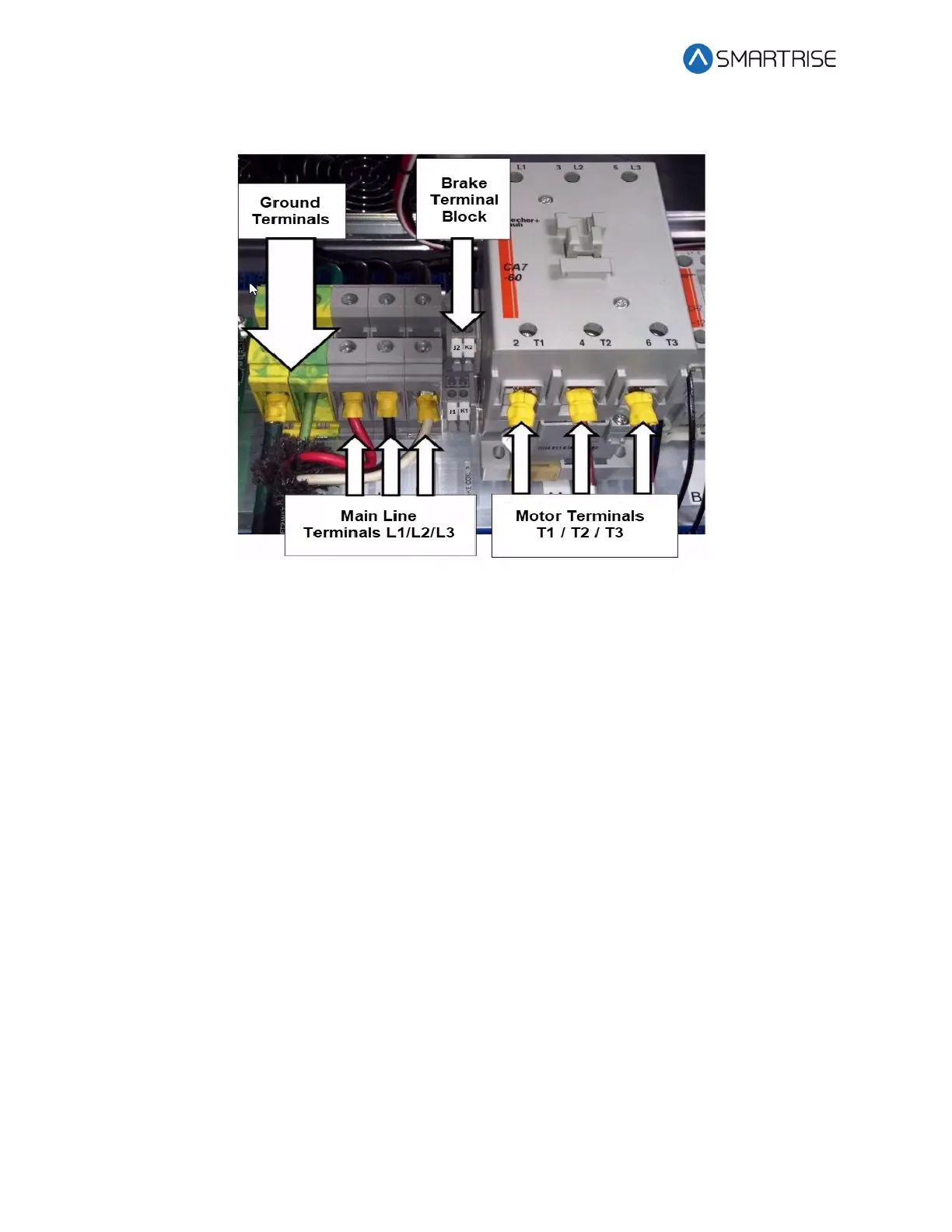C4 User Manual
Page 94 ©2021 Smartrise Engineering, Inc. All Rights Reserved October 25, 2021
4. Connect the main line power connection to terminal block L1/L2/L3.
Figure 117: Control Panel
5. Connect the ground wire to the yellow/green ground terminal block next to the
L1/L2/L3 terminals. See Figure 117.
NOTE: For connecting a proper ground, see section 1.3 Safety.
6. Connect motor leads to the M contactor on terminals T1/T2/T3. See Figure 117.
7. Connect the main brake wires to terminals K1 and K2. See Figure 117.
8. Is a rope gripper being used?
a. If a rope gripper is being used, make sure it is pinned open and go to step 9.
b. If a rope gripper is not being used, go to step 9.
9. Is a secondary sheave brake being used?
a. If a secondary sheave brake is being used, connect the sheave brake to terminals J1
and J2 then process ends. See Figure 117.
b. If a secondary sheave brake is not being used, the process ends.