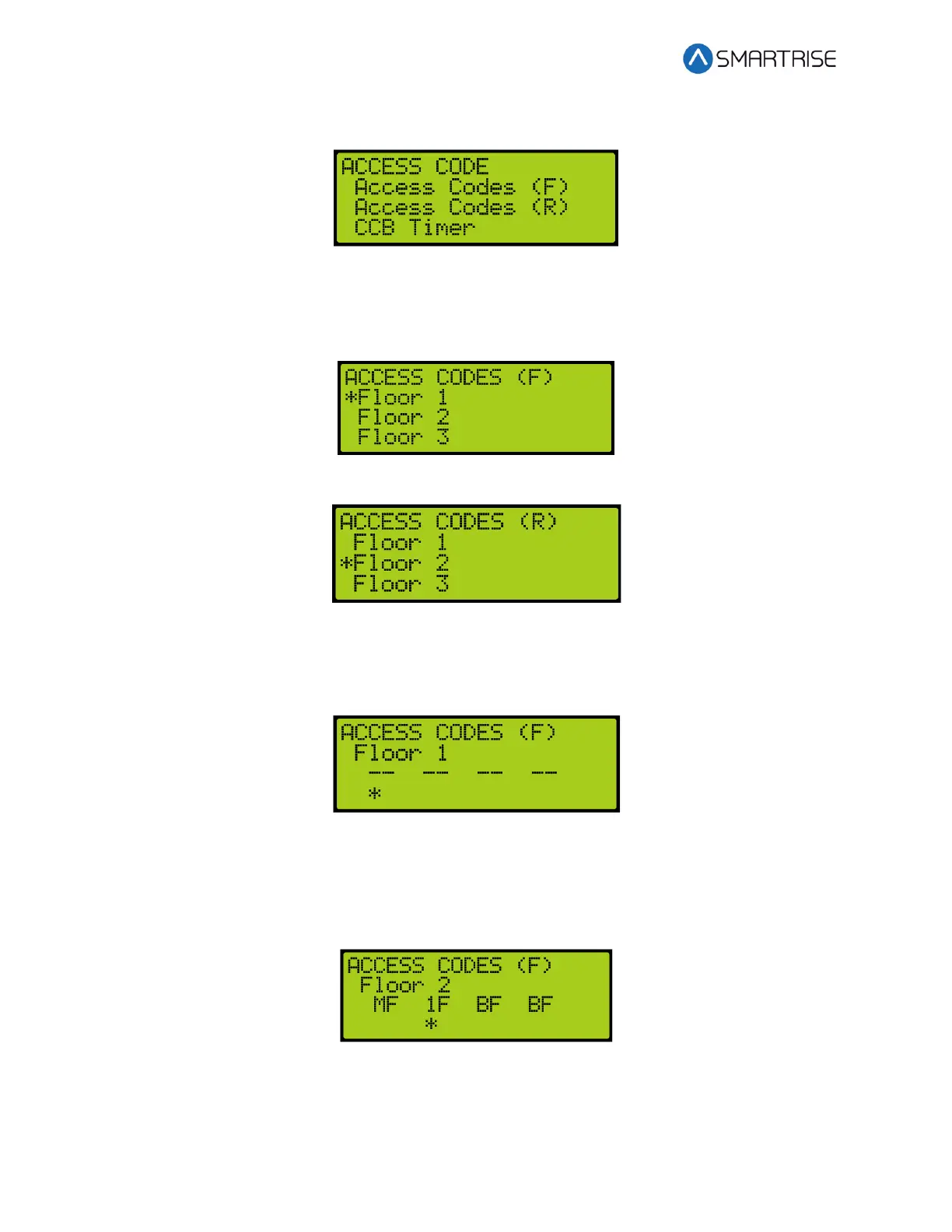C4 User Manual
Page 154 ©2021 Smartrise Engineering, Inc. All Rights Reserved October 25, 2021
2. From the ACCESS CODE menu, scroll and select Access Codes (Front or Rear).
Figure 231: ACCESS CODE Menu – Access Codes (Front or Rear)
3. From the ACCESS CODES (Front or Rear) menu, scroll and select the car call floor that
requires an access code.
Figure 232: ACCESS CODES FRONT Menu – Floor Number
Figure 233: ACCESS CODES REAR Menu – Floor Number
4. An access code may not have been previously set. If an access code has not been set,
the display shows all dashes. Go to step 5.
Figure 234: No Access Code
5. From the FRONT or REAR ACCESS CODE menu, set the access code.
NOTE: When a front or rear floor has not been configured, the access code displays n/a
for that floor.
Figure 235: FRONT ACCESS CODE Menu