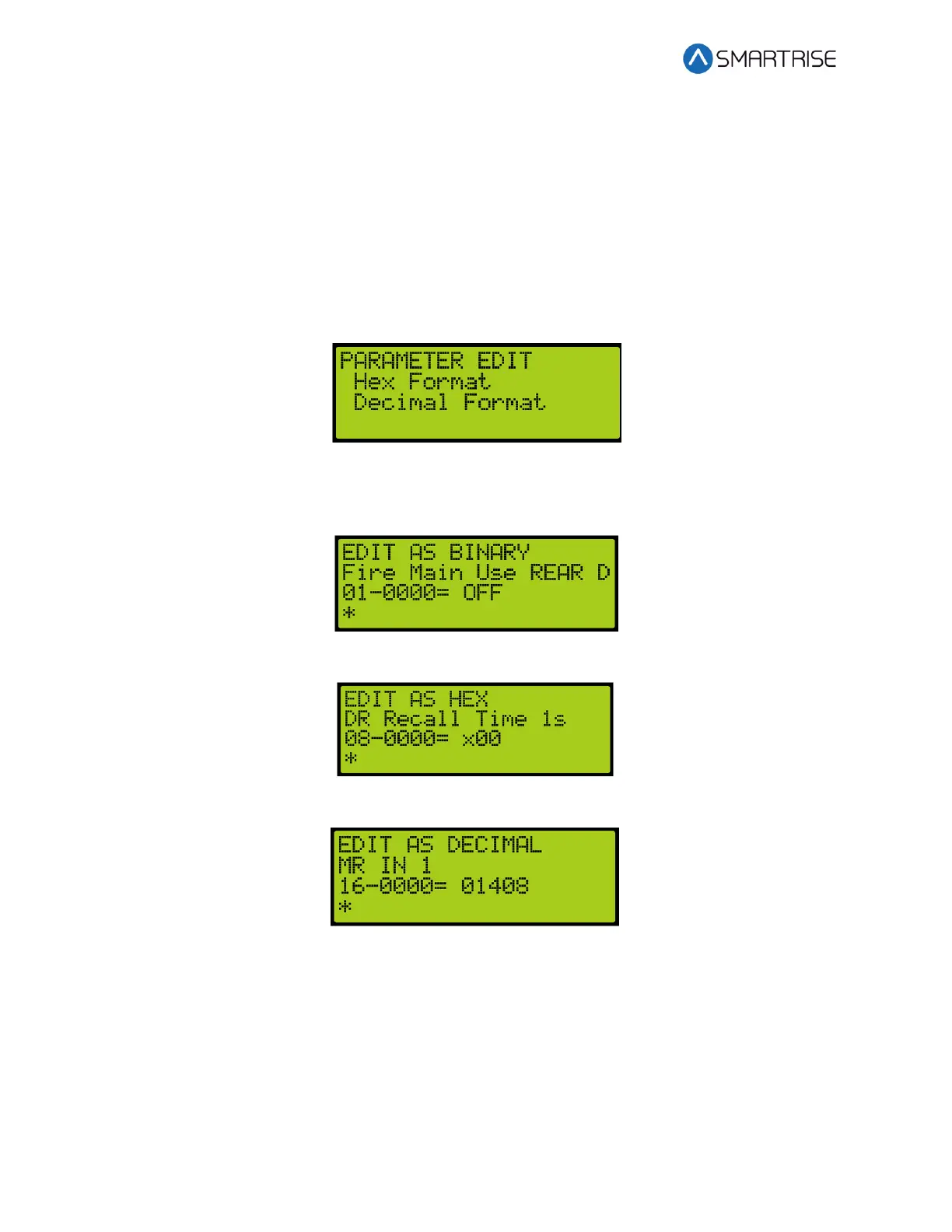C4 User Manual
Page 78 ©2021 Smartrise Engineering, Inc. All Rights Reserved October 25, 2021
5 Parameters
Parameters are configured per job. Users can edit parameters either as binary, decimal, or
hexadecimal format. If editing for binary, the binary option is part of the hexadecimal and
decimal format. The binary parameter can be set to either ON or OFF.
The following procedure describes how to set the parameters.
1. Navigate to MAIN MENU | DEBUG | EDIT PARAMETERS. See Figure 64.
2. From the PARAMETER EDIT menu, scroll and select Hexadecimal or Decimal Format.
Figure 70: PARAMETER EDIT Menu – Hexadecimal or Decimal Format
3. From the EDIT menu, edit the address.
Figure 71: EDIT AS BINARY Menu
Figure 72: EDIT AS HEXADECIMAL Menu
Figure 73: EDIT AS DECIMAL Menu
4. Scroll right and press Save.