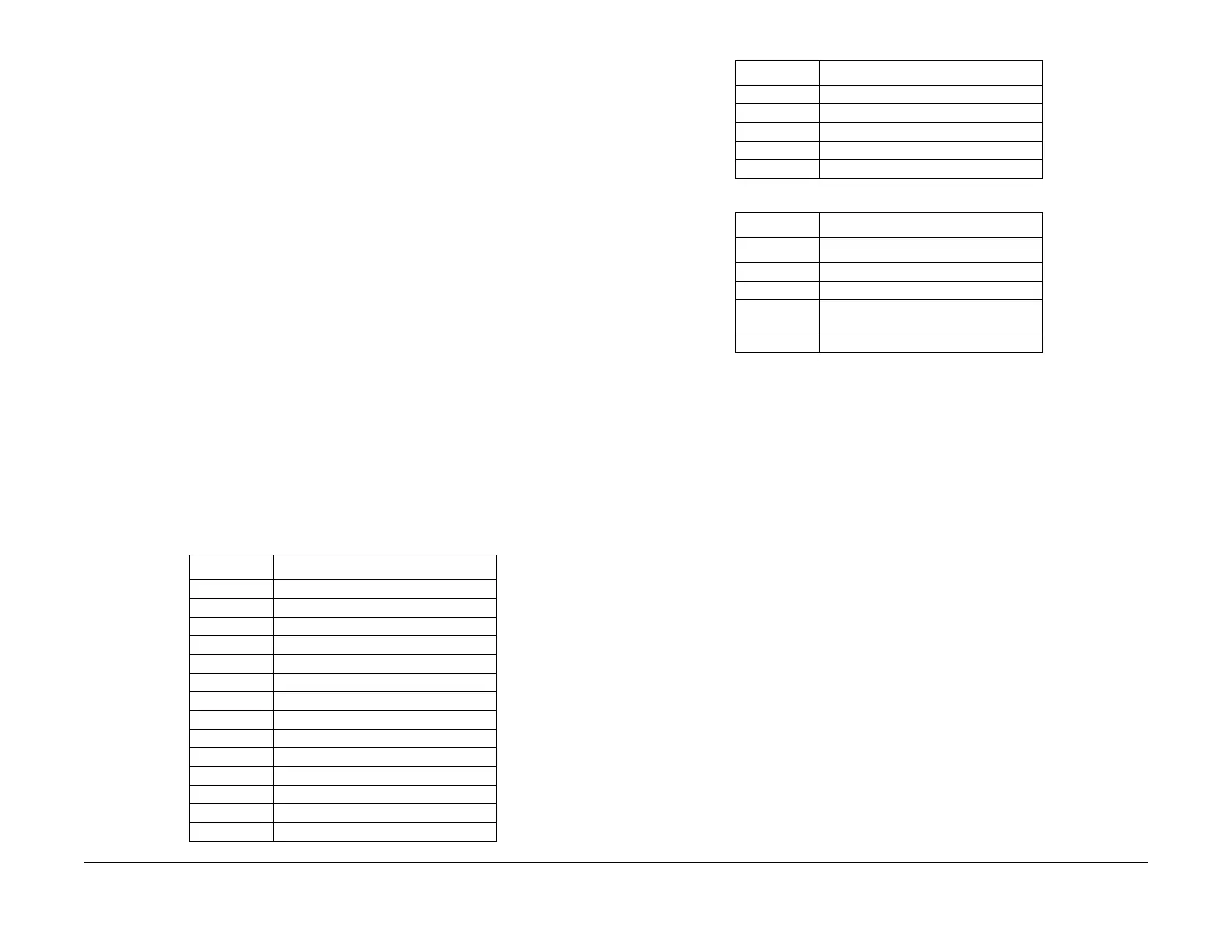February, 2008
5-3
WorkCentre 5225, 5230
Introduction
Parts List
Launch Version
Introduction
Overview
The Parts List section identifies all part numbers and the corresponding location of all spared
subsystem components.
Organization
Parts Lists
Each item number in the part number listing corresponds to an item number in the related
illustration. All the parts in a given subsystem of the machine will be located in the same
illustration or in a series of associated illustrations.
Electrical Connectors and Fasteners
This section contains the illustrations and descriptions of the plugs, jacks, and fasteners used
in the machine. A part number listing of the connectors is included.
Common Hardware
The common hardware is listed in alphabetical order by the letter or letters used to identify
each item in the part number listing and in the illustrations. Dimensions are in millimeters
unless otherwise identified.
Part Number Index
This index lists all the spared parts in the machine in numerical order. Each number is followed
by a reference to the parts list on which the part may be found.
Other Information
Abbreviations
Abbreviations are used in the parts lists and the exploded view illustrations to provide
information in a limited amount of space. The following abbreviations are used in this manual:
Symbology
Symbology used in the Parts List section is identified in the Symbology section.
Service Procedure Referencing
If a part or assembly has an associated repair or adjustment procedure, the procedure number
will be listed at the end of the part description in the parts lists e.g. (REP 5.1, ADJ 5.3)
Table 1 Abbreviation size
Abbreviation Meaning
A3 297 x 594 Millimeters
A4 210 x 297 Millimeters
A5 148 x 210 Millimeters
AD Auto Duplex
AWG American Wire Gauge
EMI Electro Magnetic Induction
GB Giga Byte
KB Kilo Byte
MB Mega Byte
MM Millimeters
MOD Magneto Optical Drive
NOHAD Noise Ozone Heat Air Dirt
PL Parts List
P/O Part of
R/E Reduction/Enlargement
REF: Refer to
SCSI Small Computer Systems Interface
W/ With
W/O Without
Table 2 Meaning
Operating Companies
Abbreviation Meaning
AO Americas Operations
NASG - US North American Solutions Group - US
NASG -
Canada
North American Solutions Group -
Canada
XE Xerox Europe
Table 1 Abbreviation size
Abbreviation Meaning
