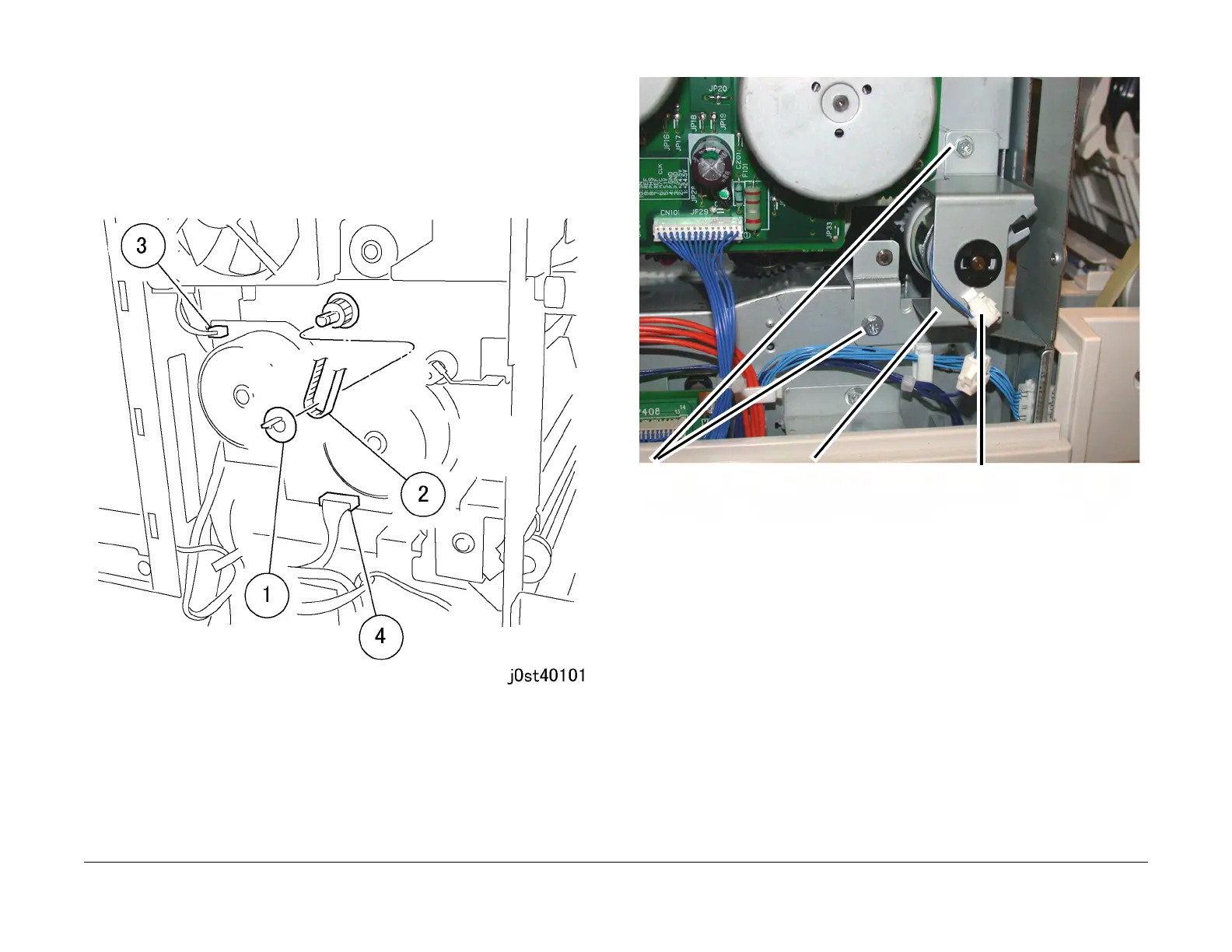February, 2008
4-4
WorkCentre 5225, 5230
REP 1.1.1
Launch Version
Repairs and Adjustments
3. Open the L/H Upper Cover.
4. Disconnect the belt and connector. (Figure 3)
a. Remove the flange (item 1).
Remove the belt (item 2).
Disconnect (item 3).
Disconnect (item 4).
Figure 3 Disconnecting the belt and connector (j0st40101)
5. Remove the bracket. (Figure 4)
Figure 4 Removing the bracket
6. Remove the Main Drive Assembly. (Figure 5)
a. Open Left Cover Assembly (not shown).
b. Remove the screws (x4).
c. Remove the Main Drive Assembly.
1
Disconnect the wire clamp
from the bracket
2
Remove the screws (2)
3
Remove the Bracket
