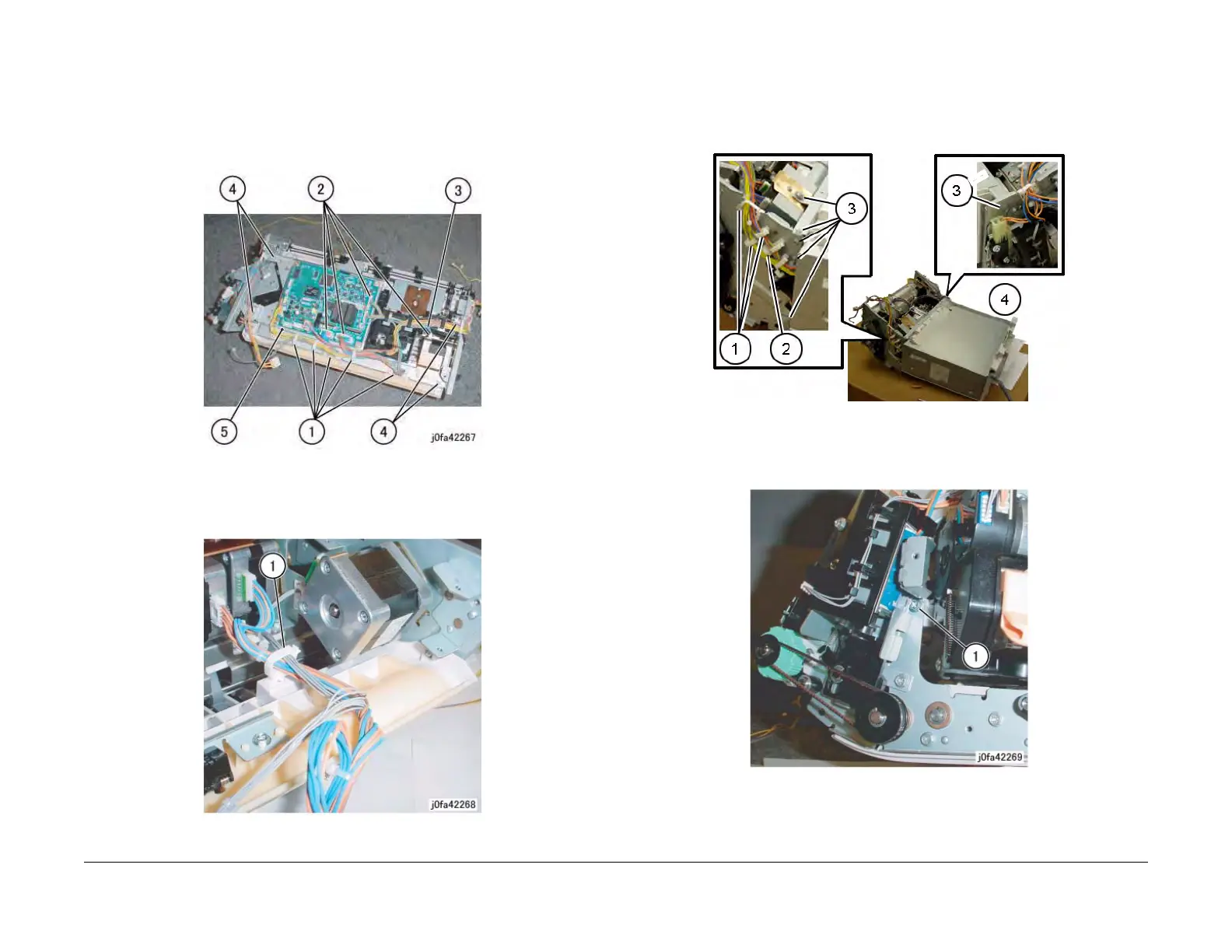February, 2008
4-205
WorkCentre 5225, 5230
REP 22.9.1
Repairs and Adjustments
Launch Version
8. Remove the Bottom Plate. (Figure 2)
(1)Release Clamps (5) and remove the wires.
(2)Disconnect Connectors (8).
(3)Remove wires from Hooks (4).
(4)Remove Screws (4).
(5)Remove Bottom Plate.
Figure 2 Removing the Bottom Plate (j0fa42267)
9. Release the Clamp from the wires. (Figure 3)
(1)Release Clamp and remove the wires.
Figure 3 Releasing the Clamp (j0fa42268)
10. Remove the Stacker Tray. (Figure 4)
(1)Release wires from Clamps (5).
(2)Disconnect the Connector.
(3)Remove Screws (5).
(4)Remove the Stacker Tray.
Figure 4 Removing the Stacker Tray (af422107)
11. Remove the front Tapping Screw. (Figure 5)
(1)Remove front Tapping Screw.
Figure 5 Removing the front Tapping Screw (j0fa42269)
