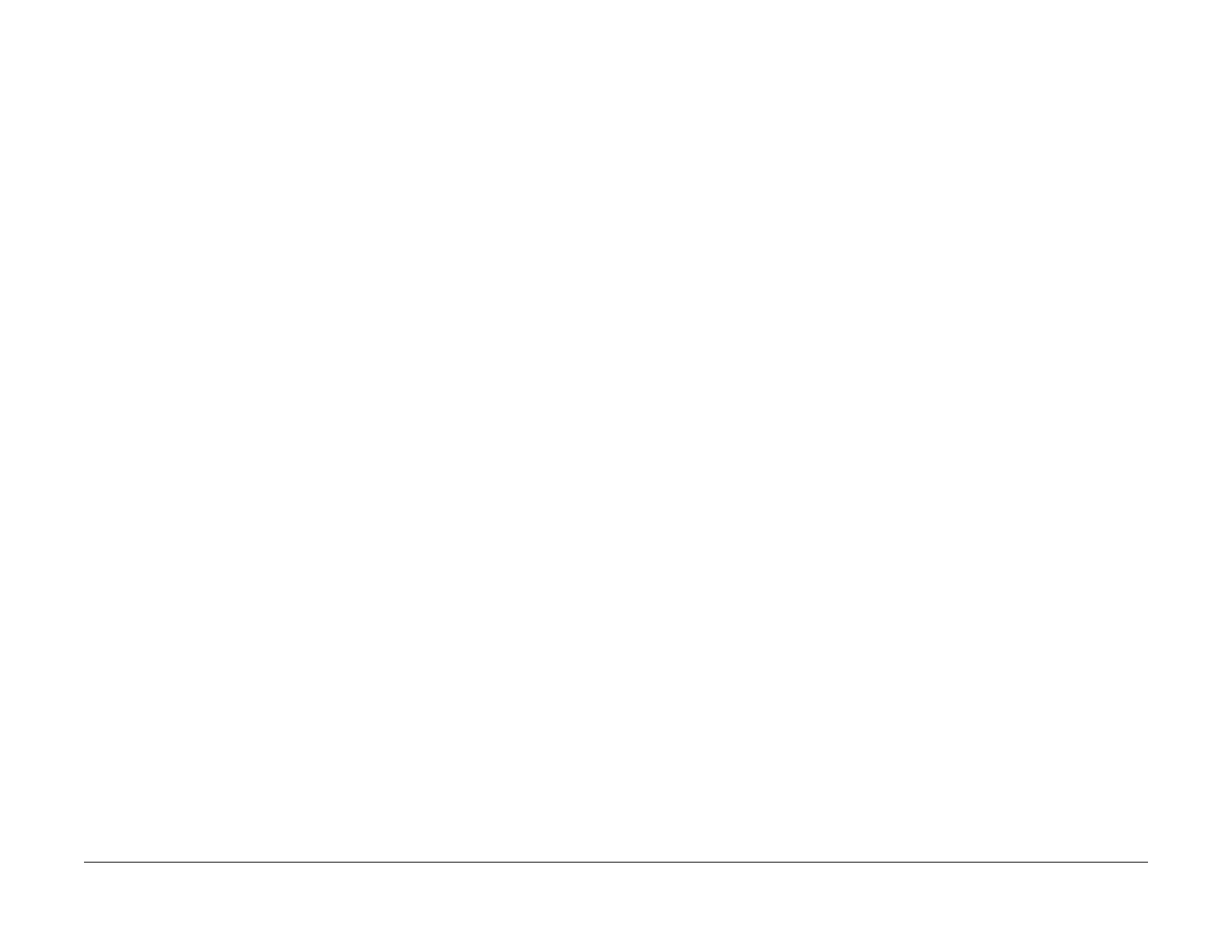February, 2008
2-329
WorkCentre 5225, 5230
024-367, 024-368
Status Indicator Raps
Launch Version
024-367 Decompress Other Failure RAP
Incorrect LINE SYNC was detected.
Initial Actions
Refer to BSD 3.1, 16.1.
Procedure
Check that P/Js 402 on the MCU PWB (PL 9.1) and P/J 310 on the ESS PWB (PL 9.2) are
securely connected.
Reload Firmware (ADJ 9.3.1).
Replace the DIMM (PL 9.2).
Replace the HDD (PL 9.2).
Replace the ESS PWB (PL 9.2).
024-368 PCI Error RAP
PCI access error occurred due to a faulty PCI bus.
Procedure
Check that P/Js 402 on the MCU PWB (PL 9.1) and P/J 310 on the ESS PWB (PL 9.2) are
securely connected.
Reload Firmware (ADJ 9.3.1).
Replace the ESS PWB (REP 9.2.1).
