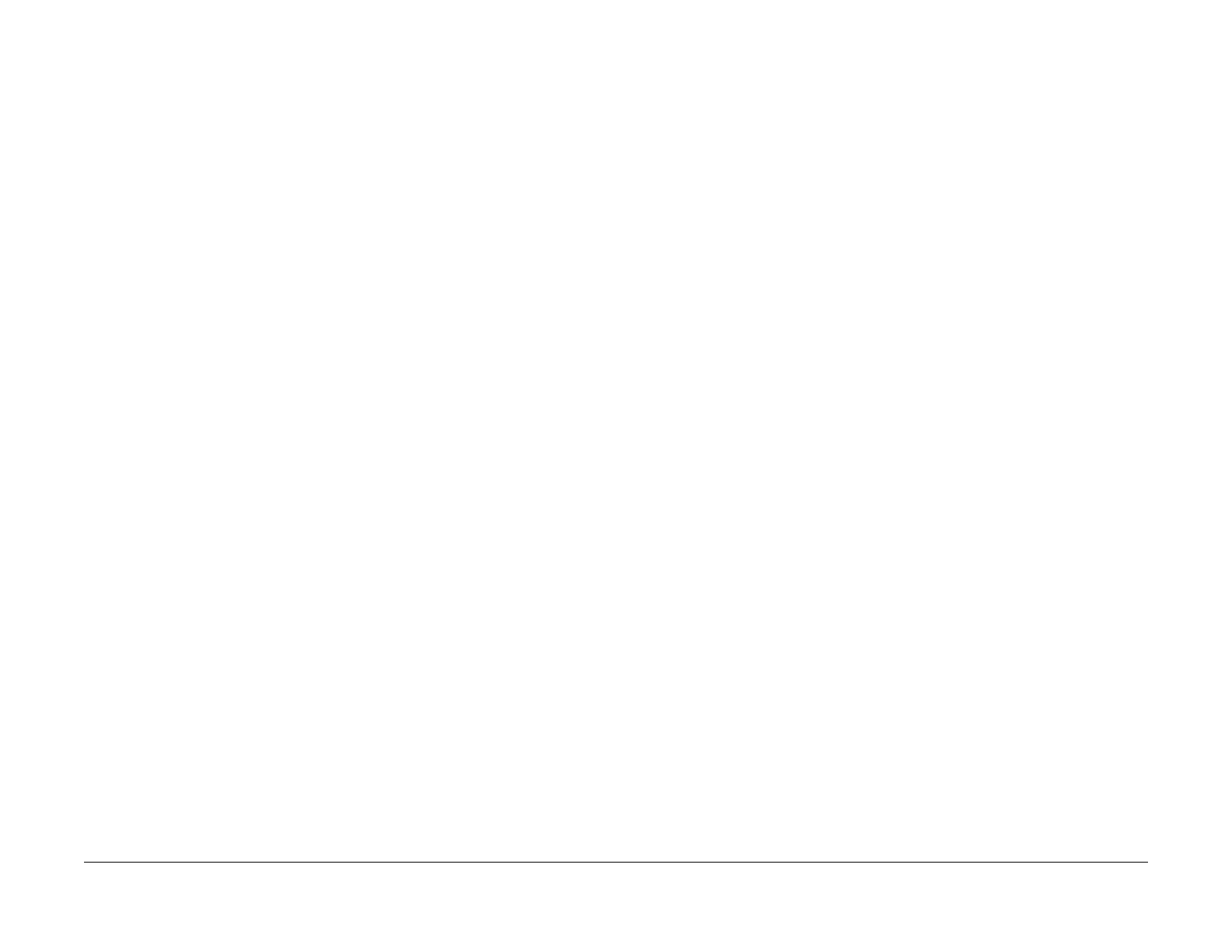February, 2008
2-194
WorkCentre 5225, 5230
016-517, 016-519
Launch Version
Status Indicator Raps
016-517 PS Booklet Illegal Color Mode Change RAP
PSDecomp detects change of ProcessColorModel or resolution/bi-tone/con-tone parameter
while in interpretation of job with Booklet designation.
Procedure
Rewrite PostScript file not to change Page Device ProcessColorModel during operation.
016-519 Device DV - Reached Limit RAP
Device Document Volume - Reached Limit.
Procedure
Change the maximum number of documents that can be printed.
