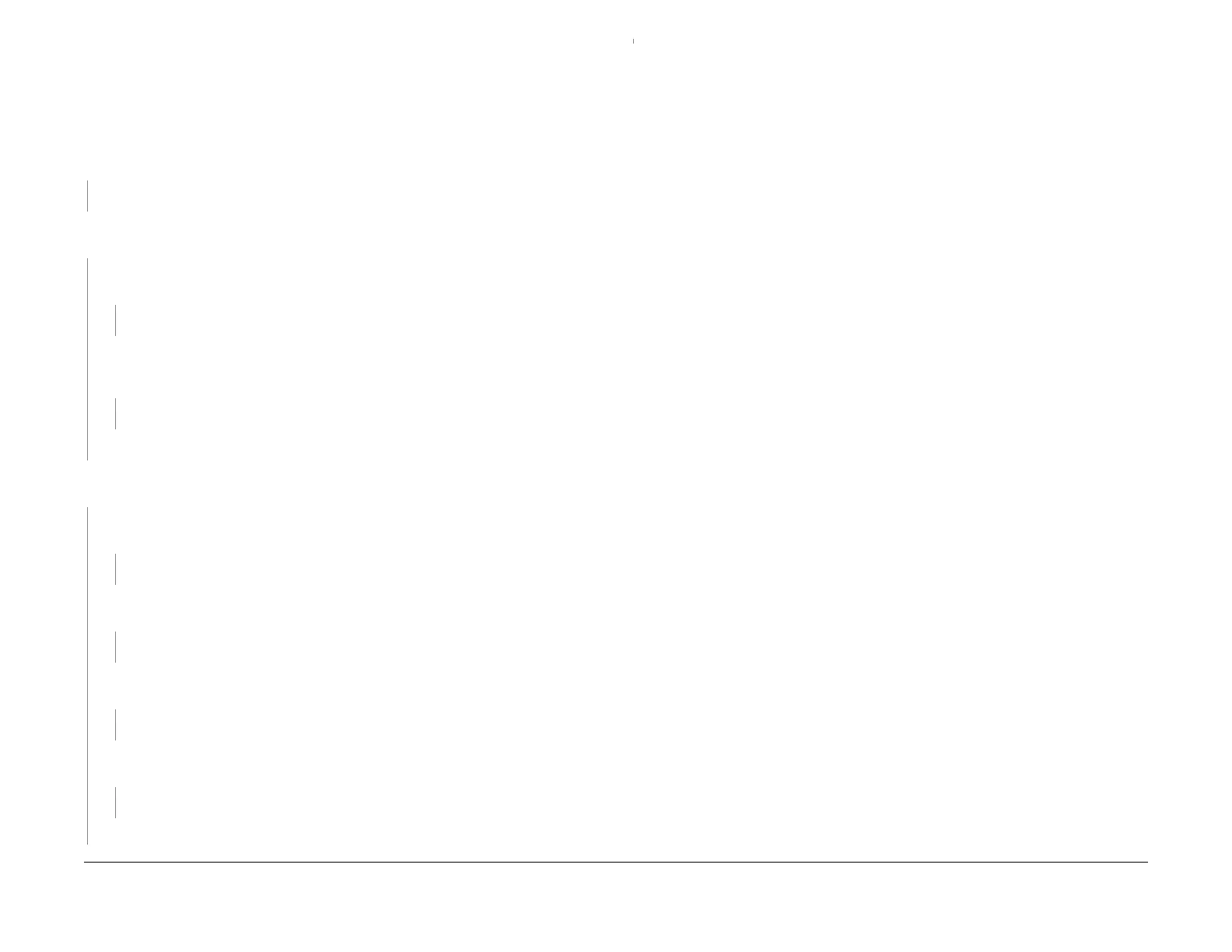February, 2008
2-504
WorkCentre 5225, 5230
047-212
Launch Version
Status Indicator Raps
047-212 OCT 2 RAP
BSD-ON:10.7
the OCT Home Sensor 2 did not actuate in time after the OCT2 Motor energized.
Procedure
Manually operate the offset mechanism. The offset mechanism moves smoothly.
YN
Replace the parts that are interfering with operation (PL 6.1).
Execute Component Control [047-206 OCT Home Sensor 2]. Actuate the OCT Home Sensor 2
with paper.
The display changes.
YN
Check the connections of P/J111, P606, J606, P/J434. Connections are connected
correctly.
YN
Connect connectors
Check the wire between P/J111 and P/J434 for an open circuit or a short circuit (BSD
10.7 Flag 1/Flag 2).
The wires are conducting without an open circuit or a short cir-
cuit.
YN
Repair the open circuit or short circuit.
Replace the OCT Home Sensor 2 (PL 6.4).
Alternately execute Component Control [047-003 Offset Motor 2 (CW)] and Component Con-
trol [047-004 Offset Motor 2 (CCW)]. The Offset Motor 2 energizes.
YN
Check the connections of P/J207, P606, J606, and P/J433. Connections are con-
nected correctly.
YN
Connect connectors
Check the wire between J433 and P207 for an open circuit or a short circuit (BSD 10.7
Flag 3).
The wires are conducting without an open circuit or a short circuit.
YN
Repair the open circuit or short circuit.
Measure the resistance of the Offset Motor 2 between J207-1 (COM) and each point of J207-
2/3/4/5 (BSD 10.7 Flag 3).
The resistance is approx. 100Ohm.
YN
Replace the Offset Motor 2 (PL 6.4).
Measure the voltage between the Exit PWB P421-1 (+) and GND (-) (BSD 10.7 Flag 3).
The voltage is approx. +24VDC.
YN
Go to BSD 1.1 and troubleshoot the +24VDC circuit.
Replace the Offset Motor 2 (PL 6.4) If the problem persists, replace the MCU PWB (PL
9.1).
Replace the MCUPWB (PL 9.1).
A
A
