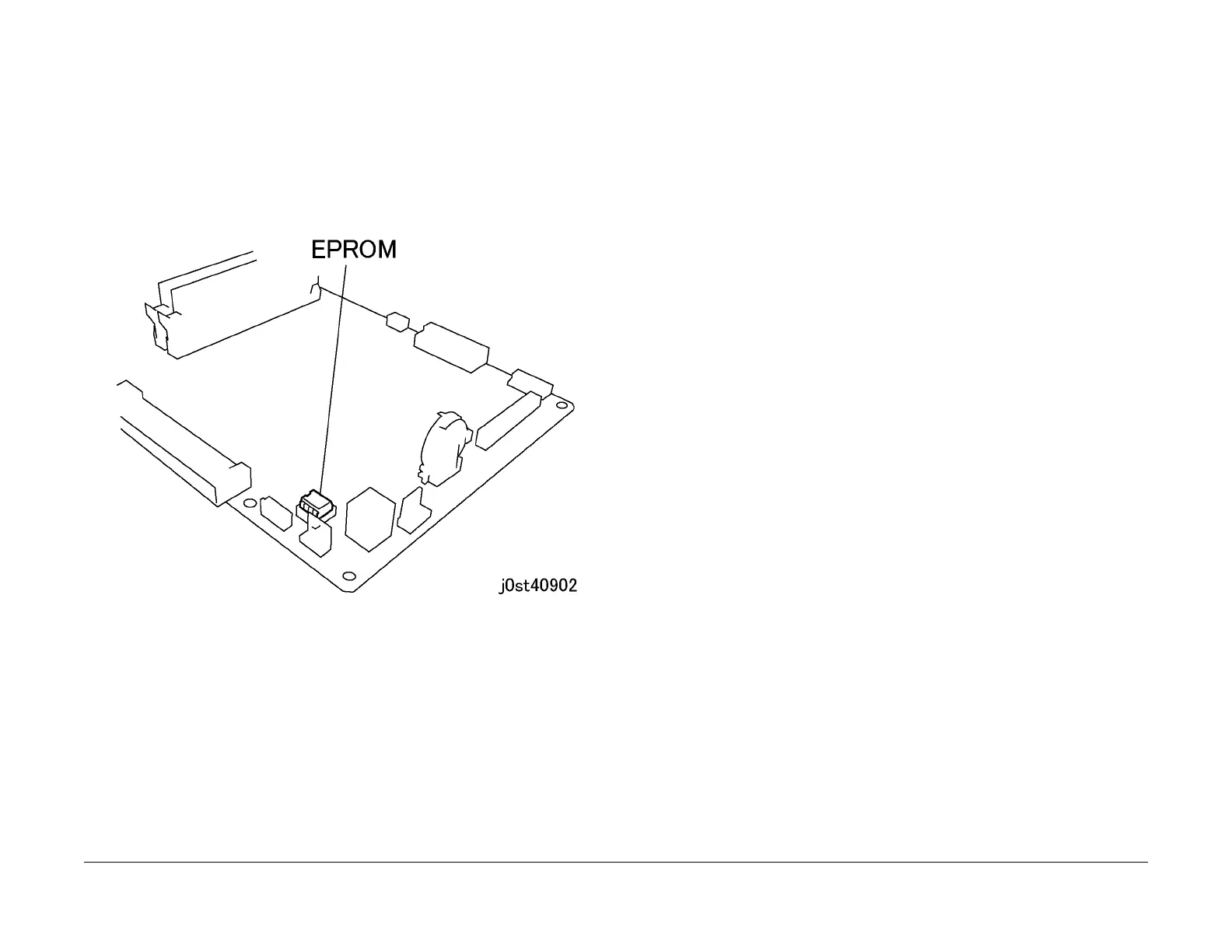February, 2008
4-55
WorkCentre 5225, 5230
REP 9.2.1
Repairs and Adjustments
Launch Version
Replacement
CAUTION
Fatal error occurs to machine software if ESS PWB is replaced before EPROM is installed on
ESS PWB and powered on.
This procedure installs a new ESS PWB. Refer to step 2 of Remove to install the same ESS
PWB.
CAUTION
Pin breakage occurs if the EPROM is carelessly replaced.
1. Install the EPROM from the old ESS PWB on the new ESS PWB (Figure 1).
Figure 2 ESS PWB EPROM Location (j0st40902)
2. Install the ESS PWB and connect P/Js.
3. If present, install the Printer PWB.
a. Install Printer PWB while connecting it to ESS PWB and tighten thumbscrews.
b. Connect network connection.
4. Install the ESS Cover.
5. Perform GP 4 Serialization/Billing Maintenance.
