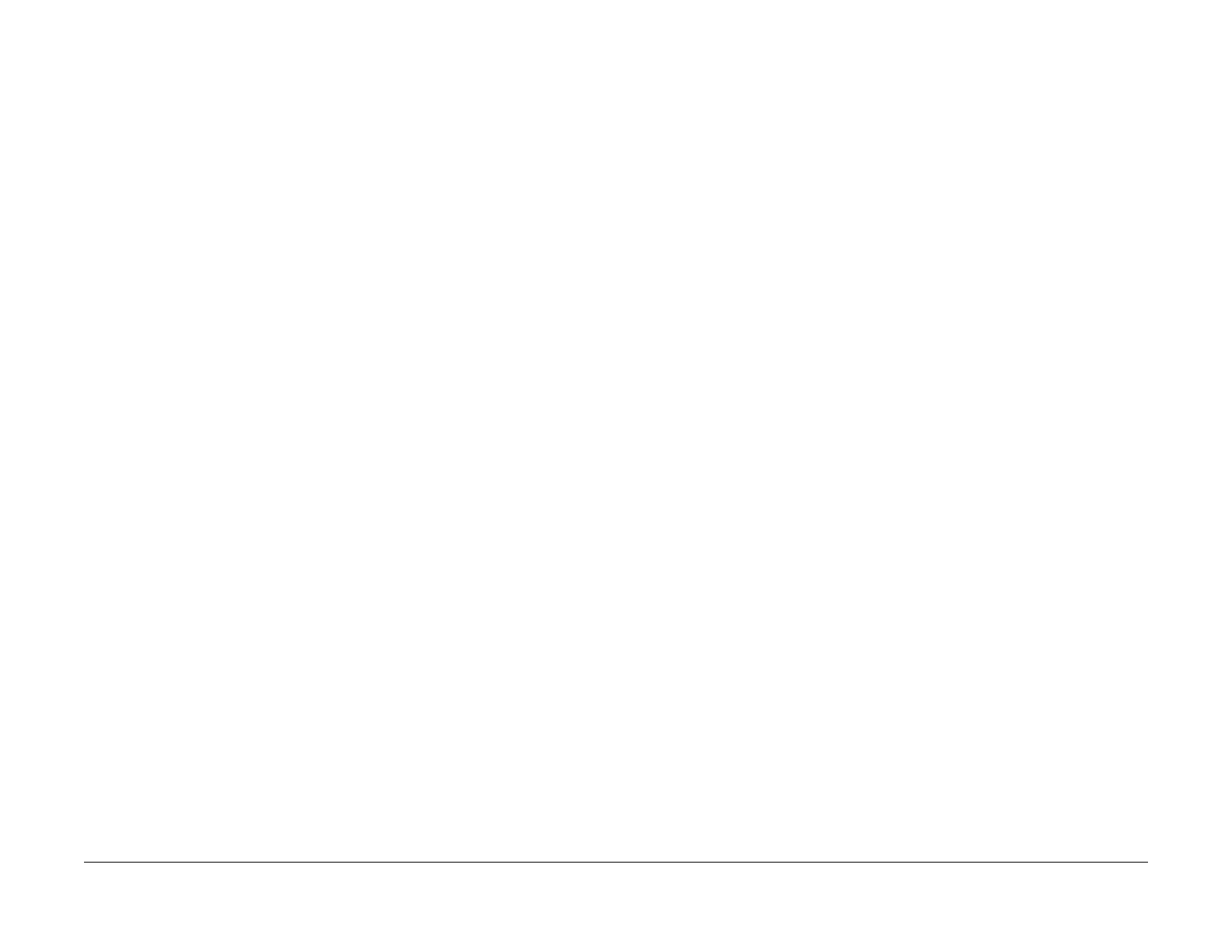February, 2008
6-138
WorkCentre 5225, 5230
Center Tray Offsetting, E-Mail Icon
Launch Version
General Procedures
Center Tray Offsetting
This procedure enables offsetting in Center Tray.
Procedure
Customer can perform following steps if system admin is accessible with code 11111, or code
is available.
1. Press the Log In / Out Button on the Control Panel and enter 11111 using the number
keypad and select Enter.
2. Select the Tools tab.
3. Select System Settings.
4. Select Common Service Settings from the Group list.
5. Select Other Settings under the Features list.
6. Select Offset Stacking and select Change Setting.
7. Select Offset per Set.
8. Select Save.
9. Select Close.
10. Press the Features button.
E-Mail Icon
This procedure restores E-Mail icon in display on machines with this capability.
Procedure
Customer can perform following steps if system admin is accessible with code 11111, or code
is available.
1. Press the Log In / Out Button on the Control Panel and enter 11111 using the number
keypad and select Enter.
2. Select the Tools tab.
3. Select System Settings.
4. Select Network Settings under the Group list.
5. Select Port Settings under the Features List.
6. Select down arrow and scroll to Send E-mail.
7. Select Send E-mail and select Change Setting, twice.
8. Select Enabled and select Save.
9. Select Close.
10. Select Close again.
11. Press the Features button.
