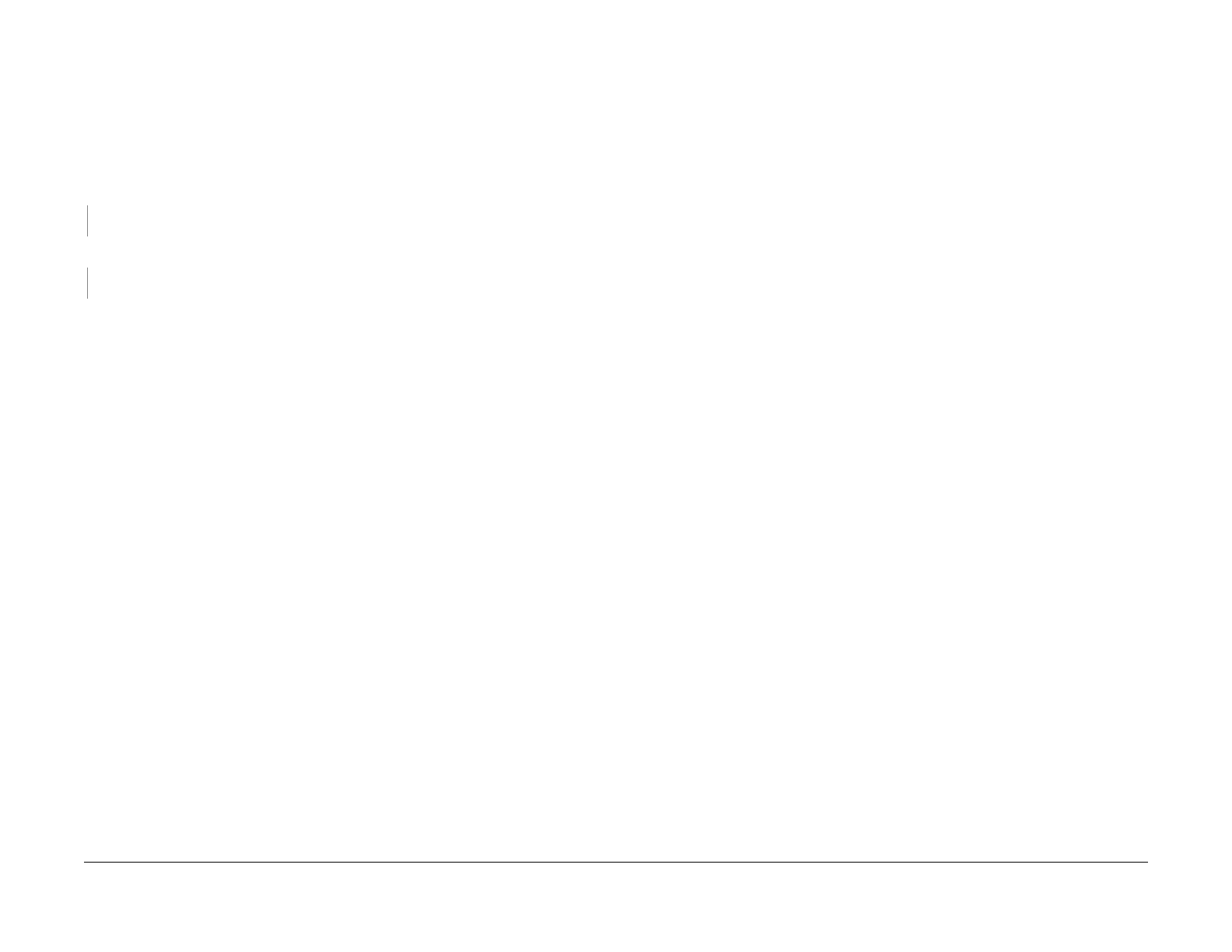February, 2008
2-605
WorkCentre 5225, 5230
116-354, 116-355
Status Indicator Raps
Launch Version
116-354 HDD Product RAP
An error occurred in the HDD.
Initial Actions
Power Off/On
Procedure
Check the connection of each ESS PWB connector. The connectors are correctly connected.
YN
Connect the connectors.
Turn on the power again. The problem persists.
YN
Return to Service Call Procedures.
Check the HDD electrical connections (PL 9.2).
If the problem persists perform Hard Disk Diagnostic Program.
If the problem persists replace the HDD (PL 9.2).
116-355 Agent Software RAP
An internal shutdown occurred after an SNMP (Simple Network Management Protocol) processing
error.
Initial Actions
Power Off/On
Procedure
Pull out and insert or replace the DIMM (PL 9.2).
If the problem persists reload Software (ADJ 9.3.1).
If the problem persists, replace the ESS PWB (PL 9.2).
