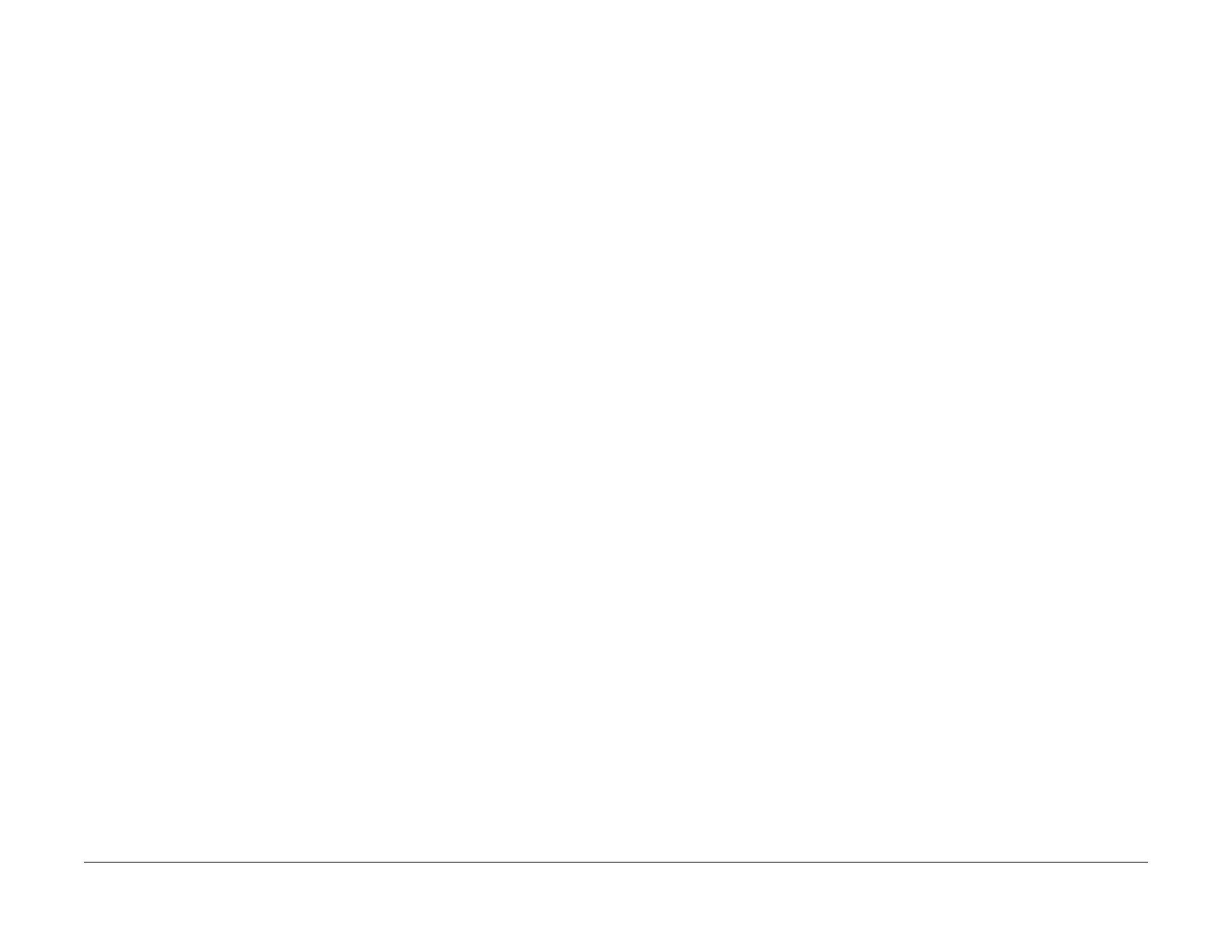February, 2008
2-212
WorkCentre 5225, 5230
016-601, 016-700
Launch Version
Status Indicator Raps
016-601 Illegal Access Detection RAP
The number of incorrect authentication log in attempts reached the limit.
Procedure
NOTE: Default is 10 users. Chain 700-xxx Common, 701-xxx ADC, 702-xxx Job Settings [700-
564] can be set 1 to 600 users.
If required, refer to GP 3 to reset password to (five one’s) 11111 default if the System Adminis-
trator ID is unavailable.
016-700 Password is Under Minimum RAP
Job with password of which number of digit is below the minimum value for a password is
received.
Make the minimum number of password digit for Security Print and Authentication Print setta-
ble. Do not store job with password of which number of digit is below the minimum value.
Procedure
Increase the number of digit of the password of desired print job to a value larger than the min-
imum.
