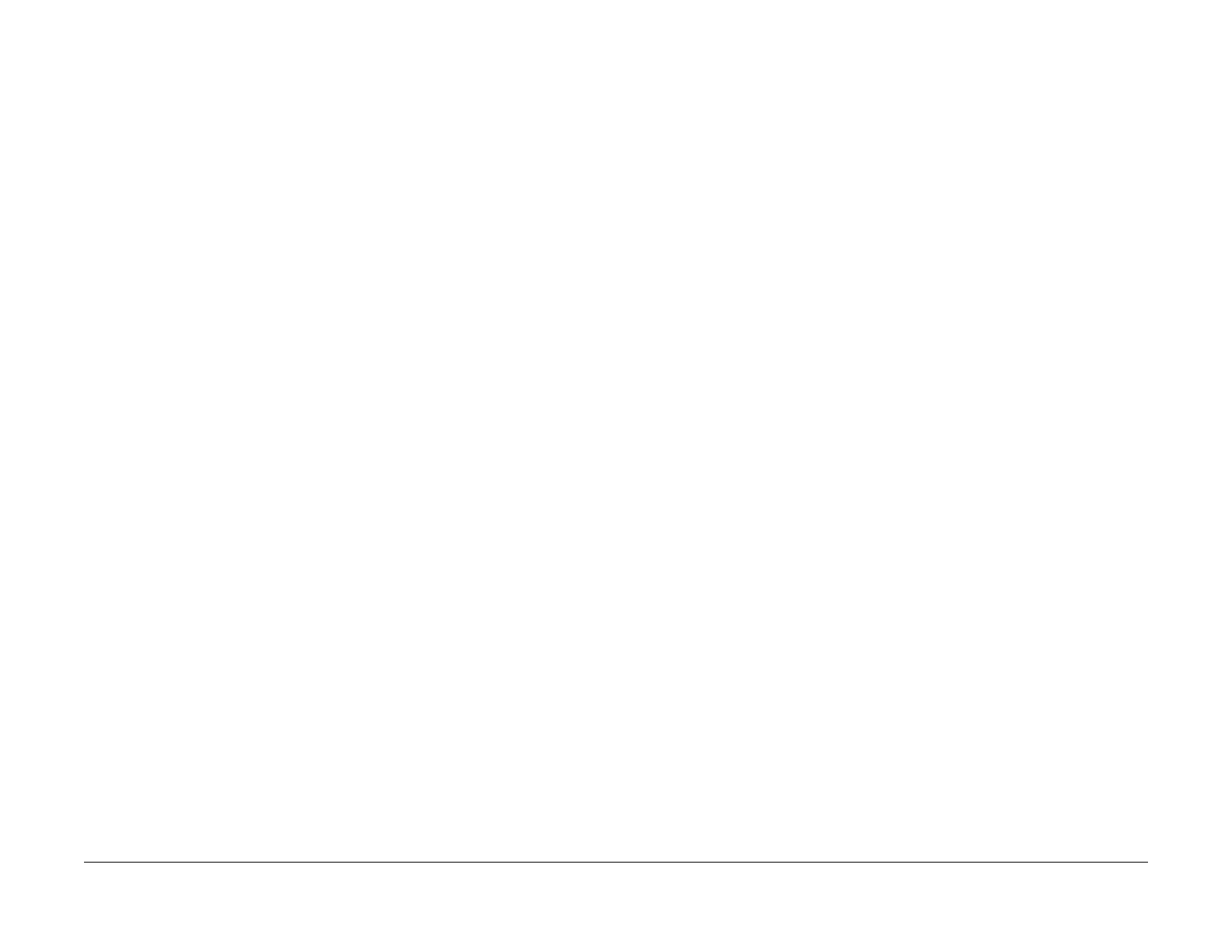February, 2008
2-586
WorkCentre 5225, 5230
116-220, 116-310
Launch Version
Status Indicator Raps
116-220 Downloader Initialize Fail RAP.
Downloader Initialize Fail when going to Download mode. (When in normal mode or in Forced
Download mode.).
Procedure
No action required since Downloader Fail cannot be displayed on PSW.
116-310 ESS Font DIMM #2 RAP
An error is detected in the ESS Font ROM DIMM #2.
Initial Actions
Power Off/On
Procedure
Pull out and insert the FAX PWB and the DIMM (PL 11.3).
If the problem persists replace the DIMM #2 (PL 11.2).
