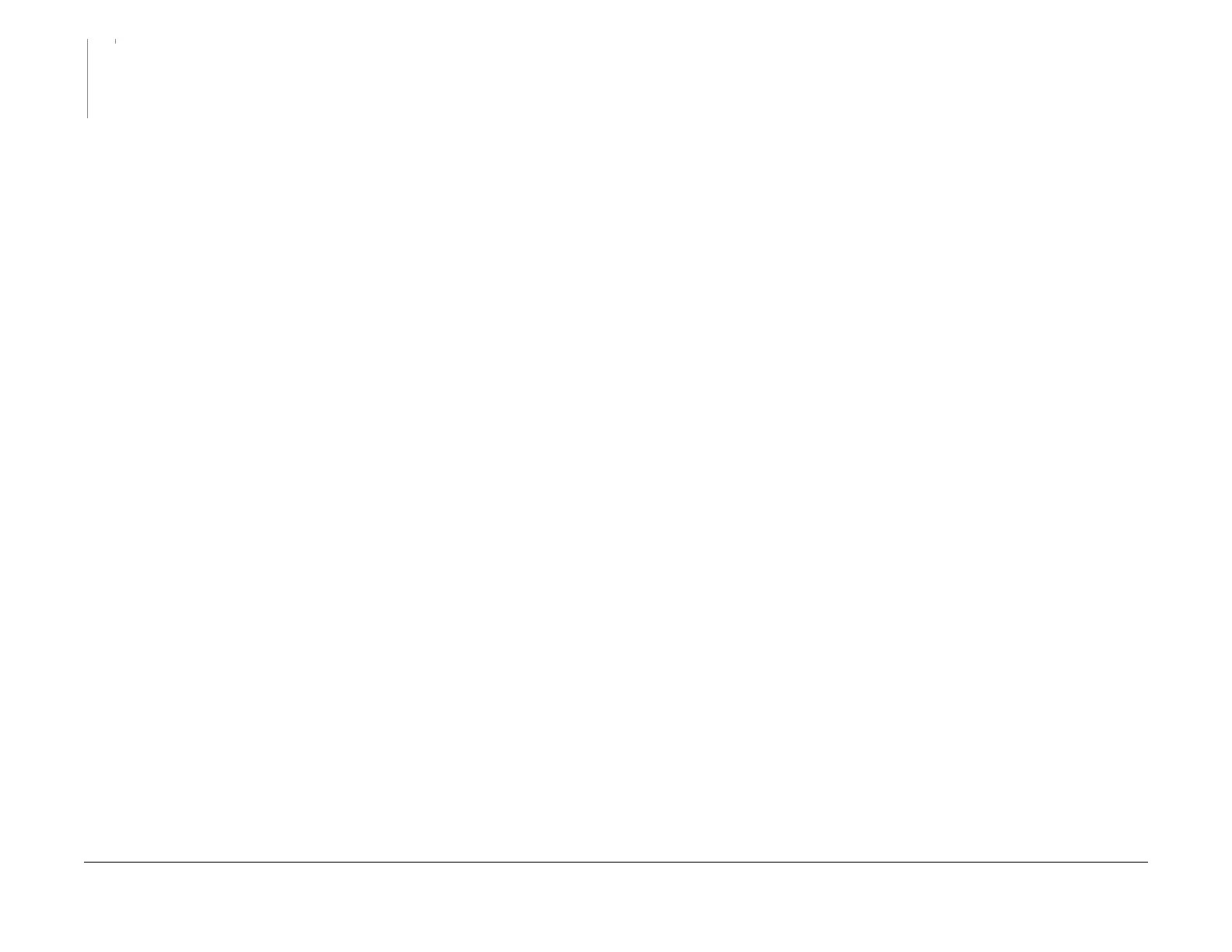February, 2008
2-253
WorkCentre 5225, 5230
016-782, 016-783
Status Indicator Raps
Launch Version
If the 16-782 fault does not occur when disconnecting the customer’s network cable and
attempting a scan job but the 16-782 fault does occur when the machine is connected to
the PWS, then there is likely a set up problem with the PWS. Escalate to your next level of
support.
There is a machine problem. Perform the following steps, in order:
• Reload the system software
• Go to the User Guide for details on how to recreate the Templates and re-enter the
Repository settings.
• Re initialize the NVM by selecting the SYS-SYSTEM and SYS-USER NVM platforms.
016-783 Invalid Server Path RAP
The specified path cannot be found during Scan to Server file transfer.
Procedure
Check the server path name specified in the job template.
If this code appears while using CentreWare Scan Service, refer to the ‘CentreWare Scan Ser-
vice Installation Guide’.
A B
