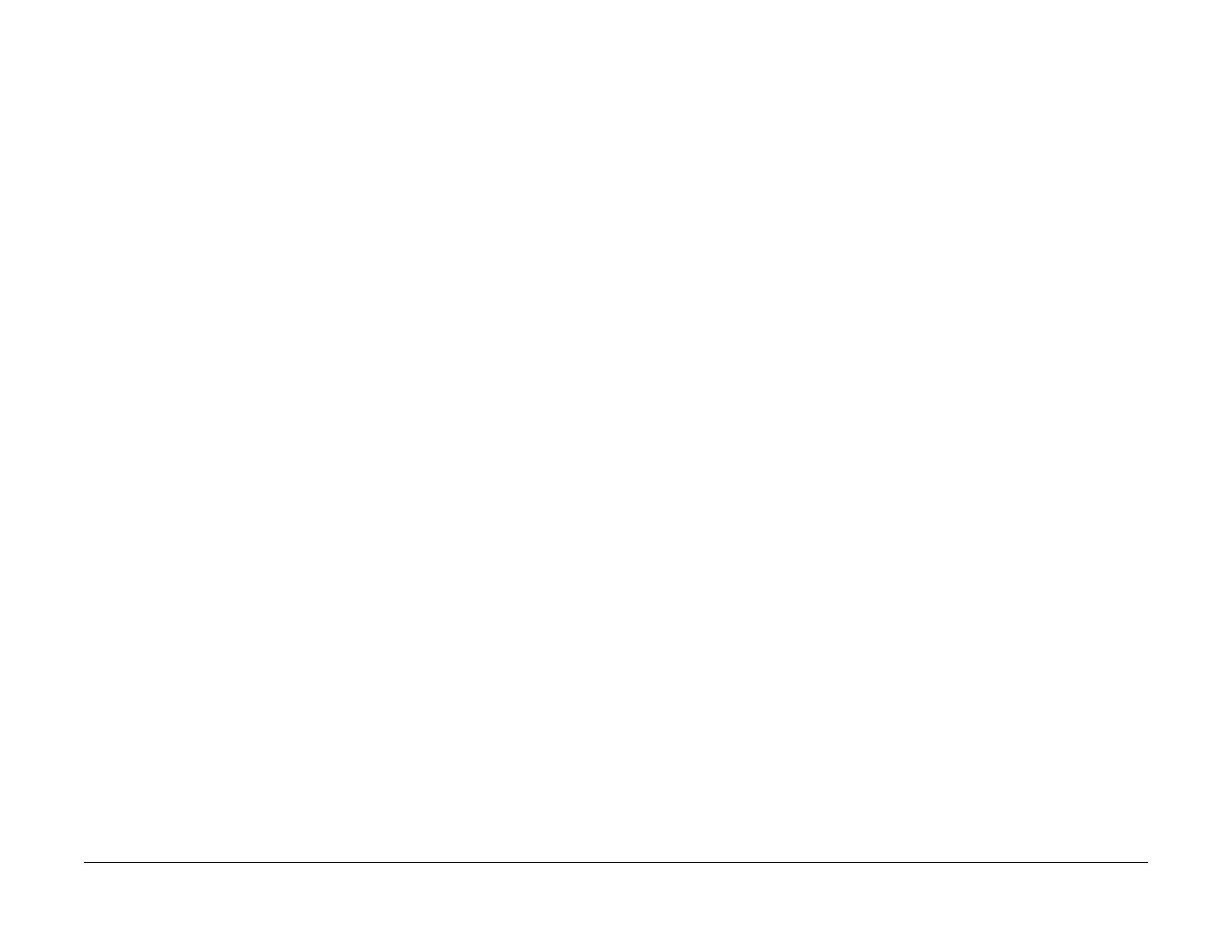February, 2008
2-328
WorkCentre 5225, 5230
024-363, 024-364
Launch Version
Status Indicator Raps
024-363 Page Sync Illegal Stop RAP
During IOT output, before output in the specified size, Page Sync was disabled.
Initial Actions
Move away machines that are noisy.
Procedure
Check that P/Js 402 on the MCU PWB (PL 9.1) and P/J 310 on the ESS PWB (PL 9.2) are
securely connected.
If the problem persists reload Firmware (ADJ 9.3.1).
024-364 DMA Transfer RAP
Reduction/enlargement failed to access the data in Direct Memory Access.
Procedure
NOTE: There is a high probability that the cause is faulty firmware or data corruption (DIMM or
HDD).
Reload Software (ADJ 9.3.1).
If the problem persists perform Hard Disk Diagnostic Program.
If the problem persists, replace the DIMM (PL 11.2).
If the problem persists, replace the HDD (PL 11.2).
