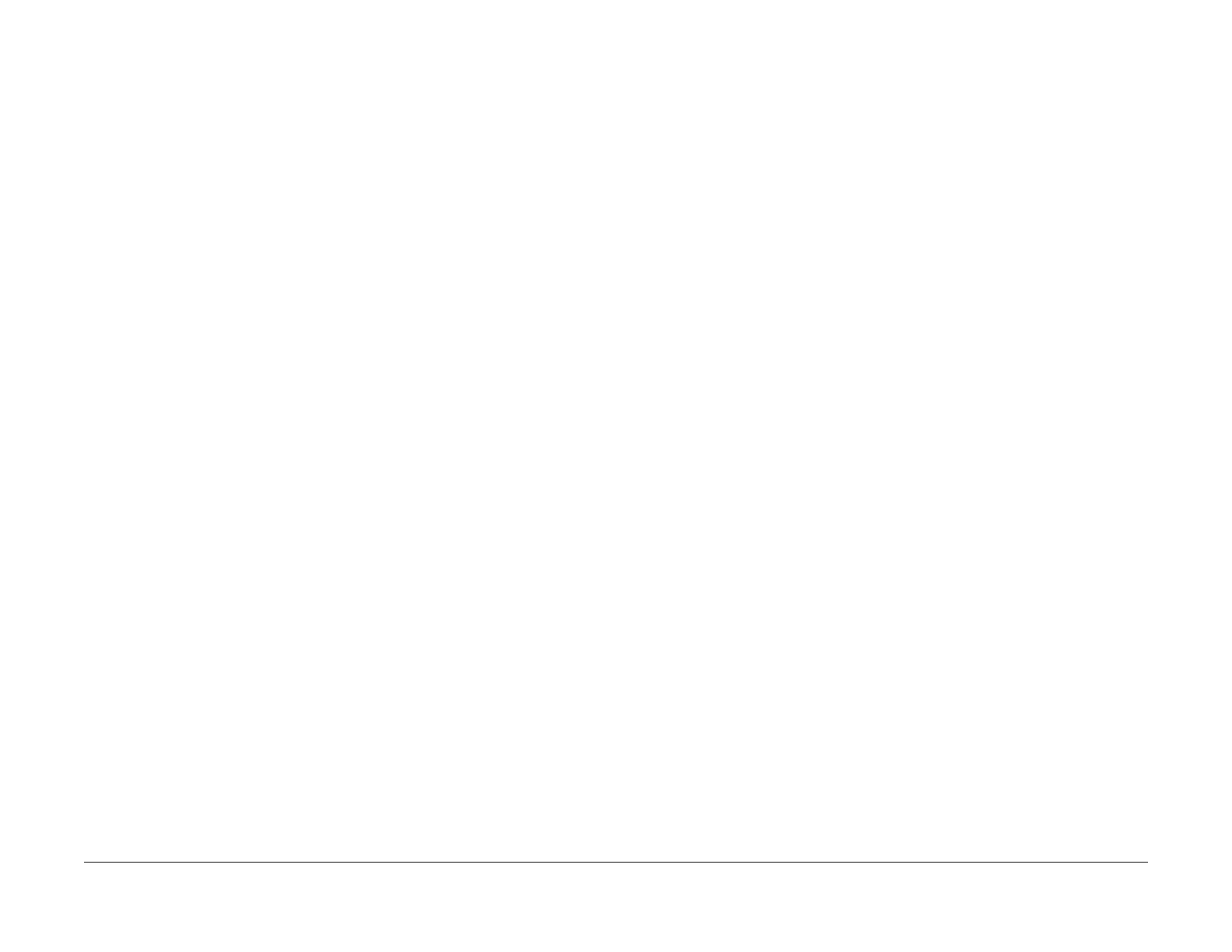February, 2008
2-421
WorkCentre 5225, 5230
027-760, 027-761
Status Indicator Raps
Launch Version
027-760 XJT Command Fail RAP
XJT Command Fail.
Procedure
Check the following:
- parameters set by XDOD client are within system specification range
- XDOD client / controller versions; save XDOD job ticket and request investigation to development
department via TSC.
027-761 Web Print Time Out RAP
Web print job is received but printing cannot be started within “Time limit of on-demand printing”.
Procedure
Take any of the following actions:
(1) To retry printing with reduced number of document when on-demand printing is requested for
multiple documents using external access function.
(2) To enter M/C administrator mode to elongate the time or to set 0 from [System setting/Registra-
tion]>[System setting]>[System clock/Timer setting]>[Time limit of on-demand print], when the
problem still recurs.
NOTE: When on-demand print using external access function is requested for multiple docu-
ments, printing process time until the last document is accepted is not considered. Therefore, time-
out may occur before the last document is accepted, with large-volume document and complicated
document requiring longer data processing time. Time limit shall be set according to form of docu
-
ment to be printed.
