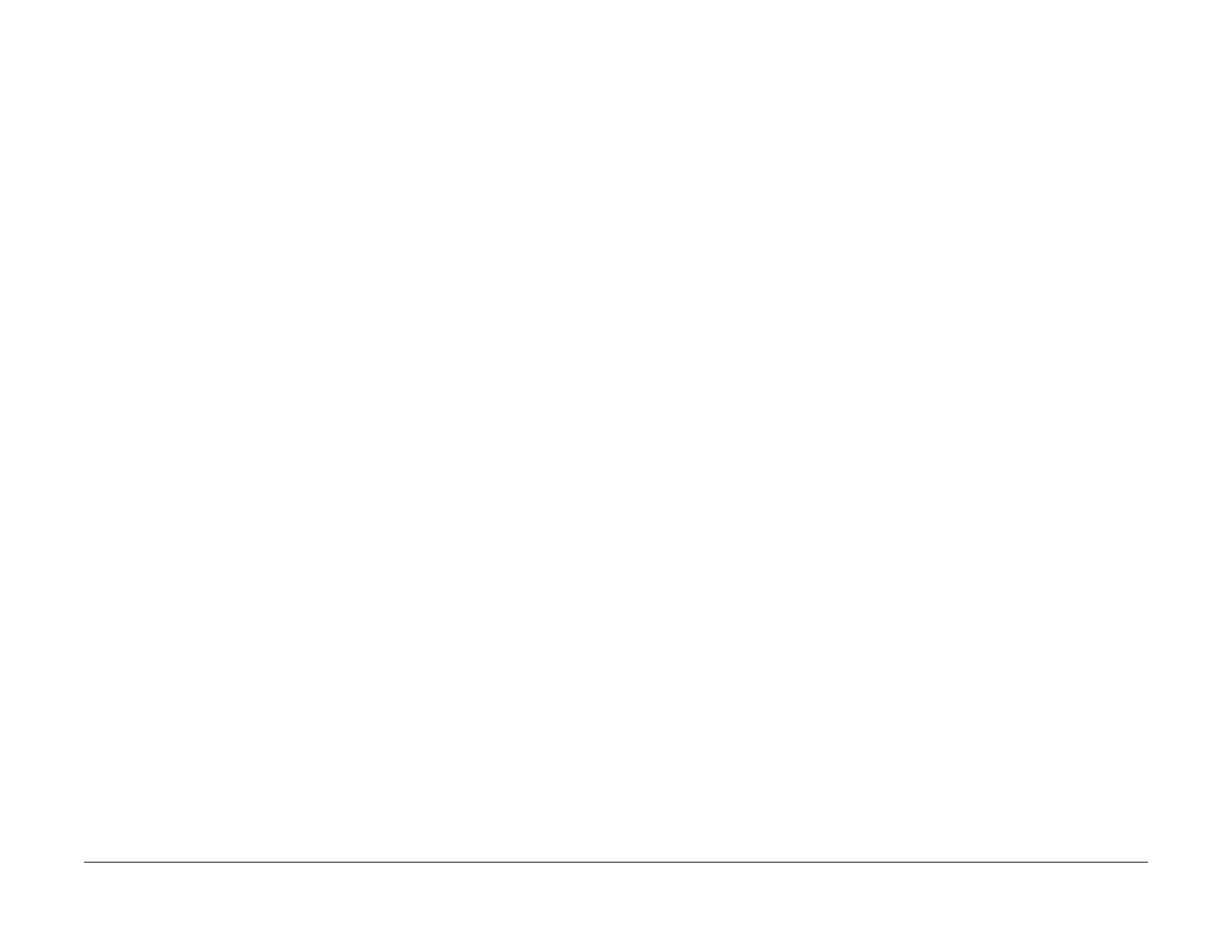February, 2008
3-33
WorkCentre 5225, 5230
Moire In Text Mode (Fine) B/W Scan/Fax For 133 lpi
Image Quality
Launch Version
Moire In Text Mode (Fine) B/W Scan/Fax For 133 lpi
Originals
During Fax Scan and B/W Scan mode, moire occurs in Text mode halftone dot images. Or,
moire is especially obvious in Text mode (Fine) 133 lpi halftone dot images.
Cause
In Text mode, text is given priority, causing halftone dot moires.
Corrective Action
• Change from Text mode to Text & Photo mode or Photo mode.
However, as the amount of data increases in Text & Photo mode, the machine takes a
longer time for transmission.
Black Discoloration Around White Texts In Medium
Density Background
Black discoloration occurs around white texts with a certain background density, causing diffi-
culties in reading the text.
Cause
Discoloration occurs during resolution conversion in Fax Send.
Due to separation error in text graphic separation, parts determined as text are darkened and
are output as graphics that look like dark smears.
Occurrences and severity of the occurrences vary according to the combinations of Send/
Receive type, Send route and Receive settings.
Corrective Action
• Perform sending and document storage according to the capabilities of the receiver.
It is possible to suppress resolution conversion during Send/Receive by preventing a mis-
match in Send image quality (resolution).
• Change the setting for resolution conversion processing to [More Photo].
Secondary defect: As this reduces the sensitivity for separation between text and photo-
graphs, edges appear less smooth.
