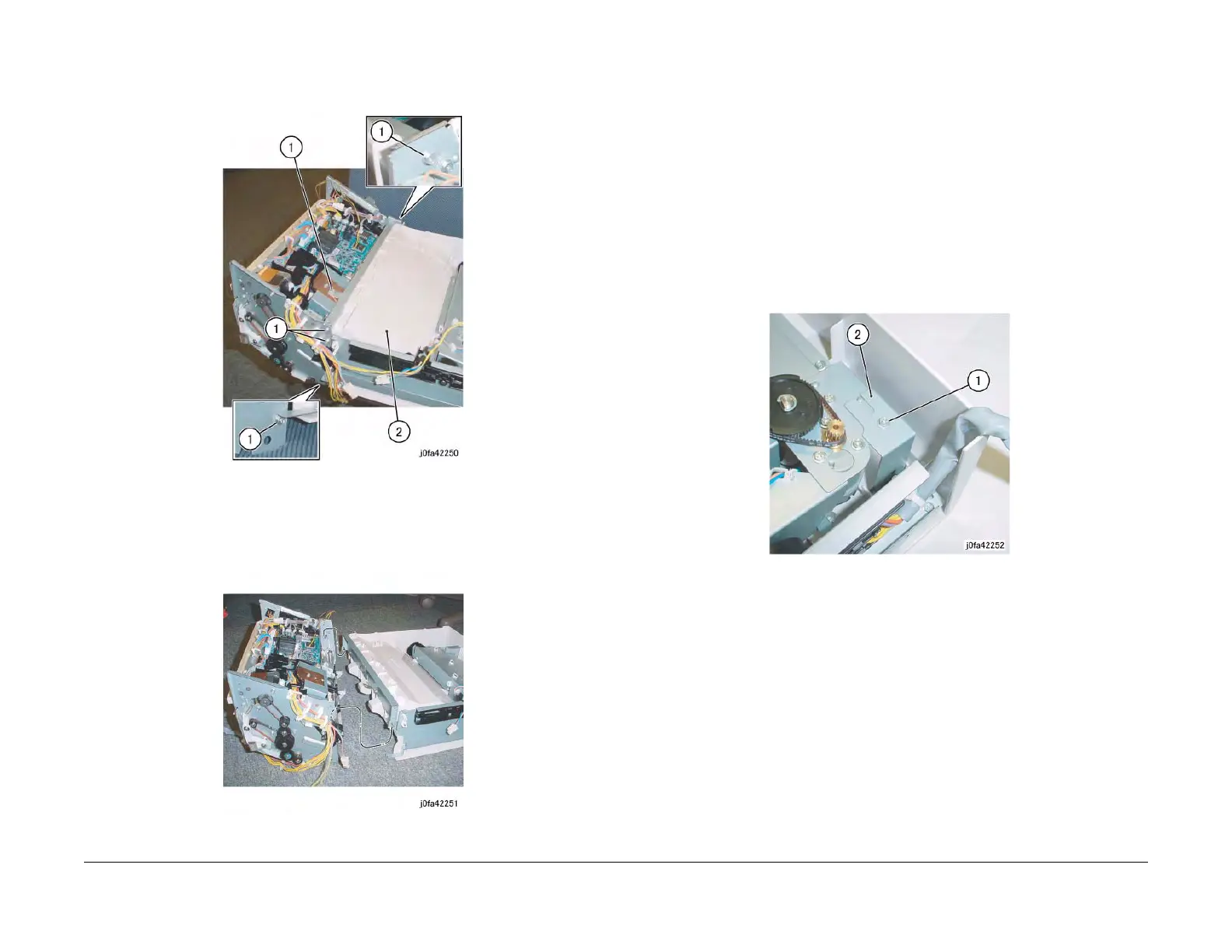February, 2008
4-199
WorkCentre 5225, 5230
REP 22.8.1, REP 22.8.2
Repairs and Adjustments
Launch Version
10. Remove the Stacker Tray Assembly. (Figure 4)
(1)Remove Screws (5).
(2)Remove Stacker Tray Assembly.
Figure 4 Removing the Stacker Tray Assembly (j0fa42250)
Replacement
1. Reverse the removal procedure for replacement.
2. Install the Stacker Tray Assembly and A-Finisher as shown in the figure. (Figure 5)
Figure 5 Installing the Stacker Tray Assembly (j0fa42251)
REP 22.8.2 Stacker Shaft Assembly
Parts List on PL 22.8
Removal
WARNING
To avoid personal injury or shock, do not perform repair or adjustment with electrical
power applied to the machine.
1. Remove the A-Finisher from the machine. (REP 22.1)
2. Remove the Rear Cover. (PL 22.1)
3. Turn over the A-Finisher.
4. Remove the Tray Cover. (PL 22.2)
5. Remove the rear Bracket. (Figure 1)
(1)Remove Screw.
(2)Remove Bracket.
Figure 1 Removing the rear Bracket (j0fa42252)
