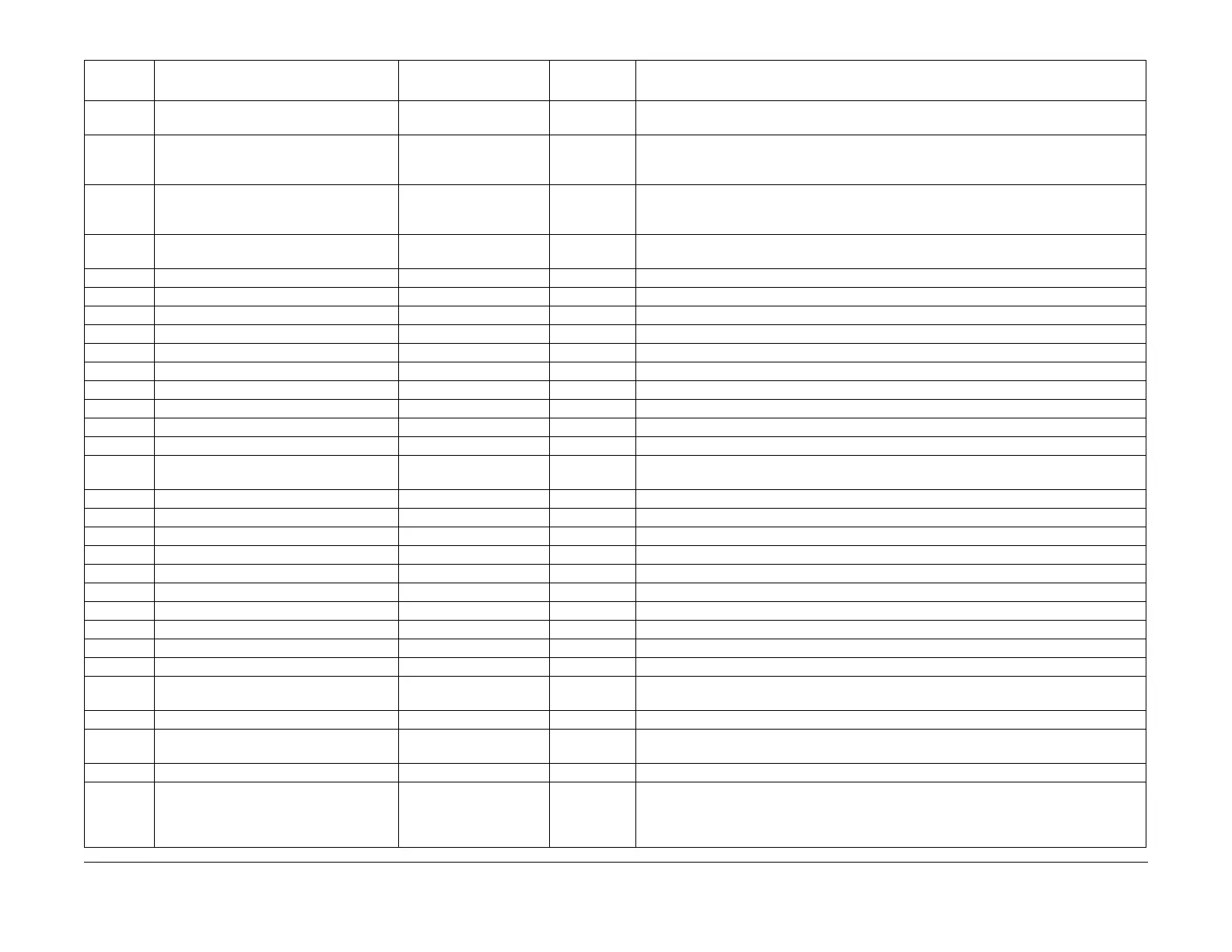February, 2008
6-44
WorkCentre 5225, 5230
Launch Version
General Procedures
700-119 Image Log Supported Service 0x000f 0~0x000f Designation of service for which logs/images are to be created (designated with logical OR).
0x0001: Copy, 0x0002: Print, 0x0004: Fax, 0x0008: Scan, 0x0000: None
700-120 Time Zone +540 (FX Default) +600
(AP Default) -300 (XC
Default)
-2460~2460 Displays time difference (min.) from GMT. For example, Japan: 540, Hawaii: -600
700-124 Auto Clear Timer 1min (MF: 60, P: 1) 0~900 When entering from the menu, MF: 0 (prohibit), 60, 120, 180, 240 (sec.) P: 0 (prohibit), 1~30
(min.) When entering from a Chain Link, 0 (prohibit)~900 can be entered for MF and P but
for normal operation, they must fall within the above range.
700-125 Job Cancel Timer 600sec 0~5940 0, 240~5940: [Prohibit, 4~99min] (unit: second at 60-second increments) (The value is dif-
ferent from the MF-UI SOD value. This value is extracted from the COPY SOD.)
700-126 Operating Timer 10sec 0~240 0: Off 1~240: [1~240sec] (1-sec. increments)
700-127 Job End Timer 6sec 0~240 0: Off 1~240: [1~240sec] (1-sec. increments)
700-128 Scanning Timer 4sec 1~20 1~20: [1~20sec (1-sec. increments)]
700-129 Low Power Mode Timer 2min 2~60 2~60 [2~60min (1-min. increments)] (Ignored if not in Low Power mode)
700-130 Sleep Mode Timer 2min 2~60 2~60 [2~60min (1-min. increments)] (Ignored if not in Sleep mode)
700-131 Sleep Mode Available 1: Enable 0~1 [0: Disable, 1: Enable]
700-132 Panel Select Tone 2: Normal 0~3 [0: Off, 1: Soft, 2: Normal, 3: Loud]
700-133 Panel Alert Tone 2: Normal 0~3 [0: Off, 1: Soft, 2: Normal, 3: Loud]
700-134 Job Complete Tone (Copy) 2: Normal 0~3 [0: Off, 1: Soft, 2: Normal, 3: Loud]
700-135 Job Complete Tone (without Copy) 2: Normal 0~3 [0: Off, 1: Soft, 2: Normal, 3: Loud]
700-136 Error Alert Tone 0: Off 0~3 [0: Off, 1: Soft, 2: Normal, 3: Loud] (For P Models, there is no volume adjustment. Any set-
ting of soft, normal or loud means On.)
700-137 Job Incomplete Tone 2: Normal 0~3 [0: Off, 1: Soft, 2: Normal, 3: Loud]
700-138 Ready Tone 2: Normal 0~3 [0: Off, 1: Soft, 2: Normal, 3: Loud]
700-139 Toner Empty Alert Tone 2: Normal 0~3 [0: Off, 1: Soft, 2: Normal, 3: Loud]
700-140 Bell Tone 2: Normal 0~3 [0: Off, 1: Soft, 2: Normal, 3: Loud]
700-141 Line Monitor Tone 2: Normal 1~3 [1: Soft, 2: Normal, 3: Loud]
700-142 Low Power Mode Available 1: Enable 0~1 [0: Disable, 1: Enable]
700-143 Job Memory Entry Tone 2: Normal 0~3 [0: Off, 1: Soft, 2: Normal, 3: Loud]
700-144 Auto Log Print Flag 0: Off 0~1 0: Off 1: On
700-145 Report Duplex Print 0: Off 0~1 0: Off 1: On
700-146 Mail Box Receive Report 1: On 0~1 0: Off 1: On
700-147 Protocol Monitor Output Control When print instruction is
specified (0)
0~2 0=When print instruction is specified 1=When error occurs 2=Always
700-148 Broadcast / Multi-Poll Report Print Control 1=Print 0~1 1=Do not print 1=Print
700-149 Relayed Broadcast Report Output Control 1: Send to Relay Station 0~3 0=Do not print 1=Send to Relay Station 2=Print on machine 3=Send to Relay Station and
print on machine
700-150 FAX Communication Report Output Control 1: Print 0~1 1=Do not print 1=Print
700-151 Transmission Report on Error Output Con-
trol
1 0~3 0: Do not print, 1: Print only when ended with a error, 2: Always print, 3: Print only at the time
of successful termination. Note: Transmission reports are printed only when designated at
the Panel. However, when the setting is 1, a transmission report is printed automatically at
the time of transmission failure.
Table 1 Common
Chain-
Link Content Default Range Meaning
