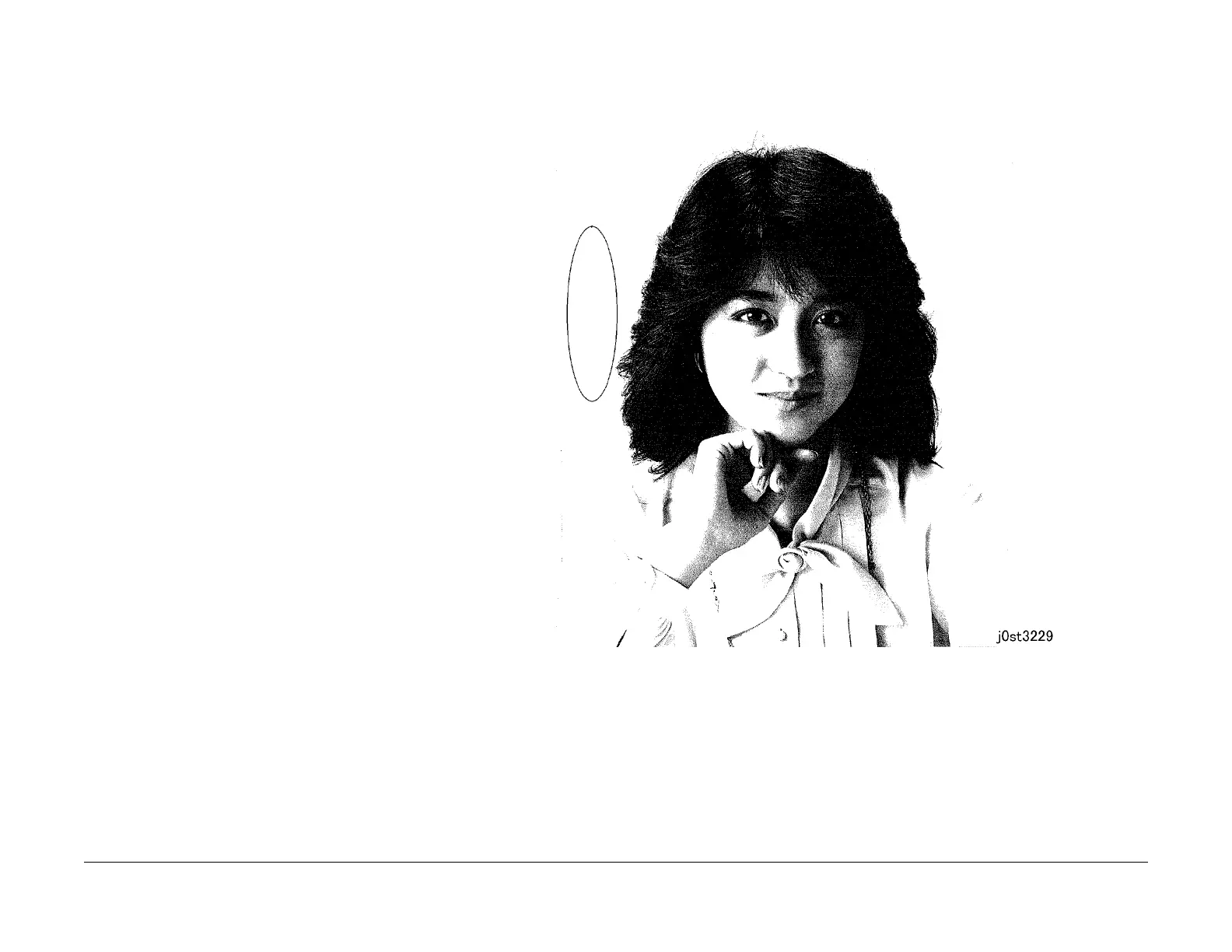February, 2008
3-30
WorkCentre 5225, 5230
Moire Due To Interference With Copy Original, Light
Launch Version
Image Quality
Moire Due To Interference With Copy
Original
Cause
When copying, interference with the original may cause
moire. Combinations of certain angles of screen ruling near
150lpi and Reduce/Enlarge ratio may cause moire. Precau
-
tions should be taken during enlargement.
Corrective Action
• Reduce sharpness.
Secondary defect: Text is blurred.
• Make copies at a different Reduce/Enlarge ratio.
• Change the orientation of the original.
Light Background Due To Auto Exposure In Copies Of Originals With Frames
When Auto Exposure is turned [On] for originals with dark frames along the Lead Registration Edge, the suppression value is set
so large such that areas of medium density appear extremely light.
Figure 1 Light Background (in circled area for example) Due To Auto Exposure In Copies Of Originals With Frames
Defect Sample (j0st3229)
Cause
Auto Exposure performs background detection of images at a distance of up to 10mm from the Lead Registration Edge. As there
were dark frames along the Lead Registration Edge, Auto Exposure could not detect the original background density. Therefore,
Auto Exposure was performed based on the density of the frames.
Corrective Action
• Disable Auto Exposure.
