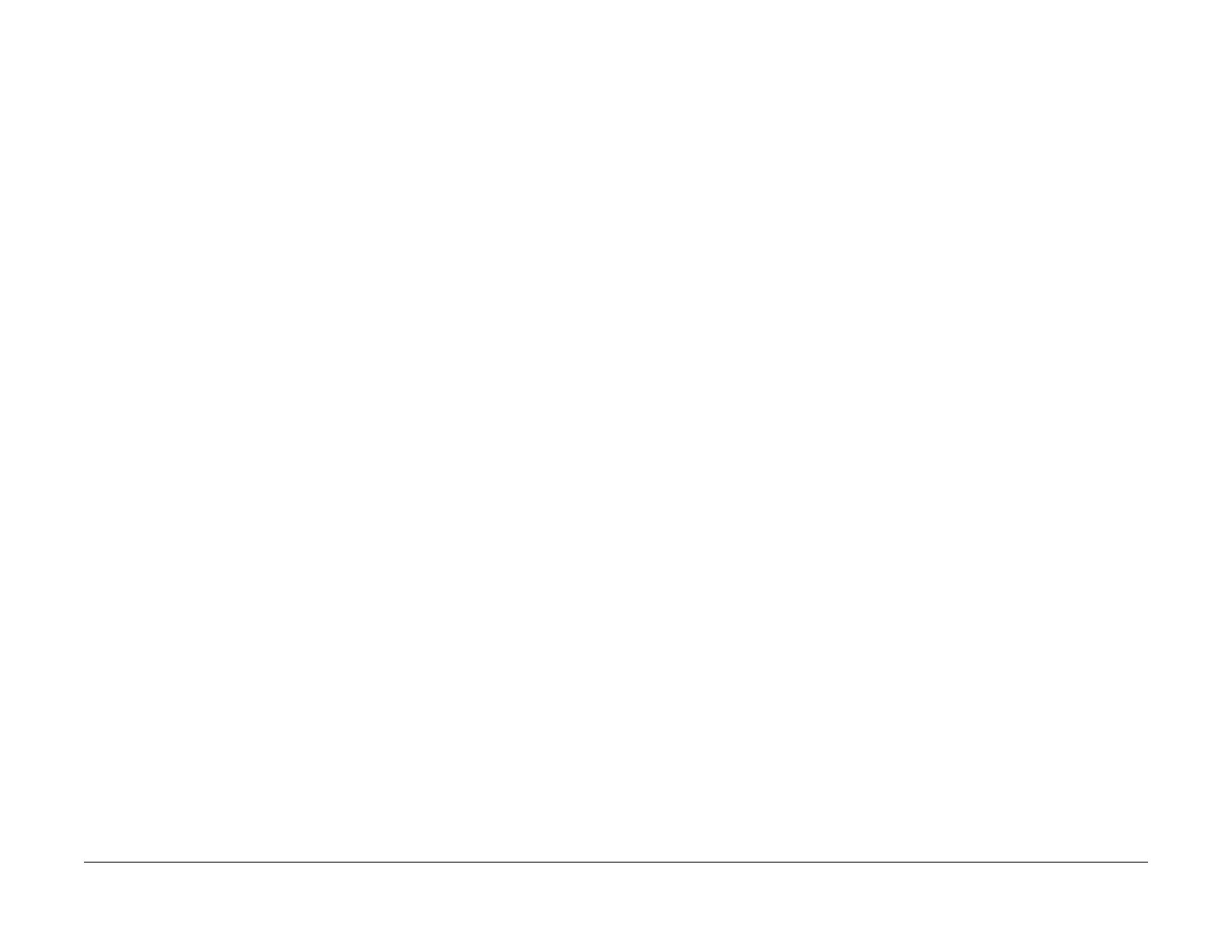February, 2008
iii
WorkCentre 5225, 5230
Introduction
Launch Version
About this Manual
This Service Manual is part of the multinational documentation system for WorkCentre 5225 /
5230. The Service Documentation is used in order to diagnose machine malfunctions, adjust
components and has information which is used to maintain the product in superior operating
condition. It is the controlling publication for a service call. Information on its use is found in the
Introduction of the Service Documentation.
This manual contains information that applies to USSG (XC) and ESG (XE) copiers.
Service Manual Revision
The Service Manual will be updated as the machine changes or as problem areas are identi-
fied.
Organization
This Service Manual is divided into eight sections. The titles of the sections and a description
of the information contained in each section are contained in the following paragraphs:
Section 1: Service Call Procedures
This section contains procedures that determine what actions are to be taken during a service
call on the machine and in what sequence they are to be completed. This is the entry level for
all service calls.
Section 2: Status Indicator RAPs
This section contains the diagnostic aids for troubleshooting the Fault Code and non-Fault
Code related faults (with the exception of image quality problems).
Section 3: Image Quality
This section contains the diagnostic aids for troubleshooting any image quality problems, as
well as image quality specifications and image defect samples.
Section 4: Repairs/Adjustments
This section contains all the Adjustments and Repair procedures.
Repairs
Repairs include procedures for removal and replacement of parts which have the following
special conditions:
When there is a personnel or machine safety issue.
When removal or replacement cannot be determined from the exploded view of the
Parts List.
When there is a cleaning or a lubricating activity associated with the procedure.
When the part requires an adjustment after replacement.
When a special tool is required for removal or replacement.
Use the repair procedures for the correct order of removal and replacement, for warnings, cau-
tions, and notes.
Adjustments
Adjustments include procedures for adjusting the parts that must be within specification for the
correct operation of the system.
Use the adjustment procedures for the correct sequence of operation for specifications, warn-
ings, cautions and notes.
Section 5: Parts Lists
This section contains the Copier/Printer Parts List.
Section 6: General Procedures/Information
This section contains General Procedures, Diagnostic Programs, and Copier/Printer Informa-
tion.
