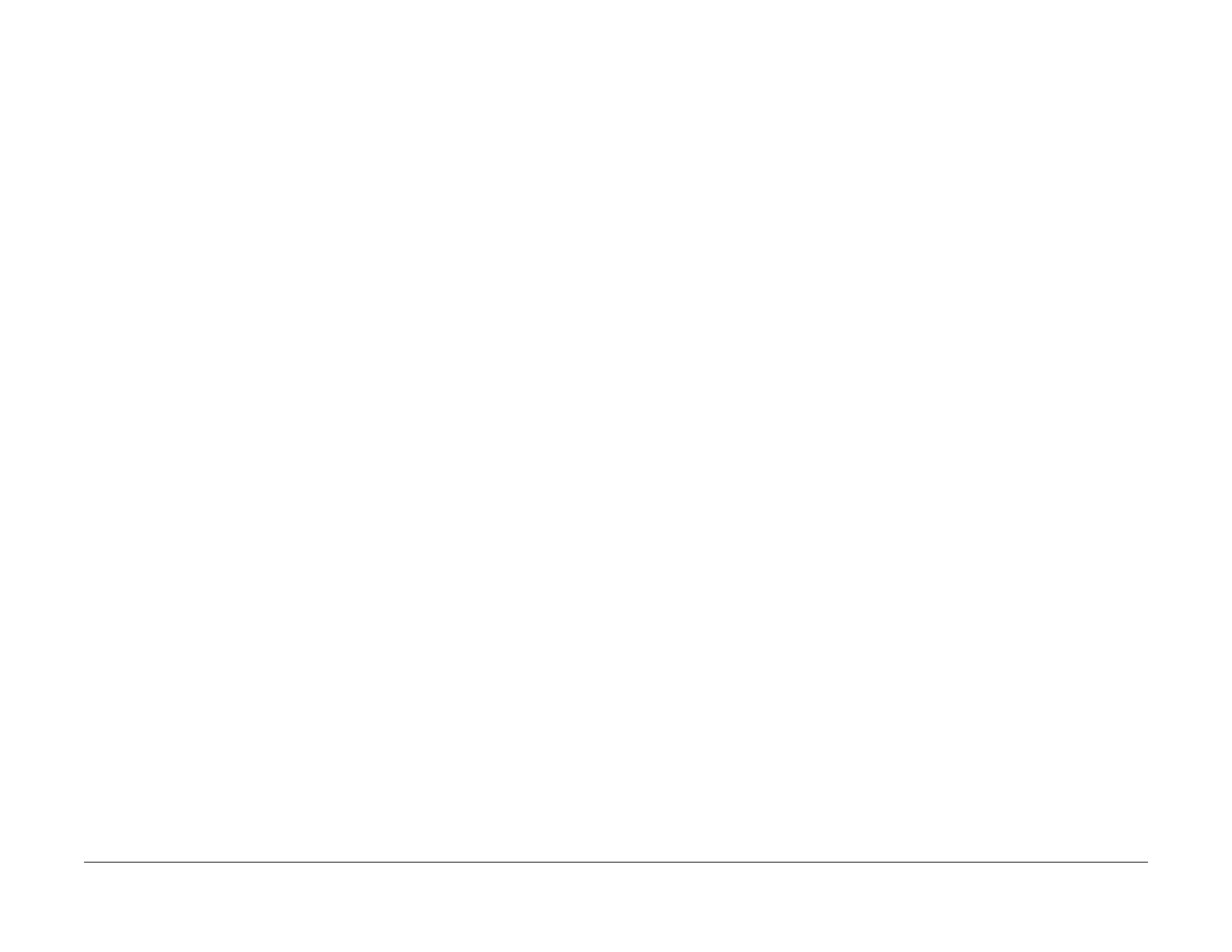February, 2008
5-4
WorkCentre 5225, 5230
Subsystem Information
Launch Version
Parts List
Subsystem Information
Use of the Term “Assembly”
The term “assembly” will be used for items in the part number listing that include other itemized
parts in the part number listing. When the word “assembly” is found in the part number listing,
there will be a corresponding item number on the illustrations followed by a bracket and a
listing of the contents of the assembly.
Brackets
A bracket is used when an assembly or kit is spared, but is not shown in the illustration. The
item number of the assembly or kit precedes the bracket; the item numbers of the piece parts
follow the bracket.
Tag
The notation “W/Tag” in the parts description indicates that the part configuration has been
updated. Check the change Tag index in the General Information section of the Service Data
for the name and purpose of the modification.
In some cases, a part or assembly may be spared in two versions: with the Tag and without the
Tag. In those cases, use whichever part is appropriate for the configuration of the machine on
which the part is to be installed. If the machine does not have a particular Tag and the only
replacement part available is listed as “W/Tag”, install the Tag kit or all of the piece parts. The
Change Tag Index tells you which kit or piece parts you need.
Whenever you install a Tag kit or all the piece parts that make up a Tag, mark the appropriate
number on the Tag matrix.
